Ad-Hoc Payment Query
The ad-hoc payment query allows the fiscal rep to query expense records using a variety of criteria. The opening (“Browse”) page is for general querying of all payments. at the top of the page provide navigation to the Client, Region, Vendor, and TAA Client-Vendor Payment queries.
There are several ways to browse the database for payments. To narrow your results for job seeker payments, enter the Part ID, SSN, or Service Num. For vendor payments, enter the Vendor ID. If you don’t know the Vendor ID, you can find it in the vendor maintenance table. You can search by check number to find all payments associated with a specific check. If you click the check box next to “Only return unvouchered payments”, the report will display all payments in the database that have not been vouchered. For a broad search, you can search by funding stream(s), participant groups, or category. The date fields are not required but may assist in narrowing your search. Once you have set the report parameters, click Generate Report. The reports can be viewed in Excel or HTML. If you want to save the report to view or print at a later date, Excel is recommended.
- The ad-hoc payment queries are also accessible from the located on the opening page of the Payments section.
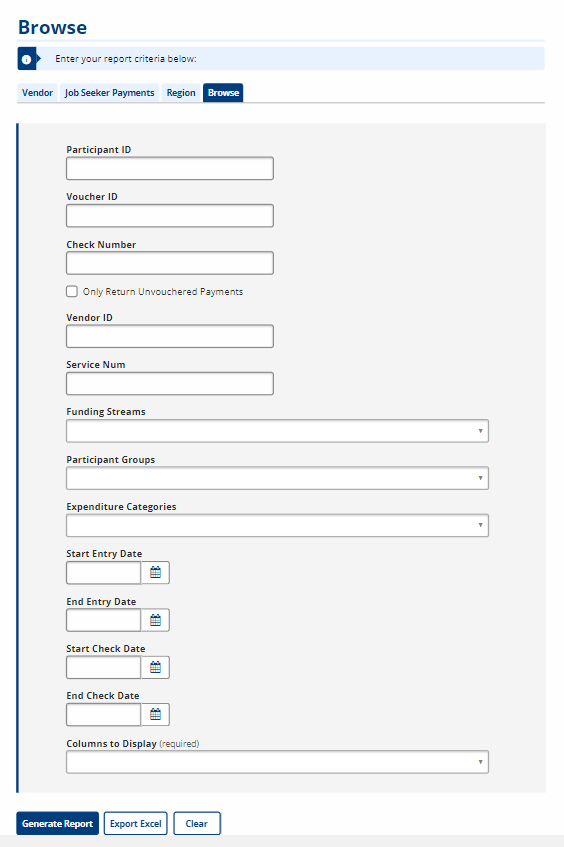
The Vendor Name displays as a link to the Vendor Maintenance page. After selecting the link, the Vendor Details page displays.