Resume Details
Resume search results provide basic resume information. This includes the resume title, last updated date, and job seeker's objective statement or summary of qualifications. If you want to review a job candidate’s complete resume, selecting the resume title brings you to the Resume Details page for that candidate. This page contains more information about the candidate’s specific job qualifications.
Viewing Resume Search Results
- From the Resume Search, select the resume title. The Resume Details page displays for that candidate.
- To return to the search results, select Return to Search Results.
- To view another resume without returning to the search results, select Previous Resume or Next Resume.
Resume Details
All information on the Resume Details page varies by job. The top of the page displays the job seeker's name and the title of their resume. In addition, the following information displays:
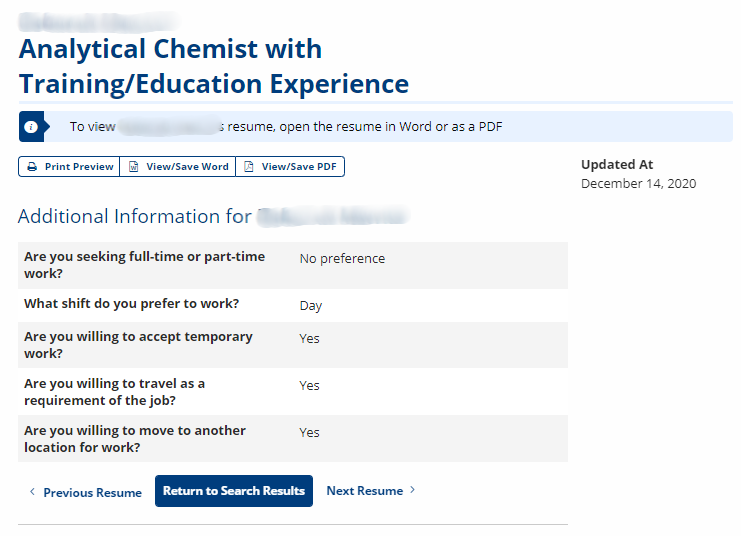
- Updated at: Date the resume was last updated.
- Print Preview: Select to view a browser-based view of the resume for printing.
- View/Save Word: Select to view and/or download the resume as a Microsoft Word document. This option will not display for resumes uploaded as PDFs.
- View/Save PDF: Select to view and/or download the resume as a PDF.
- Additional Information for [Job Seeker]: The job seeker's job preferences are listed:
- Are you seeking full-time or part-time work? Full Time, Part Time, Full or Part Time, No preference
- What shift do you prefer to work? Day, Evening, Night, Rotating, Split, or No Preference
- Are you willing to accept temporary work? Yes or No
- Are you willing to travel as a requirement of the job? Yes or No
- Are you willing to move to another location for work? Yes or No
Search from Job Posting Results
If you perform a resume search from your job posting, additional information is available on the Resume Details page:
- Gap Evaluation : A visual comparison of the job seeker's education, desired salary, and experience for this occupation.
- Essential Tasks, Tools, and/or Work Activities: If you specify job requirements using the Qualifications step of the job posting builder, a list of your requirements displays with a visual comparison of whether the job seeker's resume lists that skill. Keep in mind the job seeker may possess skills you've listed but has not chosen the same items for their resume.
- Resume Review Status: Select a status to indicate that you have reviewed this resume and whether you have interviewed them or found them unqualified.