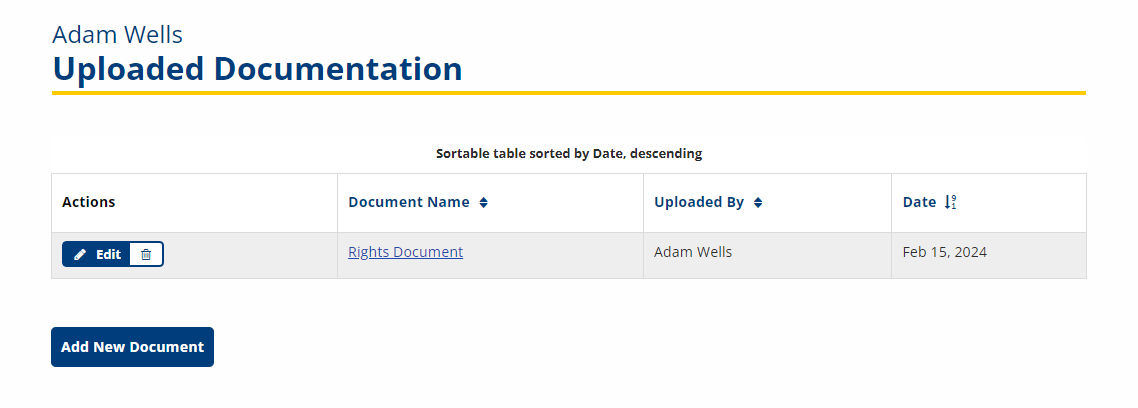Upload Documents
The Upload Documents page allows you to securely upload any document to your account, which can then be viewed by AJL staff. To view the Upload Documents page, select Upload Documents from the side menu.
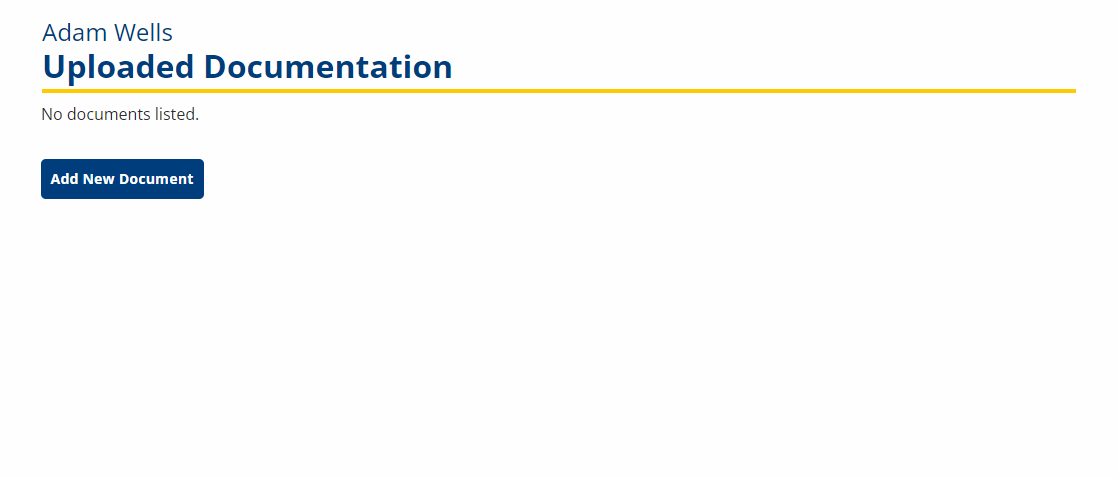
-
To upload a new document to your account, select Add New Document. The New Document page displays.
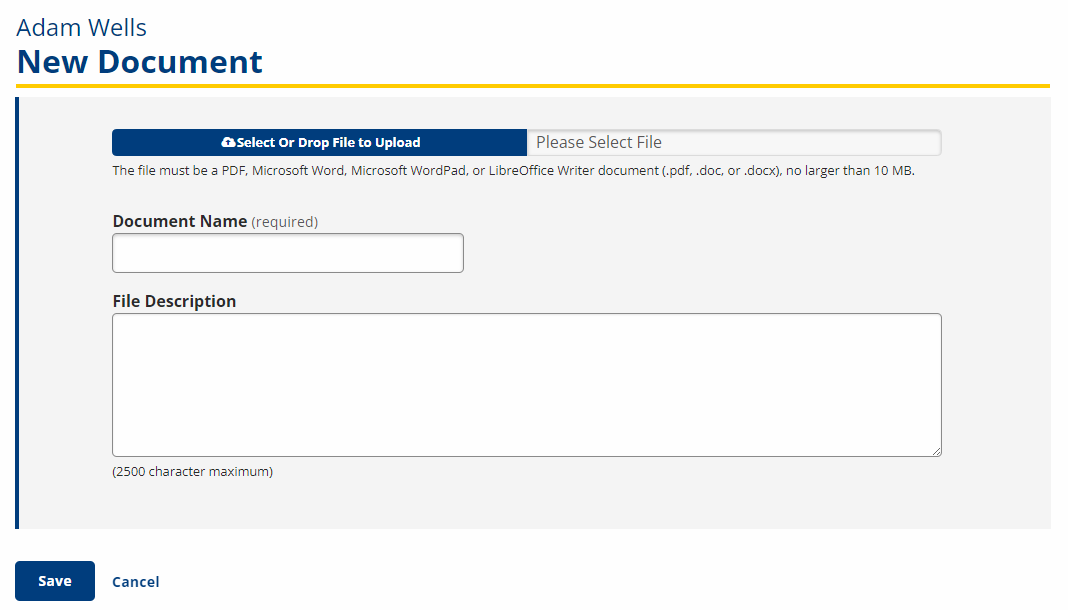
-
Click Select Or Drop File to Upload and select the desired file. You may also click and drag the file into this field. The name of the selected file appears in the text box.
-
Enter a descriptive Document Name.
-
(Optional) Enter a File Description.
-
Select Save. You are returned to the Uploaded Documentation page and the selected document appears in the table.