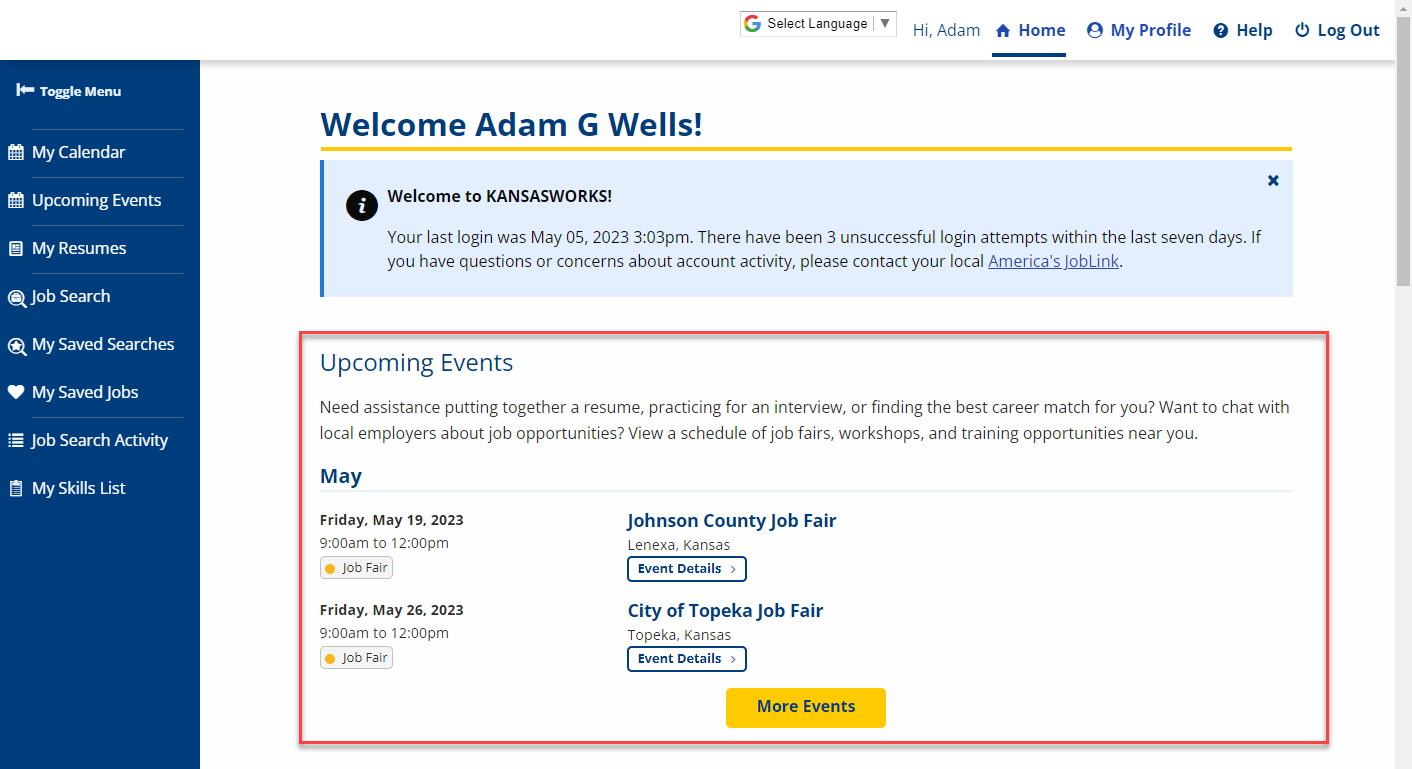My Calendar (Job Seeker)
The My Calendar page allows you to view and manage your appointments.
To access the My Calendar page, select My Calendar from the left menu.
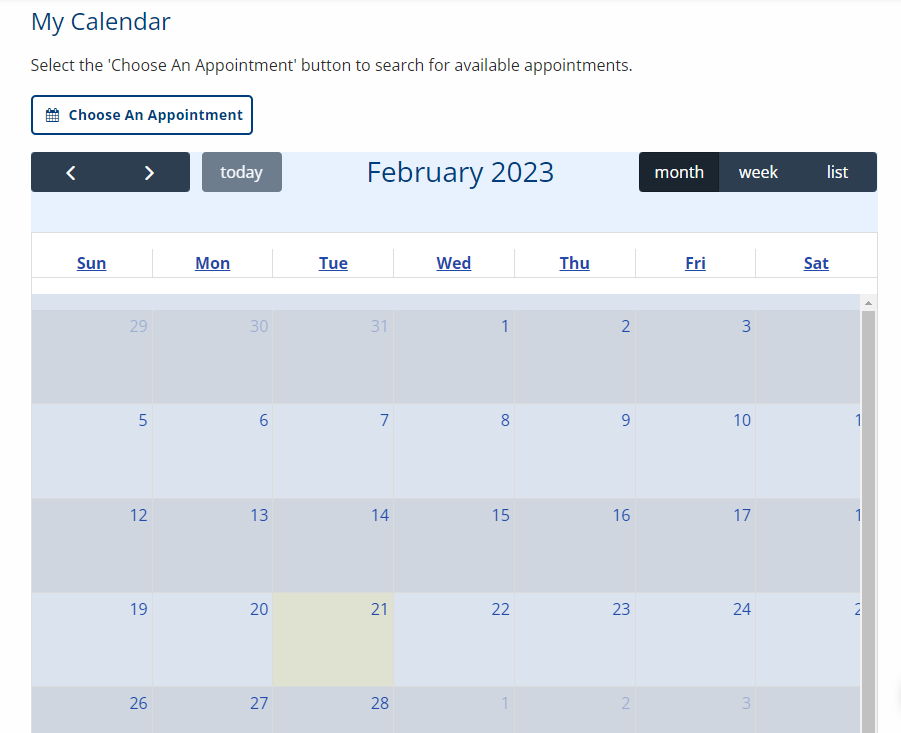
By default, the current month/day is selected and the Month view is active. Click the arrow buttons (< >) to navigate to the previous or following month. You may also click Week to view appointments for the selected week or List to view appointments for the selected week in list form. Click Today to return to the current day.
Choose an Appointment
Select the Choose an Appointment button to search for available appointments.
In the Choose an Appointment dialog, you can search for appointments based on filters you select.
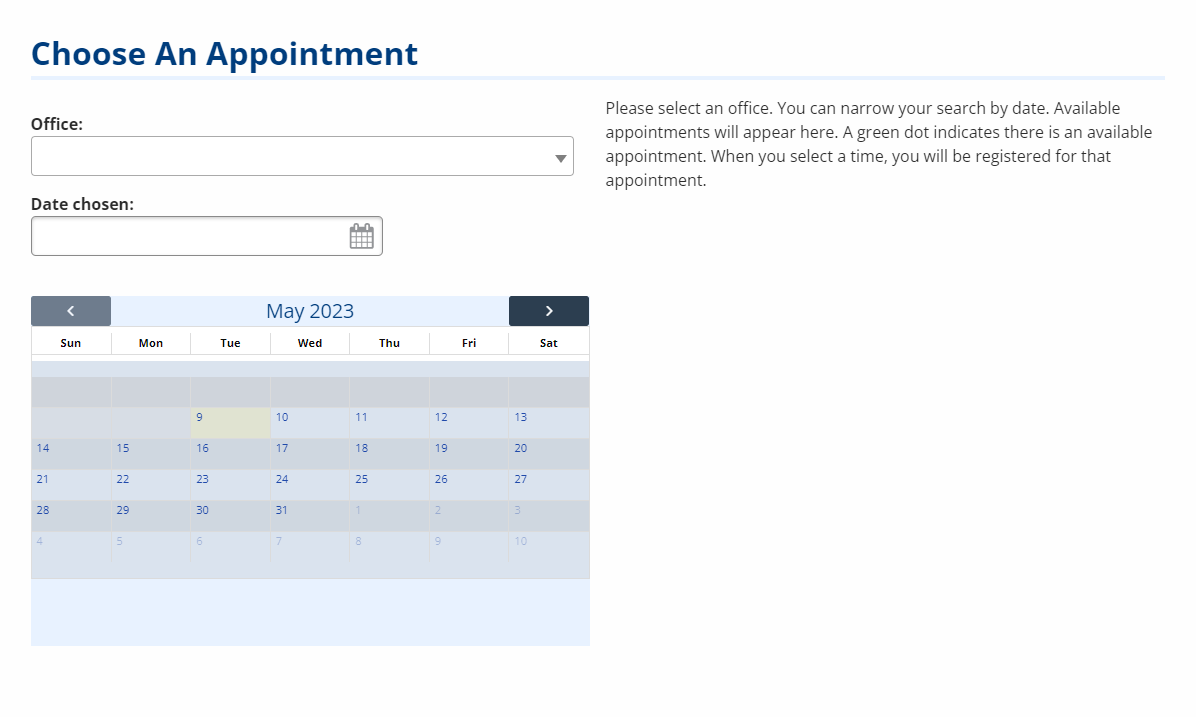
-
Select an Office. Available options are limited to offices with available appointments.
-
(Optional) To narrow your search to a specific date, enter the date in the Date chosen field or click the calendar icon and select the date.
-
Available appointments are automatically displayed on the calendar, indicated by a green dot. Click a date to view the available appointments.
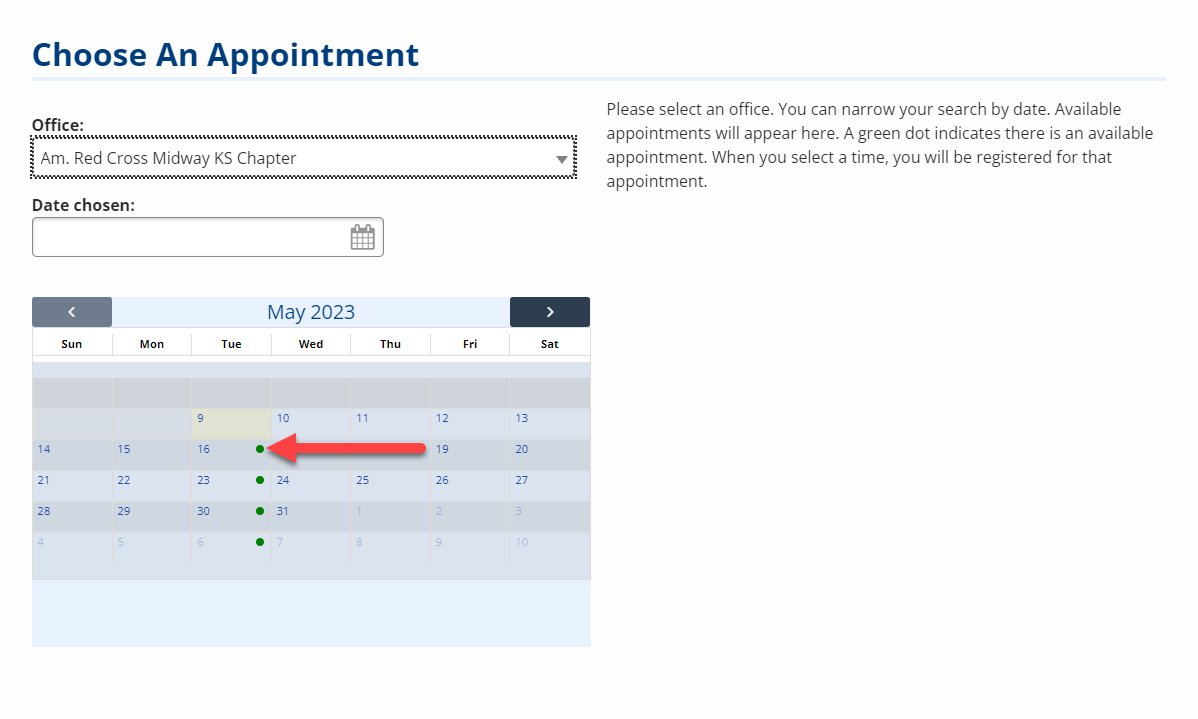
- Available appointments for the following day are not shown on the calendar. Appointments must be scheduled at least 2 days in advance.
-
For each available appointment, the time, service, and length are displayed. Select the time button to book the appointment and add it to your calendar.
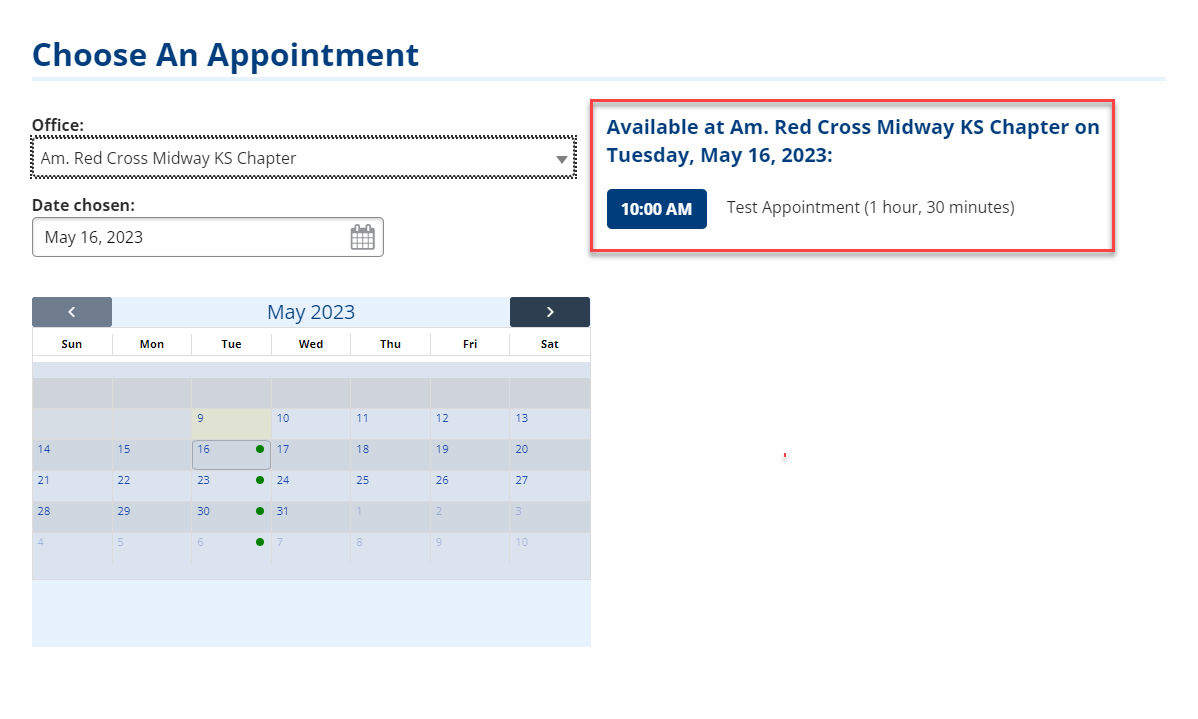
-
Once the time is selected, the Appointment Details are displayed in a new dialog. Click Choose to confirm the appointment or Cancel to return to the Choose an Appointment dialog.
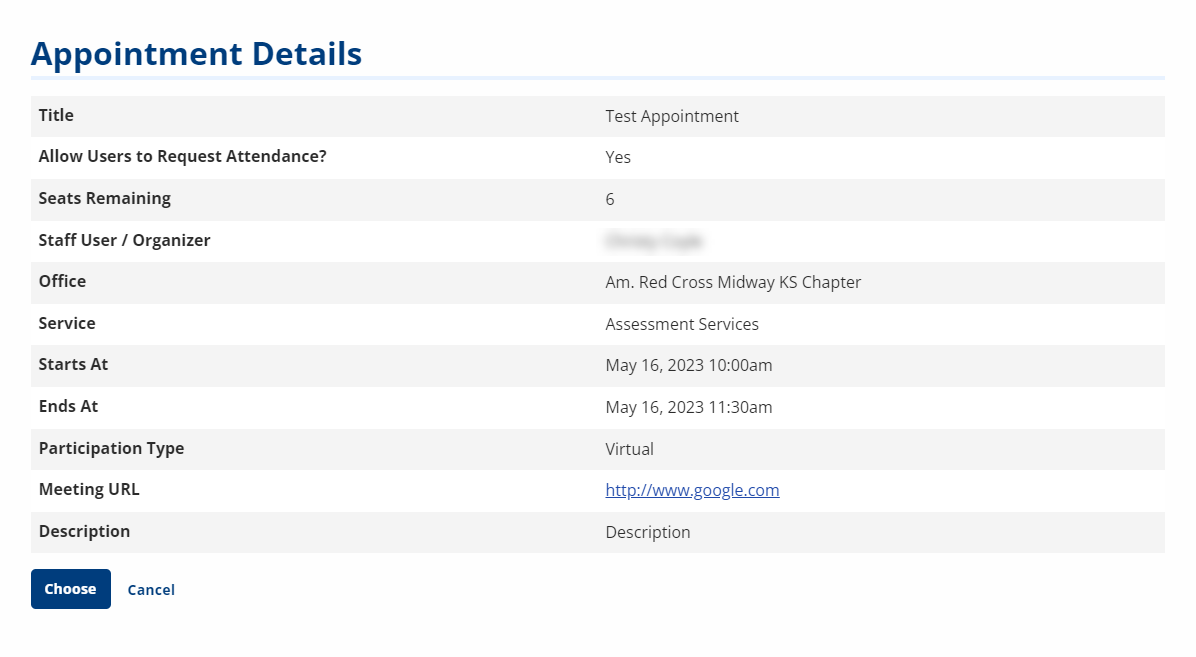
Upcoming Events
Unregistered users can view upcoming public events by clicking the Upcoming Events button on the homepage.
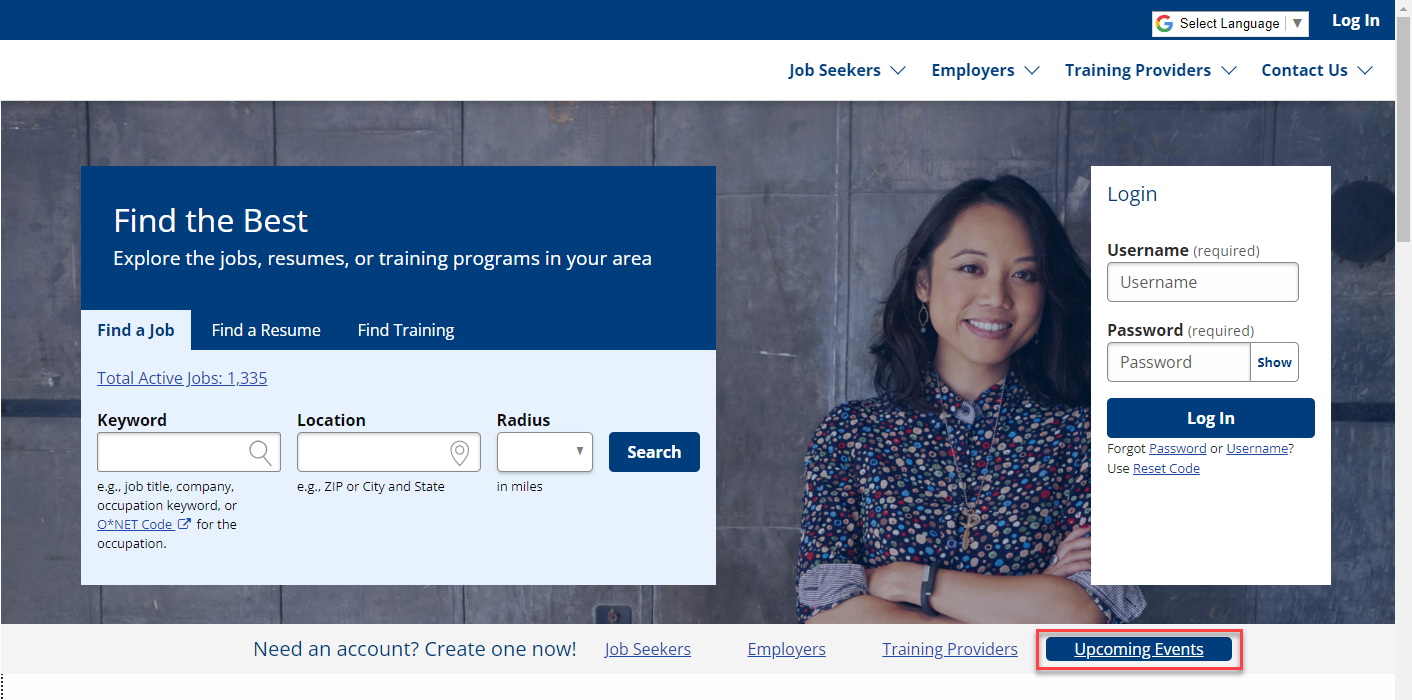
You may also scroll down on the homepage to view the Upcoming Events section. Click More Events to view a full list of upcoming events.
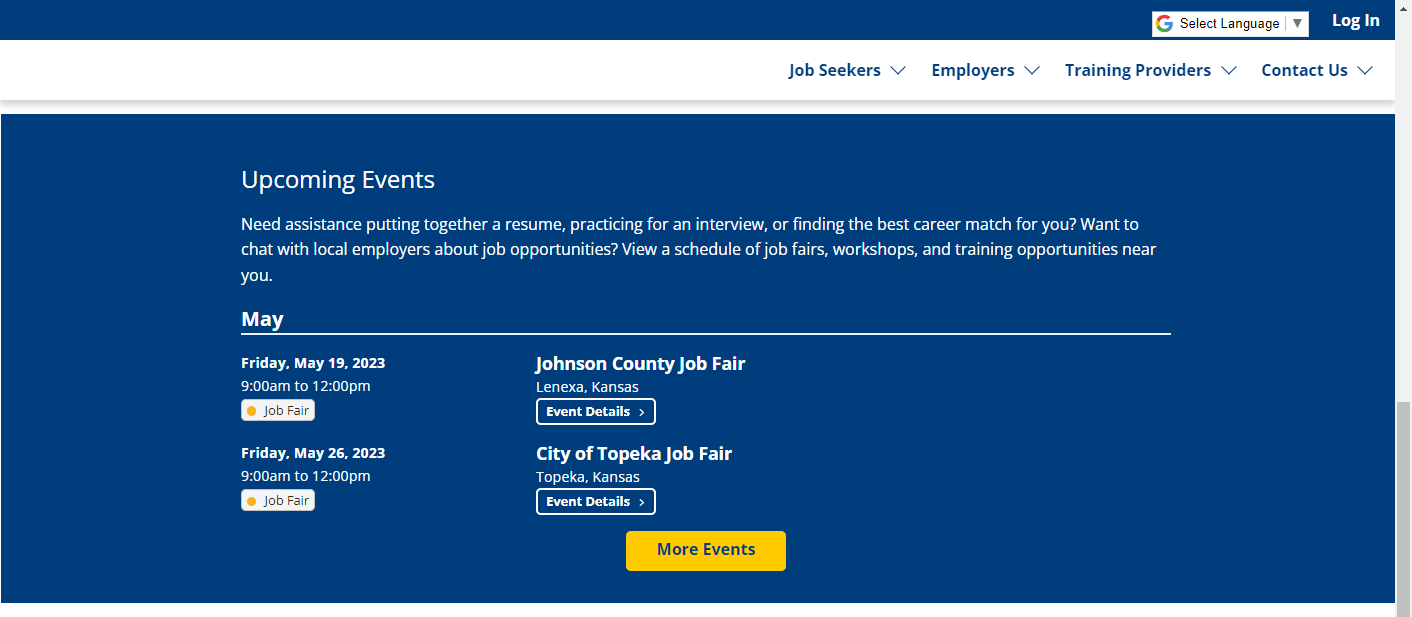
Click Event Details on an event to expand the event's details. Click the More Details link to open the Event Detail dialog. If you are not logged in, you will need to log in before you can register for the event. Click the Login button to navigate to the login page.
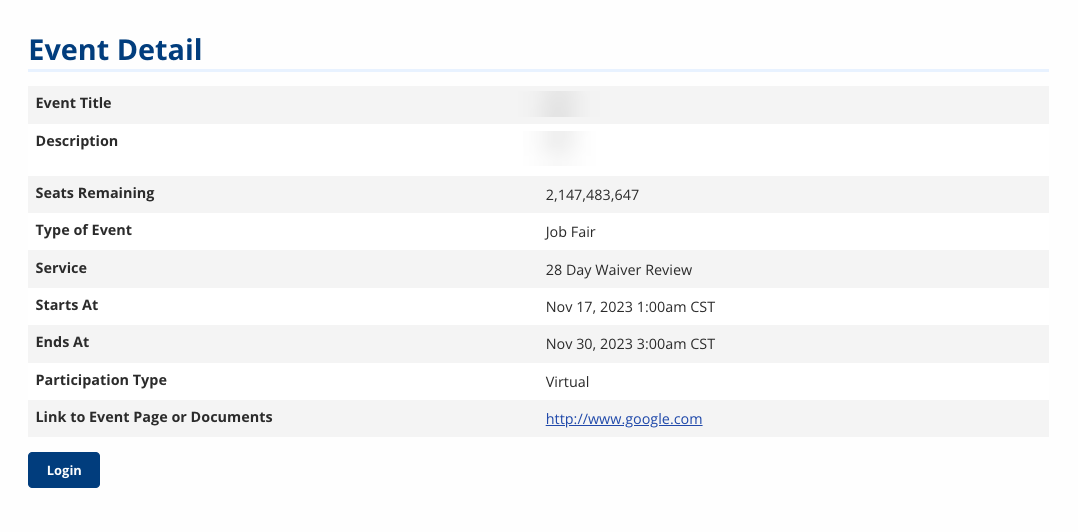
When you are logged in, the job seeker homepage also displays upcoming events.