Provider Search
To locate and view or update provider and program information or to add programs use the Provider Search. Local areas can search and view all providers but only have access to edit the providers in their local area. Local providers can also search for and view all RA sponsors but cannot edit their details or programs. You cannot make status changes to records accessed using the Provider Search. To make status changes to providers or programs, use the queues available from the Local Area Approval Menu.
To conduct a Provider Search, follow the instructions below:
- Navigate to Provider Search by clicking Search for Providers in the side menu panel.
- The Training Provider Search page displays. Complete the fields relevant to your search.
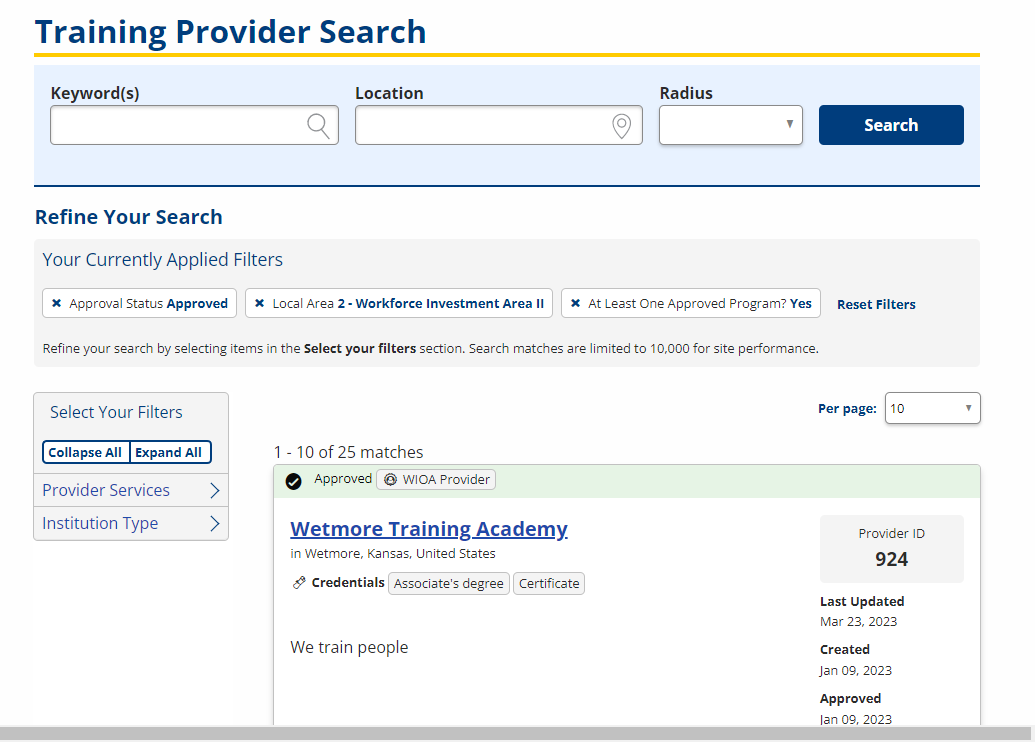
- Click Search.
- If program parameters are entered for the search, ProviderLink displays all providers with those programs.
- You can also refine your search, by expanding the available filters in the Select Your Filters tile.
- Click the appropriate training provider name link.
- Note that if you select a provider that is not in your local area, or if you search for an RA sponsor, the Edit Provider Details button will not display.
- If you searched for a training provider, the General Training Provider Information page displays with an Edit Provider Details buttons.
- If you searched for an RA sponsor, the General Apprenticeship Sponsor Information page displays. This page is view only.
- To access the provider’s or sponsor's programs, click Provider Menu in the left-hand navigation menu.
- Click Programs on the Provider Menu.