Local UI Rates
Administrators can view and edit the local unemployment rates. These rates are used to calculate the claimant profiling scores.
This information is provided by your state's labor market and will typically need to be updated monthly based on new rates.
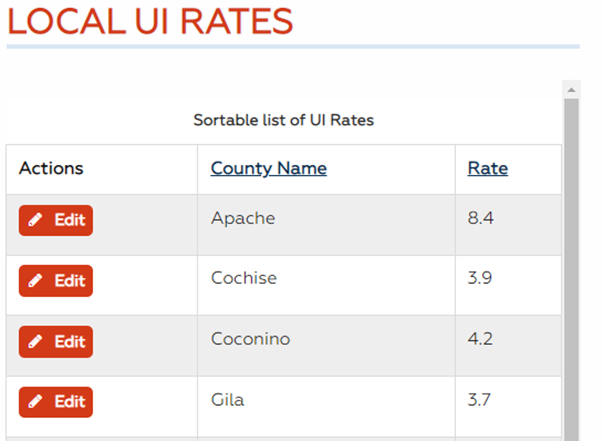
Navigation
-
From the left-hand navigation menu, click Admin Tasks.
-
Click the ReEmployLink tab.
-
Click the Local UI Rates tile.
View/Edit Local UI Rates
- Locate the desired county and click Edit. The Edit Local UI Rate page displays.
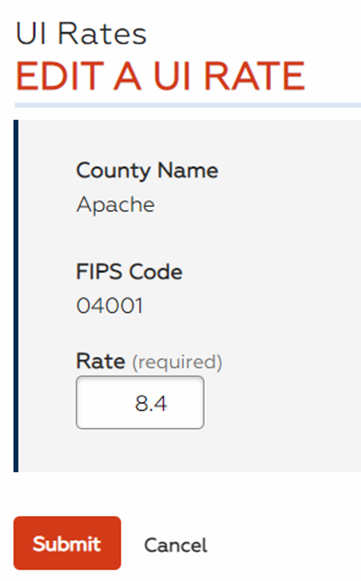
- Update the rate by entering percentages without the percent sign (e.g., 7.1, not 7.1%) and click Submit. The UI rate is updated.