Job Seeker Removal
Approved staff can delete a job seeker account from AJL. This function should be used with considerable caution. Once the information is deleted, it can only be replaced by manual re-entry.
Job seekers with enrollments cannot be deleted. Enrollments with services or an employment plan cannot be deleted. Services with budgets cannot be deleted. Services and employment plans cannot be deleted from exited enrollments. Exited enrollments cannot be deleted. Self-services cannot be deleted.
The Delete Job Seeker function can be used, for example, when a job seeker has a record with previous participation periods, subsequently seeks additional service, and a new record is entered with the incorrect SSN.
Navigation
Delete Job Seeker
- From the left-hand navigation menu, navigate to Admin Tasks > ServiceLink tab > Job Seeker Removal tile. The Job Seeker Removal page displays.
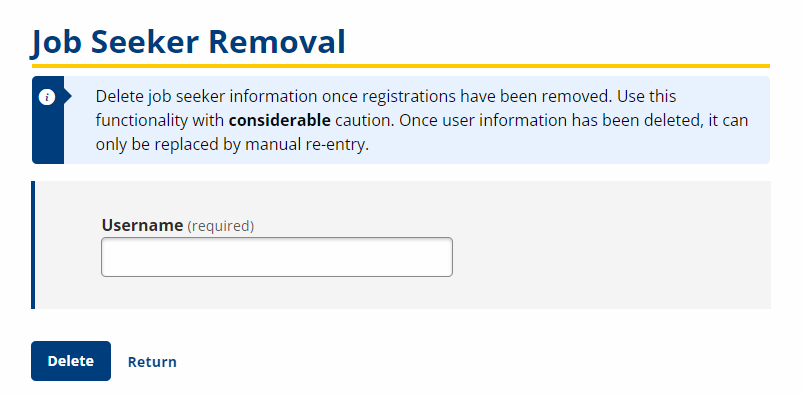
- Enter the Username and click Delete.
- The user will be identified and you will be asked to confirm the deletion by clicking Confirm. A message will display indicating that the deletion was successful.
- If the user has program registrations on file, an error message displays indicating those registrations need to be merged into another account before this account can be deleted. Click Cancel.