Layoff Employers
Information on the Worker Adjustment and Retraining Notification Act (WARN) and non-WARN layoffs is available in AJL using the WARN search (not all states use the WARN module). All staff have access to the WARN search, which is used for Employer Lookup in the Dislocated Worker page. Designated coordinators within each state, typically the Rapid Response Coordinators, can edit or add layoff information (manage_warn privilege).
Navigation
Conduct WARN Search
- From the left-hand navigation menu, navigate to Admin Tasks > ServiceLink tab > Layoff Employers tile. The Layoff Employers page displays.
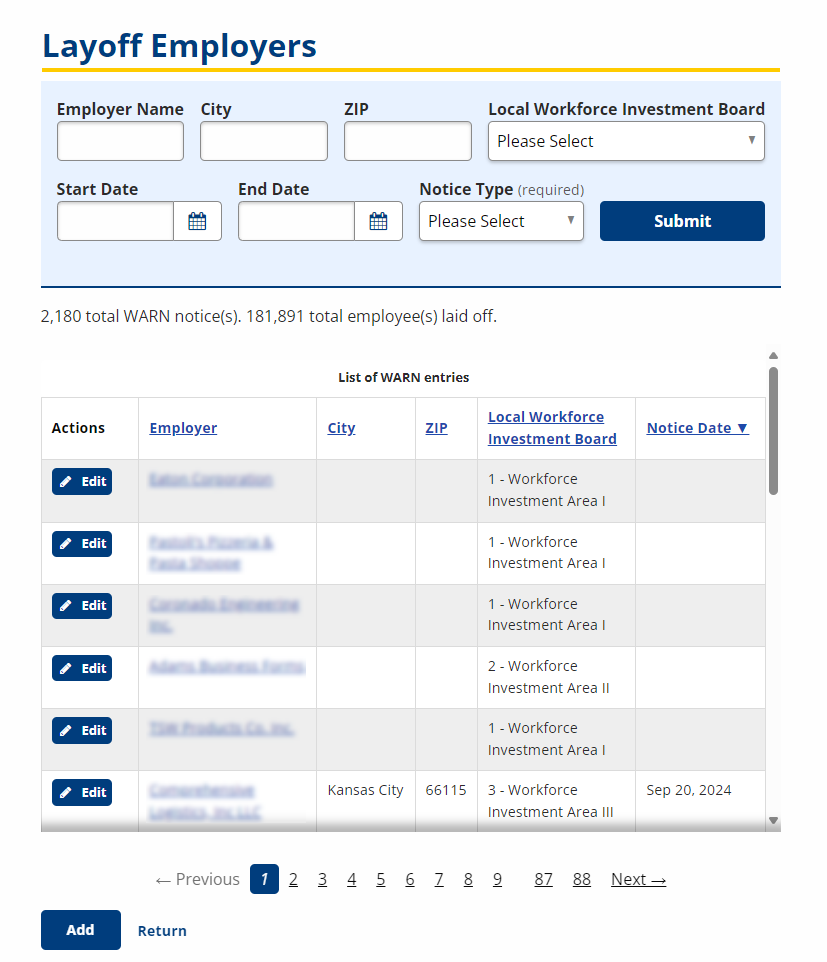
-
Enter the parameters for the search according to the following instructions.
- Employer Name: Text; Type the company name to search by company.
- City: Text; Type the name of the city to search by city.
- ZIP: Digits; Type the ZIP code to search by ZIP code.
- Local Workforce Investment Board: Drop-Down; Select the Local Workforce Investment Board from the drop-down to search by local area.
- Start Date: Text/Calendar; Type a state in the mm/dd/yyyy format to search by date. Entering a Start Date without an End Date displays layoffs from the Start Date to the current date. Entering a Start Date and an End Date displays layoffs within the specified time period.
- End Date: Text/Calendar; Type an end date in the mm/dd/yyyy format to search by date. Entering an end date without start date displays layoffs prior to the End Date. Entering a Start Date and an End Date displays layoffs within the specified time period.
- Notice Type: Option; Select the type of layoff: WARN or Non-WARN.
- Click Submit. The Layoff Company Search results page displays with the search results.
-
Click a link in the Employer column to view details of the layoff. The WARN Information page displays.
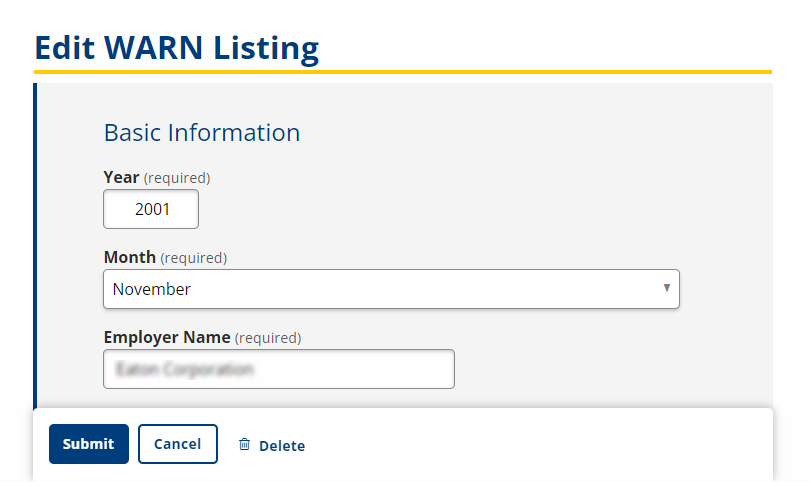
Add WARN Listing
- Navigate to the Layoff Employers tile, and click Add. The Add WARN Listing page displays.
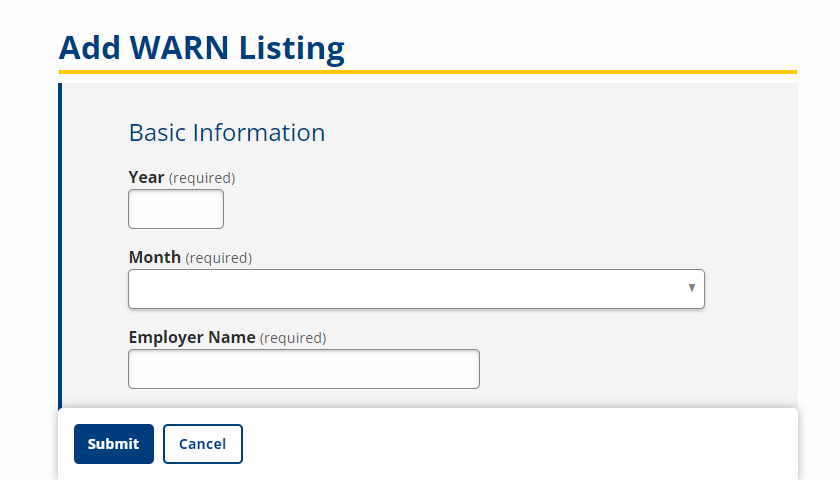
- Complete, at a minimum, the required fields in each section. Descriptions for the fields are as follows
Basic Information section
- Year: Digits; Type the four-digit year in which the layoff will occur.
- Month: Drop-Down; Select the month in which the layoff will occur.
- Employer Name: Text; Type the name of the company that will be laying off employees.
- FEIN: Text; Type the employer's 9-digit Federal Employer Identification Number.
- SUIN: Text; Type the employer's 6-digit State Unemployment Insurance Number.
- Business Type: Text; Describe the business in a word or phrase.
- Local Workforce Investment Board: Drop-Down; Select the Local Workforce Investment Board area in which the company is located.
- WARN Notice: Option; Select Yes if the layoff qualifies for a WARN notice or No if it does not qualify.
- Rapid Response Event Number: Text; Leave blank to generate an RREN.
- Notice by news article: Option; Select Yes if the employer has provided notice of the layoff in a news release or No if not.
- Other Notice: Option; Select Yes if the employer has provided notice of another kind or No if not.
- Other Notice Details: Text; If Yes is selected, describe the type of notice the employer provided.
- Type of Layoff: Drop-Down; Select if the layoff is for a plant closing, mass layoff, or other.
- Permanent Layoff: Option; Select Yes if the layoff is permanent, No if it is temporary, or Unknown if not known.
- Number of employees currently: Text; Type the current number of employees.
- Number of employees laid off: Text; Type the number of employees to be laid off.
- Type of jobs affected: Text; Describe the positions that are being laid off.
- Is business closure due to influx of foreign goods? Option; Select Yes, No, or Unknown.
- Is the work being moved to Canada or Mexico? Option; Select Yes, No, or Unknown.
- Date of notice: Text/Calendar; Type or select the day on which the public layoff notice is released.
- Initial impact date: Text/Calendar; Type or select the day on which the layoff will occur.
- Other impact dates: Text; Type additional dates if multiple layoffs will occur.
- Date of response to notification: Text/Calendar; Type or select the date on which the state's Rapid Response unit goes to speak with the employer.
- Expeditious Assistance Date: Text/Calendar; Type or select the Expeditious Assistance date.
- Employee Meeting Date: Text/Calendar; Type or select the day on which the Rapid Response unit meets with employees to discuss the layoff.
- Other intervention dates: Text; Provide any additional dates on which the Rapid Response unit will meet with employees.
- Union Affiliation: Text; If the company has a union, provide the name of the union.
- Date of contact with union: Text/Calendar; Type or select the date on which the Rapid Response unit will contact the union representative.
- Other notes: Text; Provide any additional notes about the WARN event.
- Make Other Notes Public: Check Box; Select Yes to make Other Notes available to all staff or No to hide.
- Report file by name: Text; Type the name of the person filing the WARN event.
- Report Filed Date: Text/Calendar; Type or select the day on which the WARN event is filed.
User Contact section
- Contact Person: Text; Type the First Name, Last Name, and Middle Initial (optional) of the primary contact person for the layoff location.
- Job Title: Text; Type the title of the primary contact person for the layoff location.
- Phone: Digits; Type the primary contact phone number for the layoff location.
- Address: Text; Type the street address of the main branch of the business.
- ZIP: Text; Type the ZIP code of the business location.
- City: Text; Auto-populates from the ZIP code.
- State: Drop-Down; Auto-populates from the ZIP code.
- Country: Drop-Down; Select the country in which the business is located. Defaults to United States.
- Main Contact section
- Address: Text; Type the street address of the location at which the layoff will occur.
- ZIP: Text; Type the ZIP code of the layoff location.
- City: Text; Auto-populates from the ZIP code.
- State: Drop-Down; Auto-populates from the ZIP code.
- County: Drop-Down; Select the county of the layoff location.
- Country: Drop-Down; Select the country of the layoff location. Defaults to the United States.
- Union Contact section
- Union Contact Person: Text; Type the First Name, Last Name, and Middle Initial (optional) of the primary contact person for the union.
- Phone: Text; Type the primary phone number for the union contact.
- Address: Text; Type the complete address for the union contact.
Edit/Delete Layoff Employer
- Navigate to the Layoff Employers tile. The Layoff Employers page displays.
- Enter the search parameters, and then click Submit. The Layoff Company Search results page displays with the search results.
- Click a link in the Employer column to view details of the layoff. The Edit WARN Listing page displays.
- Edit any information and click Submit.
- To undo changes, click Cancel.
- To remove the WARN notice, click Delete.