Office Contact Management
Approved staff can create, edit, and delete office information that displays under Contact Us.
Edit Office Contact Information
- From the left-hand navigation menu, navigate to Admin Tasks > ServiceLink tab > Office Contact Management tile. The Office Contact Management page displays.
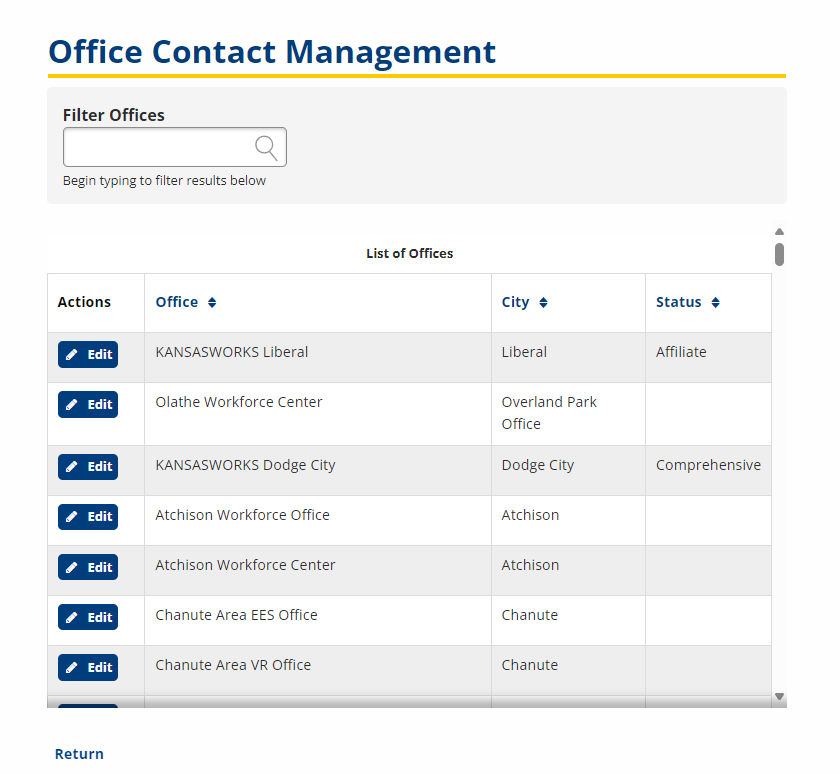
- Enter an office name in the Filter Offices box to narrow the results.
- Click Edit next to the office you want to update contact information for. The Edit Office page displays.
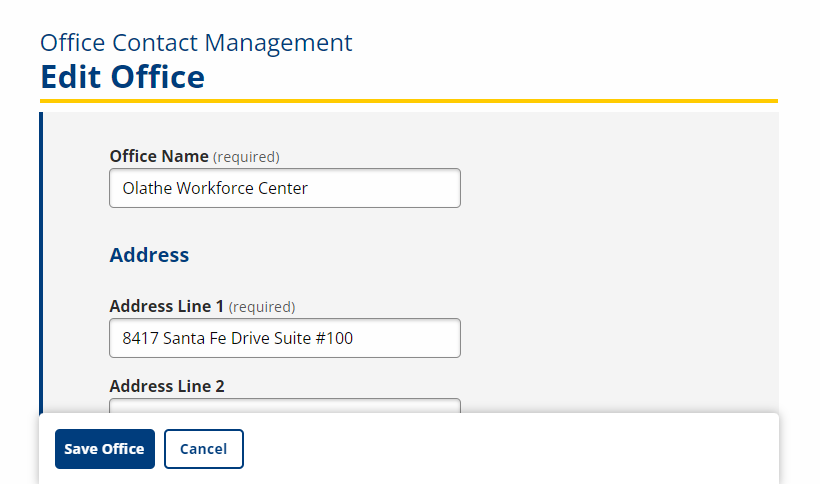
- Make your edits, and then click Save Office.