EEO Auditing
The Equal Employment Opportunity (EEO) Audit allows staff and employers to generate a report of job referrals and job order preparation. The report can be generated by gender, age, race, ethnicity, disability, veteran status, and migrant/seasonal farm worker status.
Navigation
Bring the employer into context by conducting an Employer Search or selecting the employer from My Employers. Click EEO Auditing on the Employer Details page.
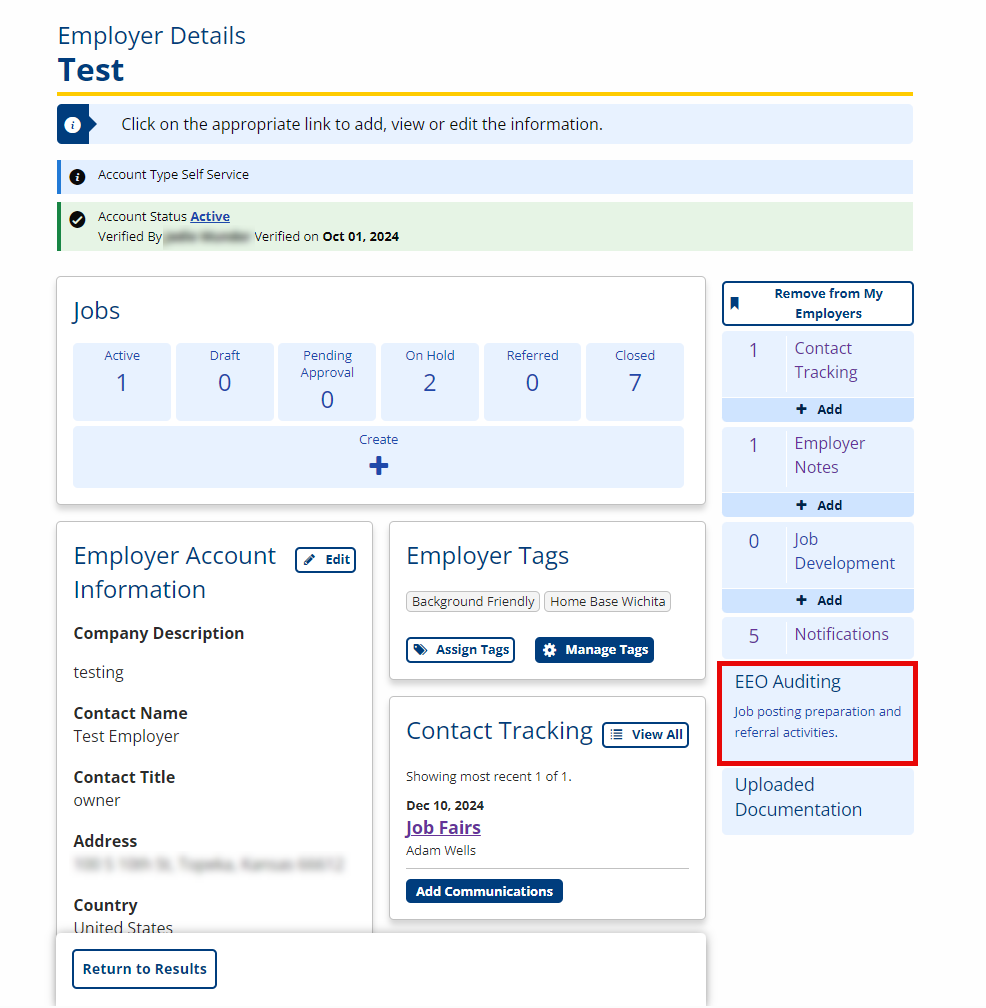
Generate Report
- Navigate to EEO Auditing. The New EEO Audit Report page displays.
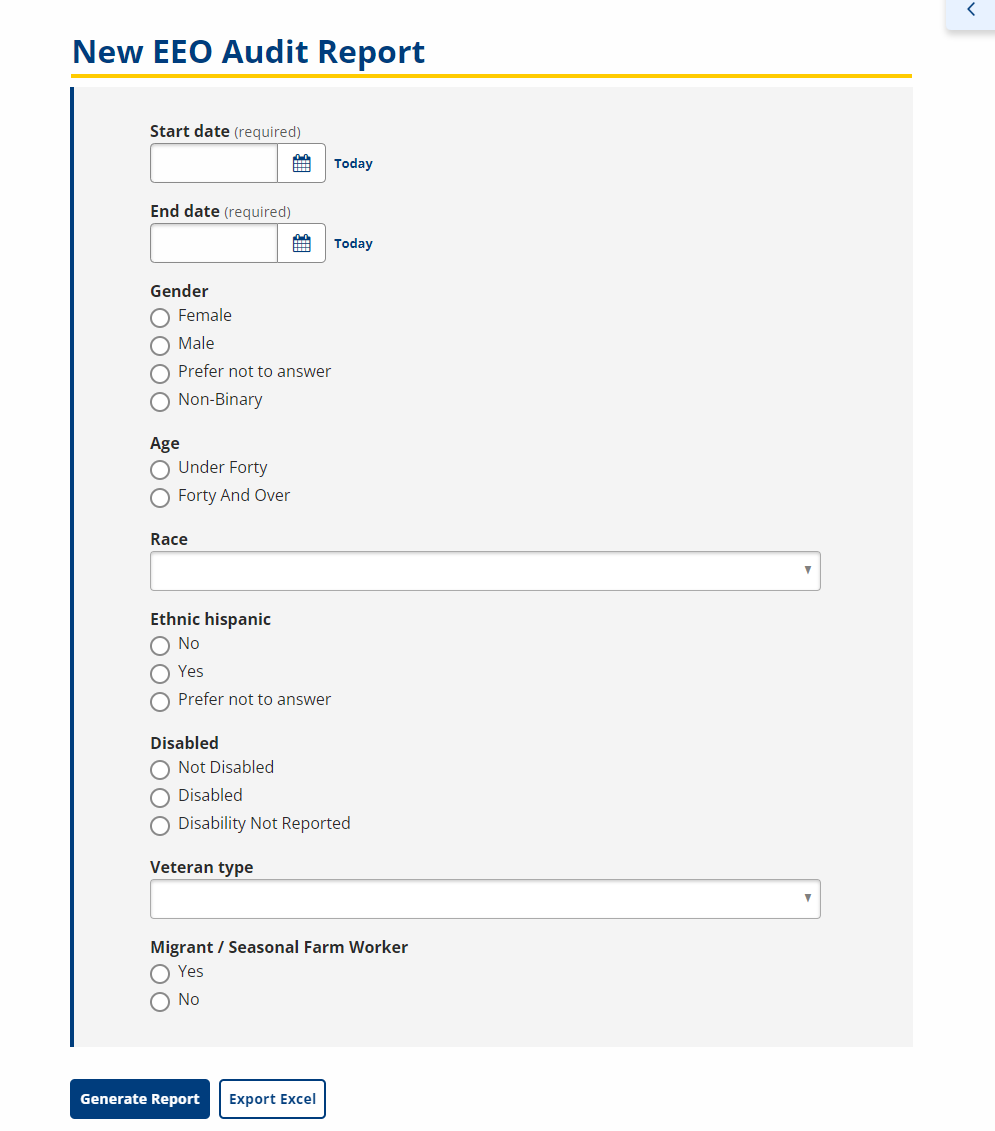
-
Enter search parameters as desired.
- Start Date: Calendar/Text; Type the desired start date for the report.
- End Date: Calendar/Text; Type the desired end date for the report.
- Gender: Option; Select from the following options:
- Female
- Males
- Prefer not to answer
- Non-Binary
- Age: Option; Select from the following options:
- Under Forty
- Forty and Over
- Race: Drop-down; Select from the following options (you may select multiple options, click the X next to a selected option to remove it):
- White or Caucasian
- Asian or Asian American
- Black or African American
- American Indian or Alaska Native
- Hawaiian or Other Pacific Islander
- Prefer not to answer
- Ethnic hispanic: Option; Select from the following options:
- No
- Yes
- Prefer not to answer
- Disabled: Option; Select from the following options:
- Not Disabled
- Disabled
- Disability Not Reported
- Veteran type: Drop-down; Select from the following options (you may select multiple options, click the X next to a selected option to remove it):):
- Both Veterans and Non-Veterans
- Veteran
- Campaign Veteran
- Other Eligible
- Vietnam-Era Veteran
- Vietnam-Era Campaign Veteran
- Disabled Veteran
- Special Disabled Veteran
- Migrant / Seasonal Farm Worker: Option; Select from the following options:
- Yes
- No
- Click Generate Report. The EEO Audit Report Summary displays. You can also export the report to an Excel spreadsheet by clicking Export Excel.
- Click a link in the Referral Matches column to view a report of the job seekers who were referred to that job posting.
- Click a link in the Job ID column to view the Job Details of the job posting.
- Click the back button on your browser to return to the report.
- Continue to click the back button on your browser to return to the Referral Search page. From there, you can refine your search (click Reset to clear the form) or Return to Employer Details.