Partner-Provided Services
Use Partner-Provided Services to document services provided to a job seeker by a partner program that does not use ServiceLink for case management; that is, for those partners for whom a program registration and enrollment is either not available, or not used. See Non-ServiceLink Services for more information.
Navigation
Bring the Job Seeker into context by conducting a Job Seeker Search or selecting the Job Seeker from My Cases. Click Partner-Provided Service on the Case Details page.

View/Edit Partner-Provided Services
- Navigate to Partner-Provided Service. The Partner-Provided Services page displays.
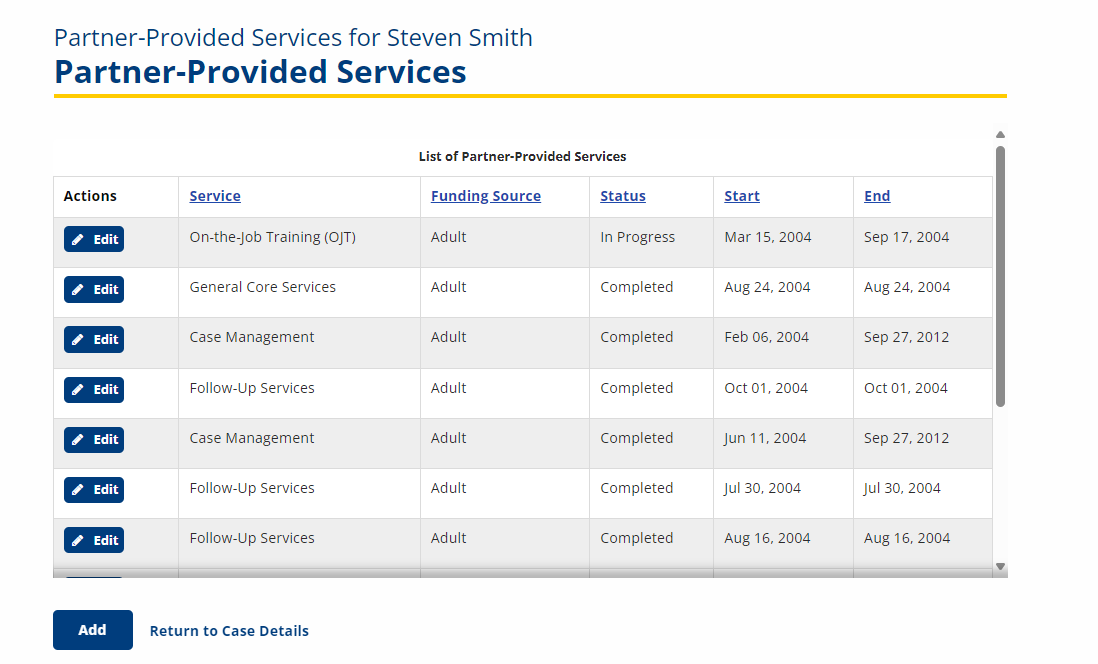
- To view or edit the details of a service, click the Edit button in the Actions column. The Edit Partner-Provided Service page displays, with the current partner (Funding Source/ Enrollment) displayed.
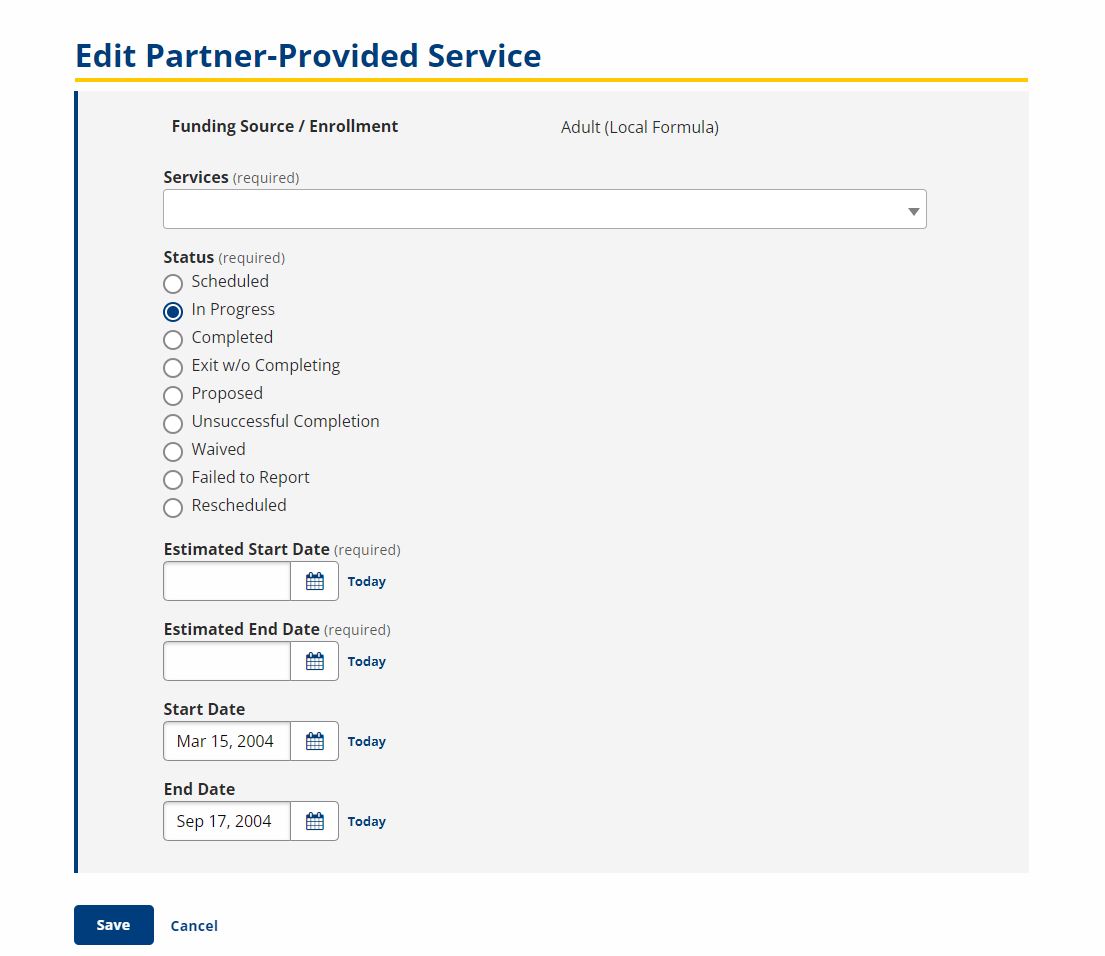
- Make updates as needed, and click Save to save the information and return. The updates are saved and the Partner-Provided Service page displays.
- Click Cancel to return without saving the information.
Add Partner-Provided Services
-
Navigate to Partner-Provided Service. The Partner-Provided Services page displays.
- Click the Add button. The first Add Partner-Provided Service page displays, with a drop-down to select a partner (Funding Source/Enrollment). Select a partner and click Continue.

- The second Partner-Provided Services page displays, with fields to enter the details of the service.
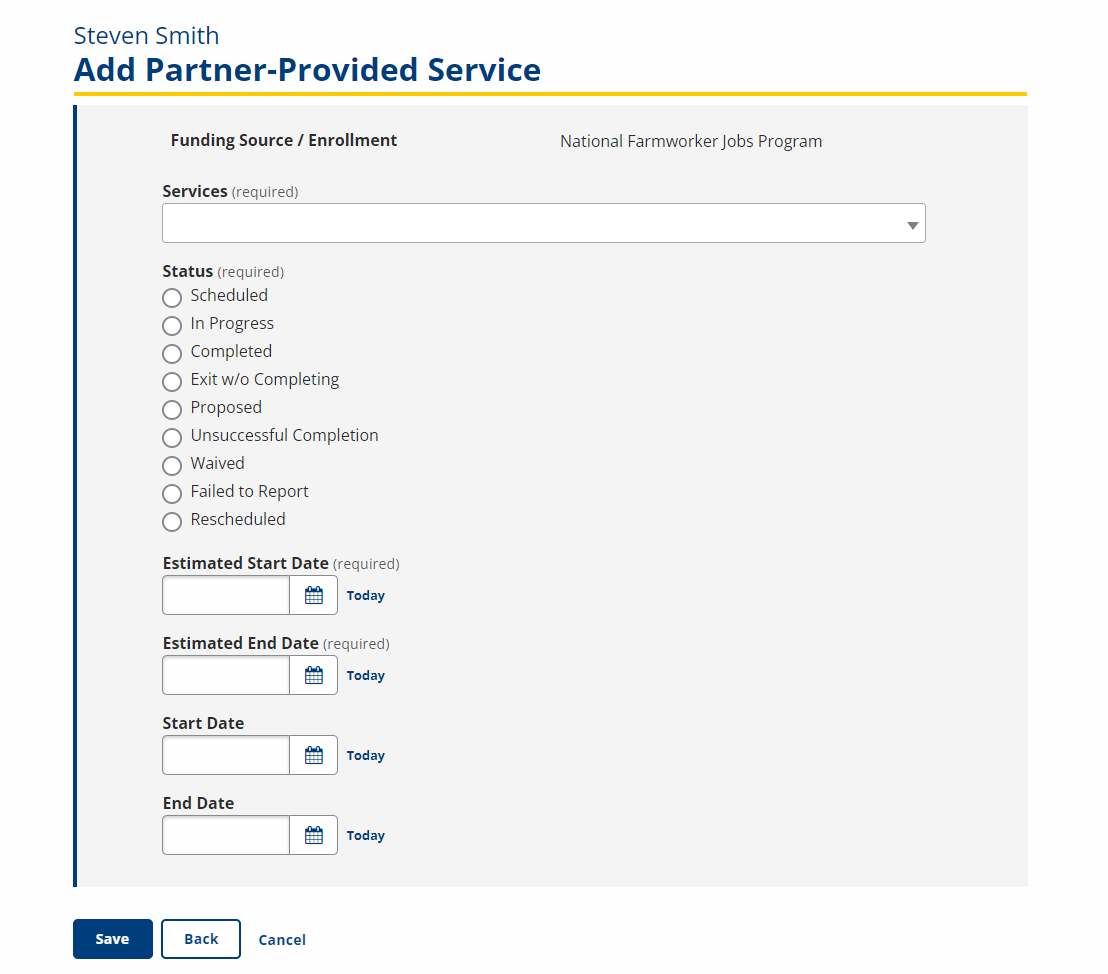
-
Type the details of the service according to the instructions.
- Services: Select the service from the drop-down.
- Status: Select the status from the following options:
- Scheduled: The service is scheduled for a specific date.
- In-Progress: The service has started and the job seeker is actively participating.
- Completed: The purpose of the service is done, or the objective has been reached. This may be a service that is completed at the time it is entered into AJL, or an In Progress service. An example is a job seeker who took a typing test, or who received assistance in completing a resume. Another example is a job seeker who attended training, completed all coursework, and attained the objective of the training: a certificate, diploma, or license.
- Exit w/o Completing: The job seeker participated in the service but exited without successfully completing it.
- Proposed: The service is proposed. A proposed service may be a service discussed with the job seeker during the development of his/her employment plan, but specific dates and times have not yet been identified.
- Unsuccessful Completion: The job seeker participated in the service throughout the planned period, but did not successfully complete.
- Waived: Typically used for WPRS. Mandatory scheduled services can be waived.
- Failed to Report: The service was scheduled, but the job seeker did not report to participate in the service and did not reschedule the service prior to the time it was scheduled.
- Rescheduled: The service was scheduled, but the scheduled dates needed to be changed.
- Estimated Start Date: The date the service is estimated to begin.
- Estimated End Date: The date the service is estimated to end. The estimated date can be modified while the service is still in progress.
- Actual Start Date: The first day the job seeker participated in the service, as documented by the case manager. An Actual Start Date is required if the service is in Completed or In Progress status.
- Actual End Date: The last day the job seeker participated in the service, as documented by the case manager. The Actual End Date can be before the Estimated End Date if the job seeker does not continue to participate. An Actual End Date is required if the service is in Completed or Exited without Completing status.
- Click Save to save the information and return. The information is saved and the Partner-Provided Services page displays.