Releases and Agreements
Printable Version
Printable Versions are detailed print-outs of the job seeker record. These printable versions are suitable for printing, signing, and maintaining as a hard-copy document in a paper file.
The Printable Versions at the job seeker, program, and enrollment levels display an intermediate page for users to select the sections of the record to include on the Printable Version, also called a Job Seeker Status Sheet (CSS).
Navigation
Bring the Job Seeker into context by conducting a Job Seeker Search or selecting the Job Seeker from My Cases. Click Printable Version on the Case Details page.
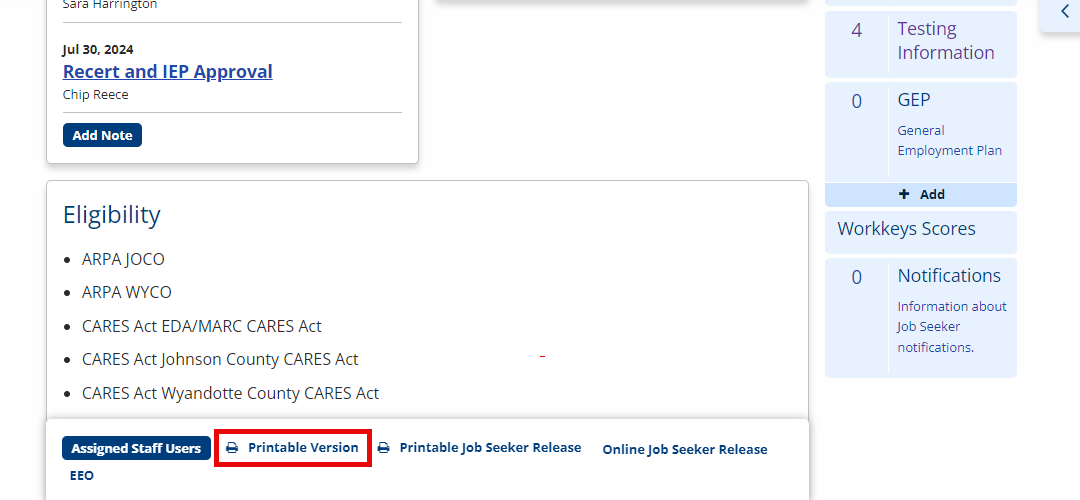
Print Job Seeker Record
- Click the Printable Version link on the Case Details page. The Print Information page displays with the option to select which sections to print. If the job seeker is enrolled in a program, this page also has options to print Program Details and Enrollment Details.
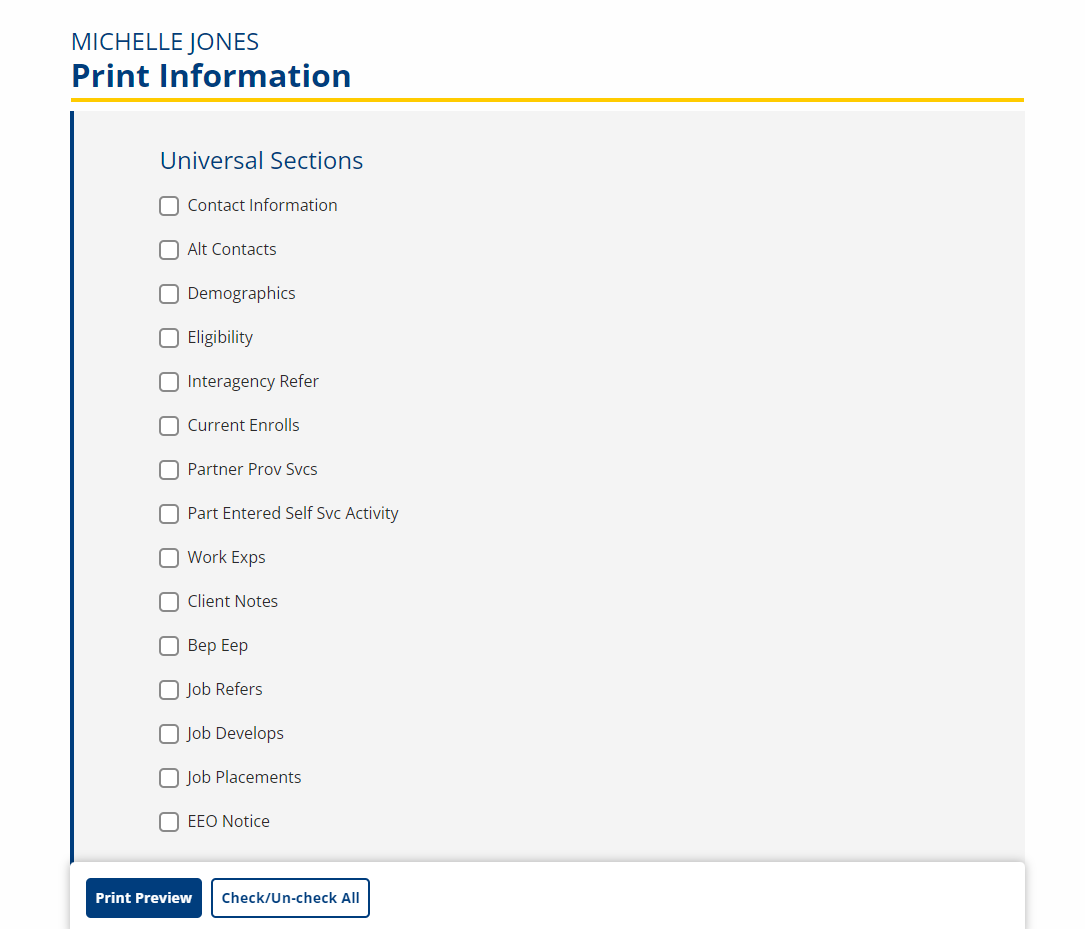
- Select the sections to print by clicking the appropriate check boxes, or click the Check/Un-check All button to check or un-check all sections.
- Click the Print Preview button. The print preview displays.
- Use the Print option on your browser's menu to print.
Printable Job Seeker Release
If state policy requires a hard copy of the job seeker release with signatures, use the Printable Job Seeker Release. Keep in mind that if the job seeker's release is needed for ServiceLink partners to access the job seeker record, the Online Job Seeker Release also needs to be completed so AJL knows that the job seeker has agreed to release his/her information to ServiceLink partners.
The Printable Job Seeker Release includes two sections with two sets of signature blocks. The top section is for ServiceLink partners, and the bottom sections includes a variety of other entities, including employers. Signature blocks include signatures for the job seeker, parent/guardian, and case manager.
Navigation
Bring the Job Seeker into context by conducting a Job Seeker Search or selecting the Job Seeker from My Cases. Click Printable Job Seeker Release on the Case Details page.
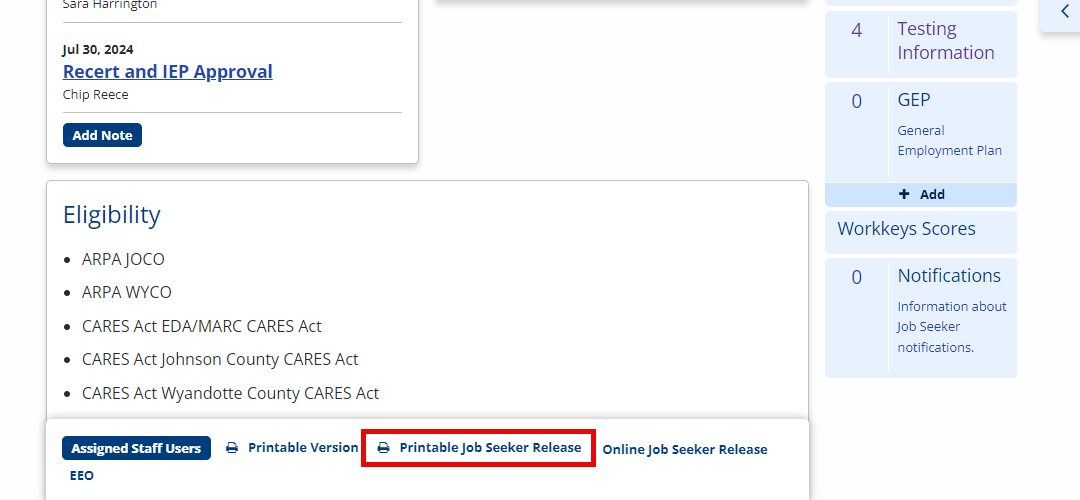
Print Job Seeker Release
- Click the Printable Job Seeker Release link on the Case Details page. The printable job seeker release displays.
- Use Print on your browser's menu to print the form.
- Complete the form as appropriate for the job seeker's agreement to release his/her information.
- Obtain the appropriate signature and dates.
- Make copies and distribute the original and copies according to state policies.
Online Job Seeker Release
Click Online Job Seeker Release on the Case Details page
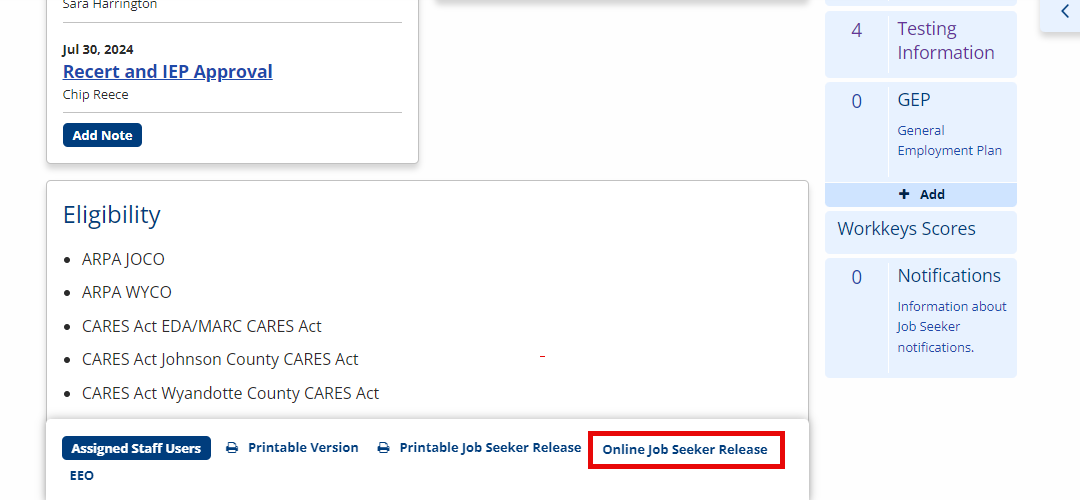
EEO Notice
The EEO Notice section of the Case Details page documents that the job seeker was advised of his/her Equal Employment Opportunity rights and responsibilities at the time the demographics were entered. This section is display-only.
Navigation
Bring the Job Seeker into context by conducting a Job Seeker Search or selecting the Job Seeker from My Cases. Click EEO on the Case Details page.
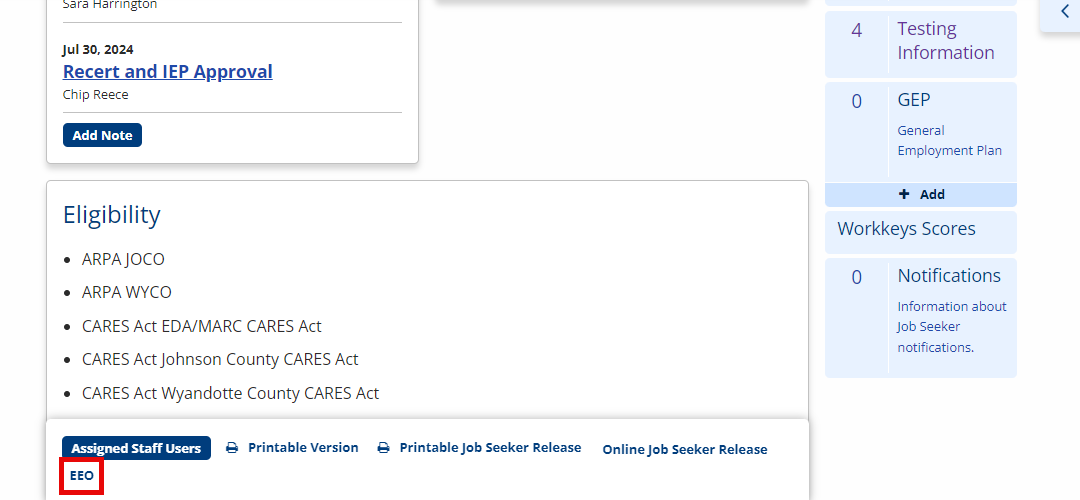
View/Print EEO Statement
The EEO Statement can be viewed and printed from the Case Details page by clicking the EEO link, then using your browser's print function. To print the EEO Statement with signature blocks, bring the job seeker into context and go to Job Seeker > Enrollment Details > [Enrollment] and click the EEO Printable Version link.