Skills List
The My Skills List in Case Details is used to capture the Talents, Tools and Technologies, and Work Activities that the job seeker selected when creating work or education experience. Any time talents, tools and technologies, and work activities are updated in the resume builder, they are updated in the job seeker's Skills List.
Navigation
Bring the Job Seeker into context by conducting a Job Seeker Search or selecting the Job Seeker from My Cases. Click the Skills tile on the Case Details page.

Edit Skills
To edit any entries in the My Skills List, click the link to the work or education experience that was added during resume creation and make the desired change. Depending on the link clicked, either the Qualifications or Education Experience page will display. 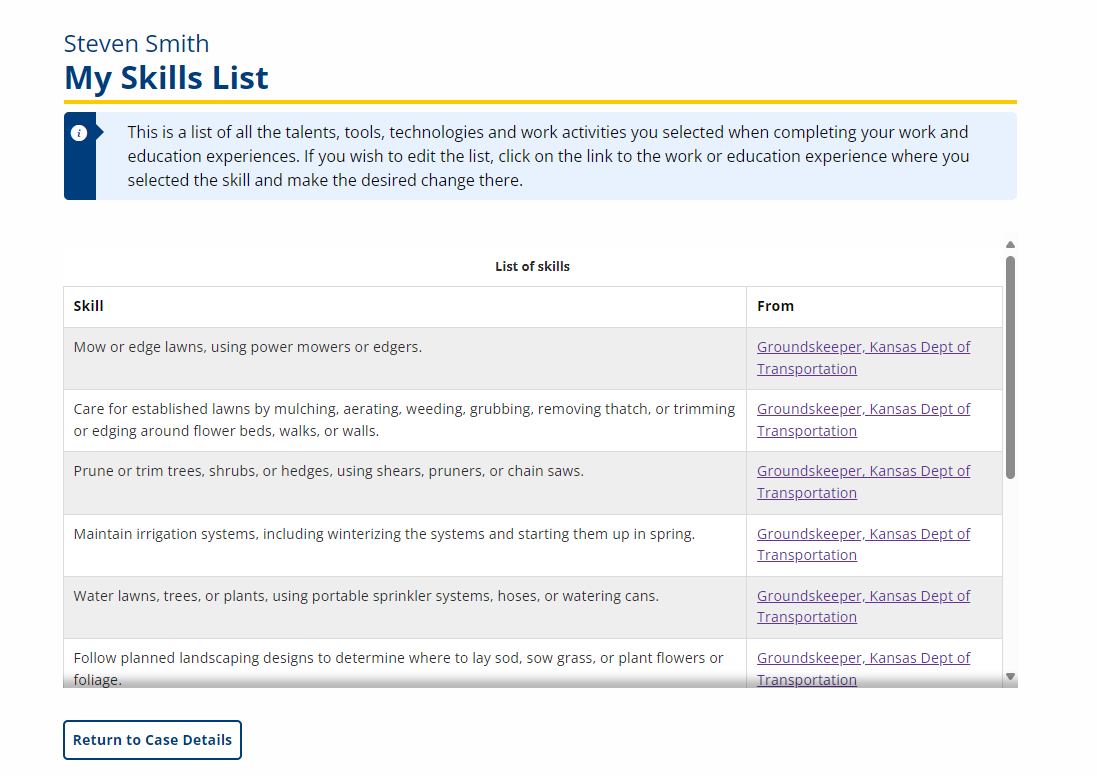
-
To update education, enter relevant information about the education experience to include honors or awards recieved, special achievements, minors or secondary areas of study, and then click Update Education.
-
To update qualifications, select or remove items from the List of Talents that match with My Skills or Display on Resume, and then click Save.