Staff-Entered Self-Services
Use Staff-Entered Self-Services to document self-service services.
Navigation
Bring the job seeker into context by conducting a Job Seeker Search or selecting the job seeker from My Cases. Select the Staff Self-Service tile from the Case Details page.
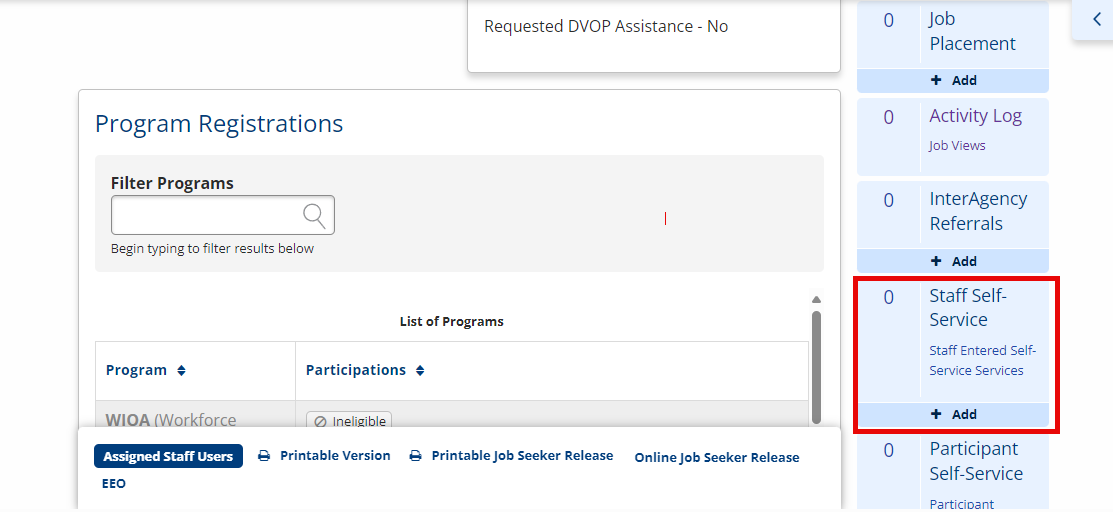
View/Edit Staff-Entered
- To view existing Staff-Entered Self-Service Services, click Staff Self-Service. The Staff-Recorded Self-Service Services page displays.
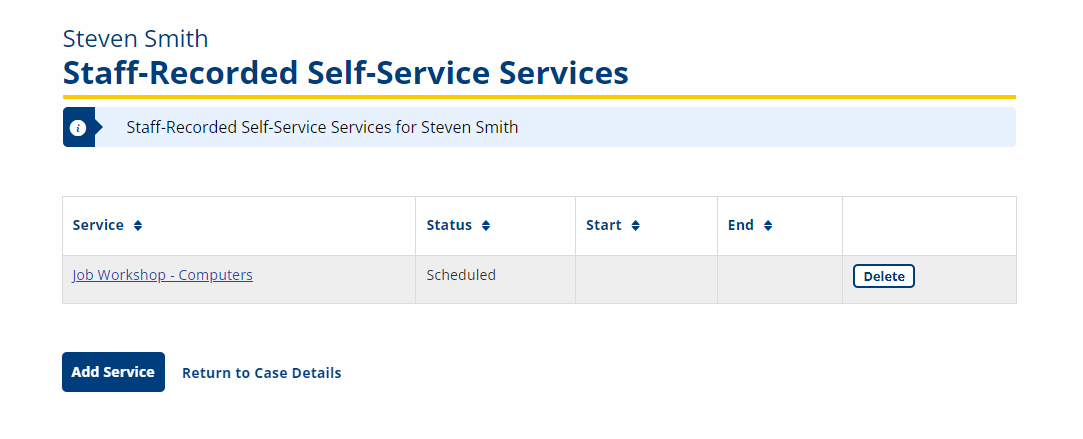
- To view the details of a service or to make edits or updates, click a link in the Service column. The Edit Service page displays, showing the current Funding Source.
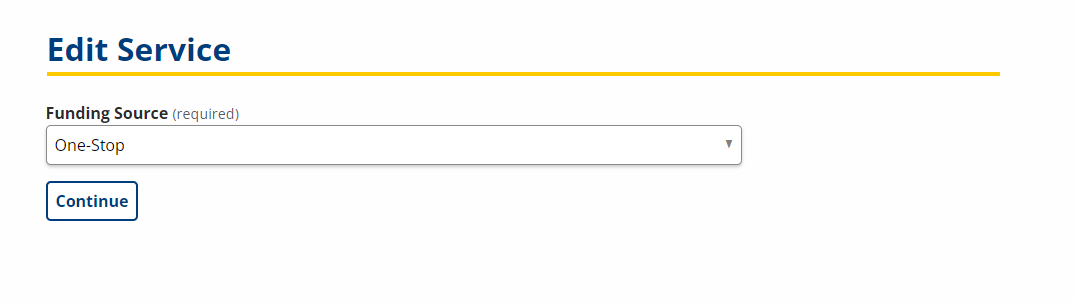
- To edit, select a different funding source from the drop-down and click Continue. Or, if the funding source is correct, click Continue without making any changes. A second Edit Service page displays, with the details of the services.
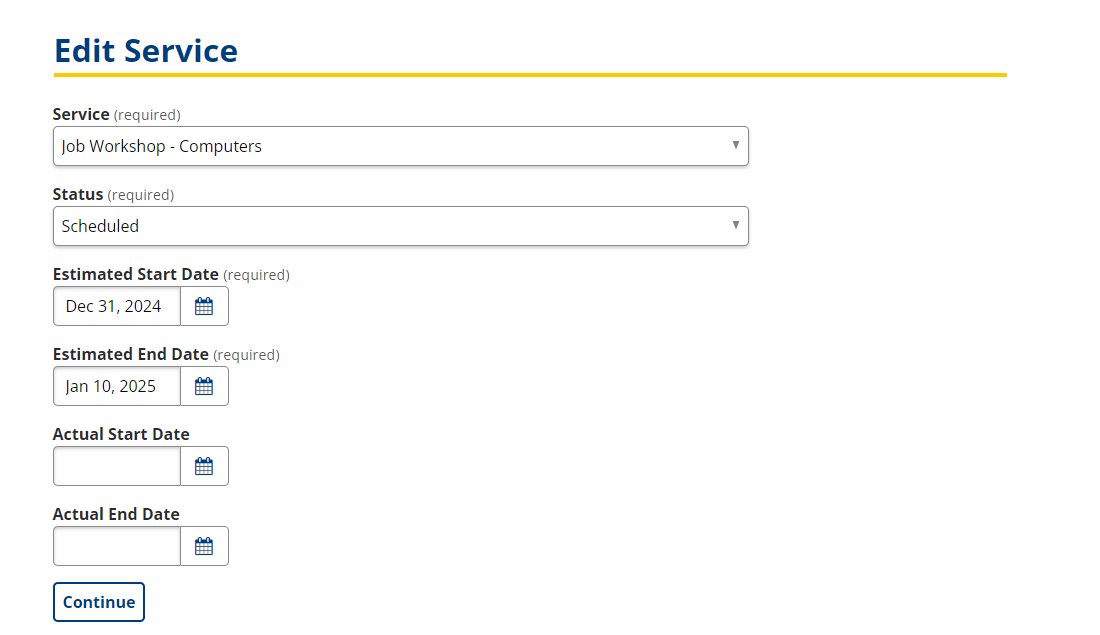
- Make updates as needed, and click Continue to save. The updates are saved and the Staff-Entered page displays.
Delete Staff-Entered
- To add a Staff-Entered, click Staff Self-Service. The Staff-Recorded Self-Service Services page displays.
- Click the Delete button for the service you want to delete. A Confirm Deletion page displays.
- Click the Confirm button to delete the service and return to the Staff-Entered page. Click the Cancel button to return to the Staff-Entered page without deleting the service.
Add Staff-Entered
- To add a Staff-Entered, click Staff Self-Service. The Staff-Recorded Self-Service Services page displays.
- Click the Add Service button. The Add Service page displays, with a drop-down to select the funding source of the self-service.
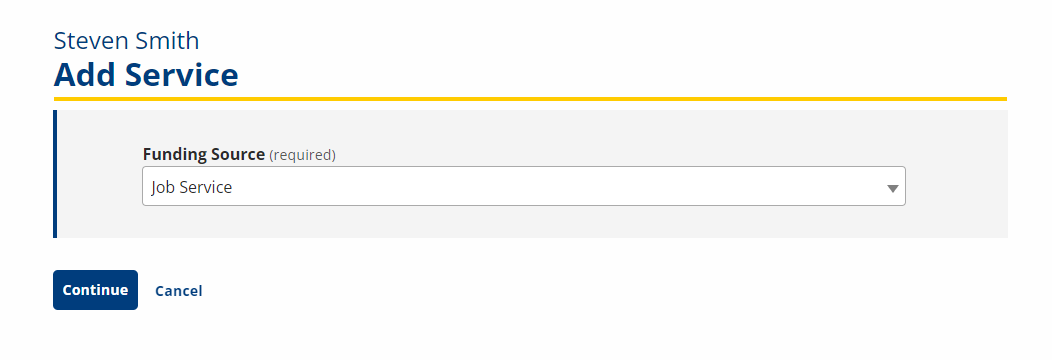
-
Make a selection, and click Continue. A second Add Service page displays, with fields to enter the details of the service.
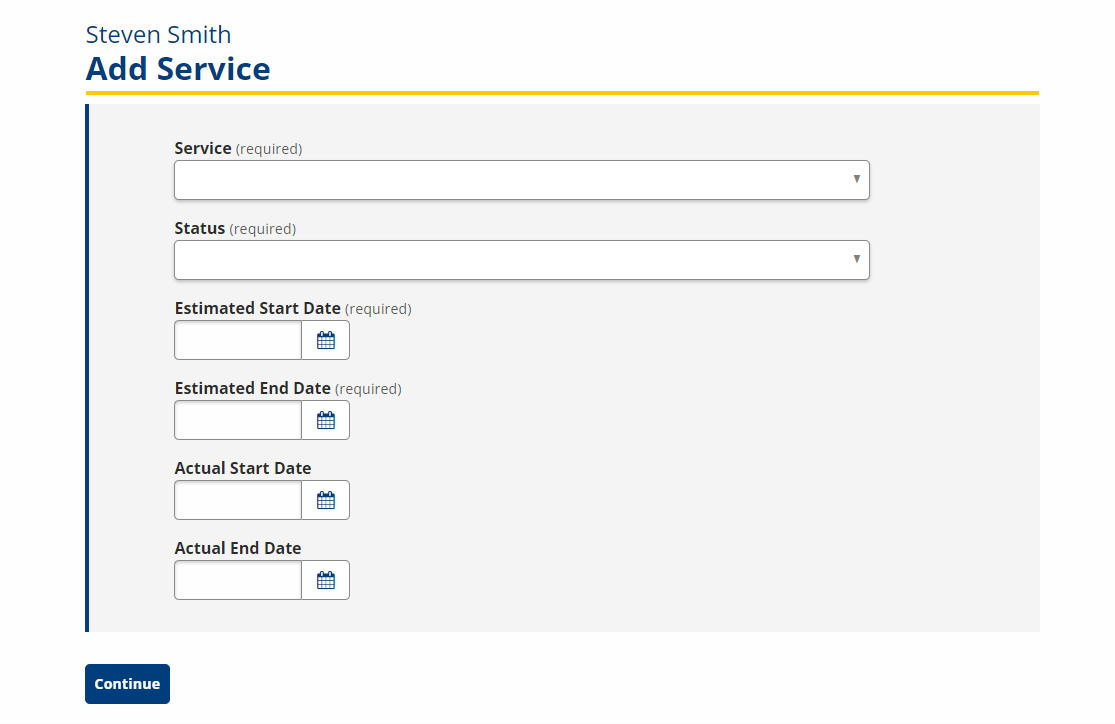
- Services: Select the service from the drop-down.
- Status: Select the Status from the following options:
- Scheduled: The service is scheduled.
- In Progress: The service has started and the job seeker is actively participating.
- Complete: The service is complete.
- Estimated Start Date: The date the service is estimated to begin.
- Estimated End Date: The date the service is estimated to end. The estimated end date can be modified while the service is in progress.
- Actual Start Date: The first day the job seeker participated in the service, as documented by the case manager. An Actual Start Date is required if the service status is Complete or In Progress.
- Actual End Date: The last day the job seeker participated in the service, as documented by the case manager. The Actual End Date can be before the Estimated End Date if the job seeker does not continue to participate. An Actual End Date is required if the service status is Complete.
- Enter the details of the service and click Continue to save. The information is saved and the Staff-Entered page displays.