Assess Eligibility
To determine the programs for which the Job Seeker is eligible, AJL assesses the questions answered during Job Seeker registration. For a staff-assisted Job Seeker, the information collected during registration is more extensive in order to determine the Job Seeker's full eligibility for programs. If the Job Seeker is not eligible for any enrollments, or for the enrollment you want to add, update the Job Seeker's demographic information and update the eligibility date, as follows.
View/Edit Eligibility
- Navigate to the Job Seeker's Case Details. Select Edit in the Demographic Info card.
- If the Job Seeker's eligibility has expired, the Expired Eligibility Date page will display.
- The My Personal Information page displays.
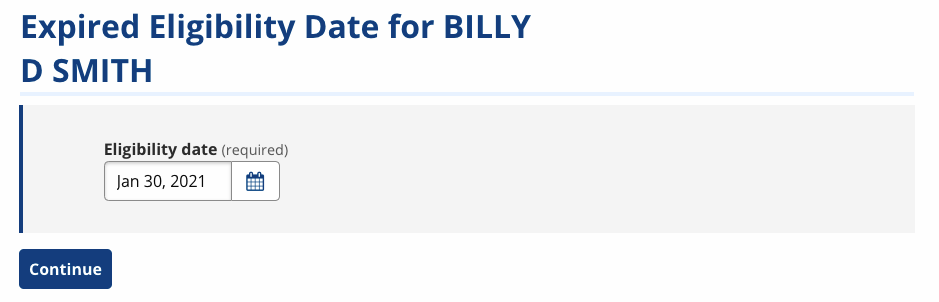
- Review each section. If a section needs to be updated, select Edit next to the title of the section. Update the information as appropriate, and save.
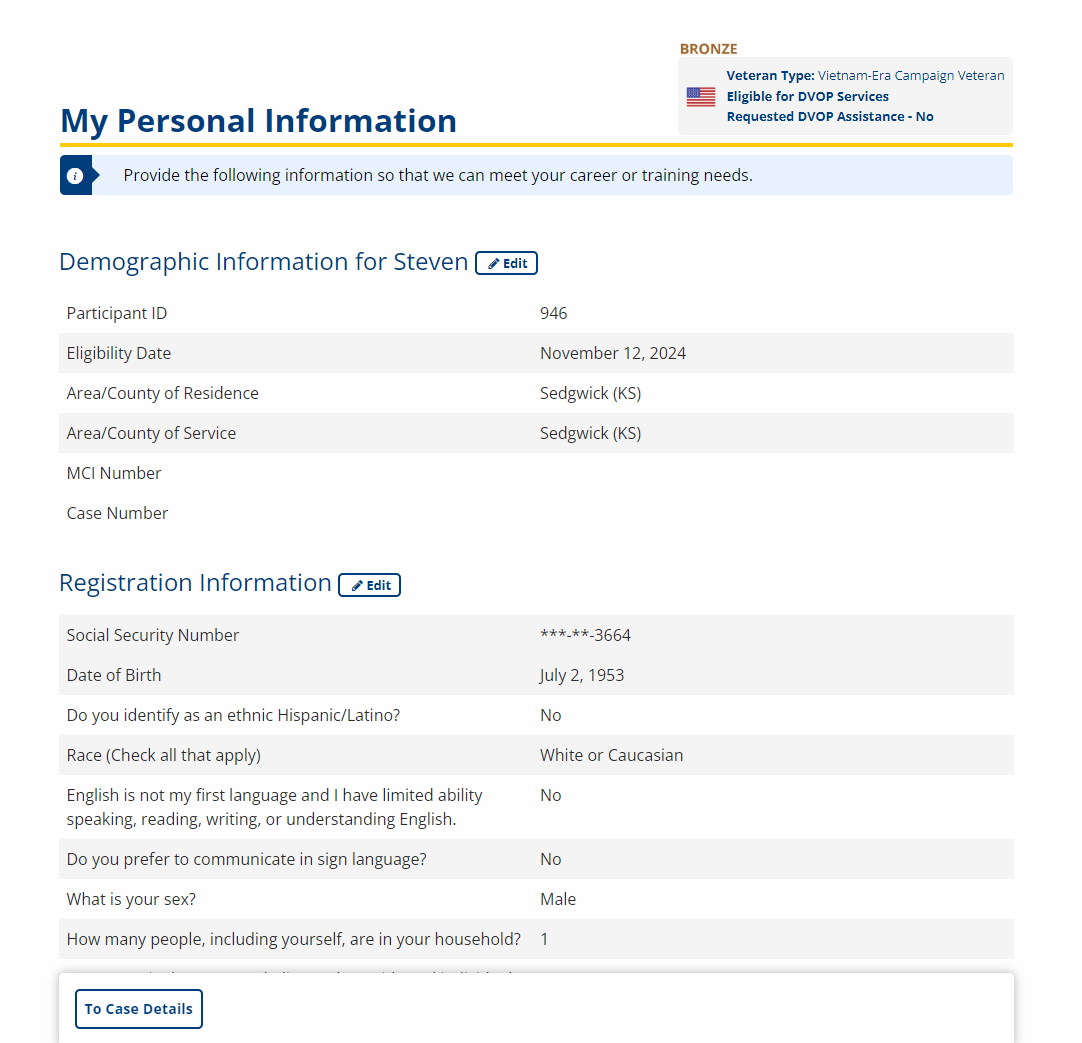
- From the Case Details page, scroll down to view Program Registrations. Programs for which the job seeker is now eligible display an Enroll button (if you have Create access for that program).
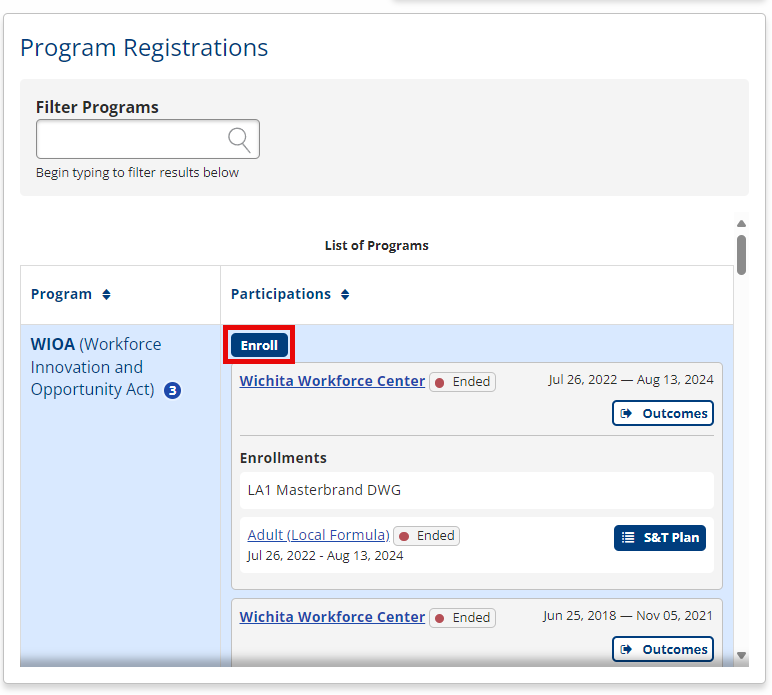
If the Job Seeker's demographics are complete, you must open a section and select Save to prompt the record to save with today's date and update eligibility.
View a list of all programs for which the job seeker is eligibility at the bottom of the Case Details page.