Grades and Schedules
The purpose of the Grades and Schedules function is to document combined successful participation in the TAA training process.
Navigation
-
Bring the Job Seeker into context by conducting a Job Seeker Search or selecting the Job Seeker from My Cases.
-
Select the enrollment name link in the Program Registrations section of Case Details. The Enrollment Details page displays.
-
Click the Grades and Schedules tile.

Add Grades
- Navigate to the Grades & Schedules page.

- Click the Add Grade button. The [Add] Grades page displays.
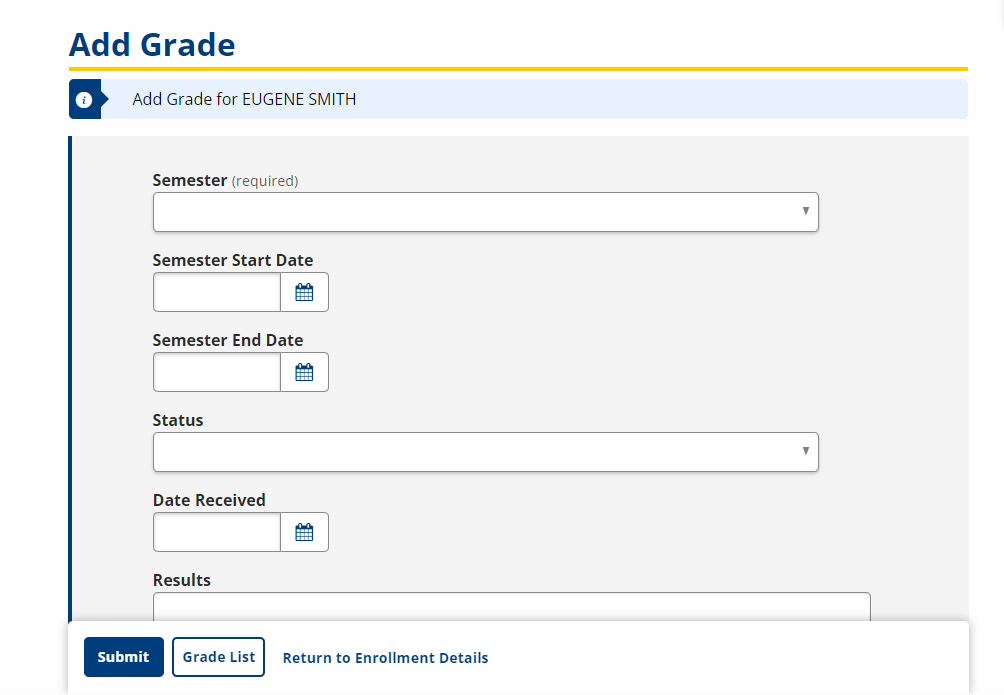
-
Enter information according to the following instructions:
- Semester: Select the semester from the drop-down.
- Semester Start Date: Type the semester start date in the mm/dd/yyyy format or select from the calendar.
- Semester End Date: Type the semester end date in the mm/dd/yyyy format or select from the calendar.
- Status: Select the status from the drop-down.
- Date Received: Type the date received in the mm/dd/yyyy format or select from the calendar.
- Results: Type notes as needed.
- Click the Submit button to save the information and return to the Grades [List] page. Click the Grade List button to return without saving information.
Add Schedule
- Navigate to the Grades & Schedules page. Click the Schedules tab.
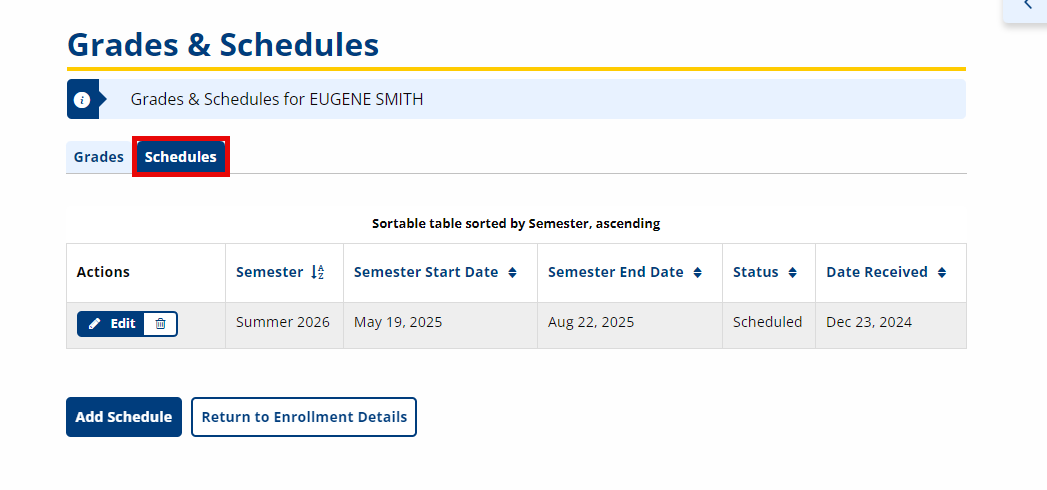
- Click the Add Schedule button. The Add Schedule page displays.
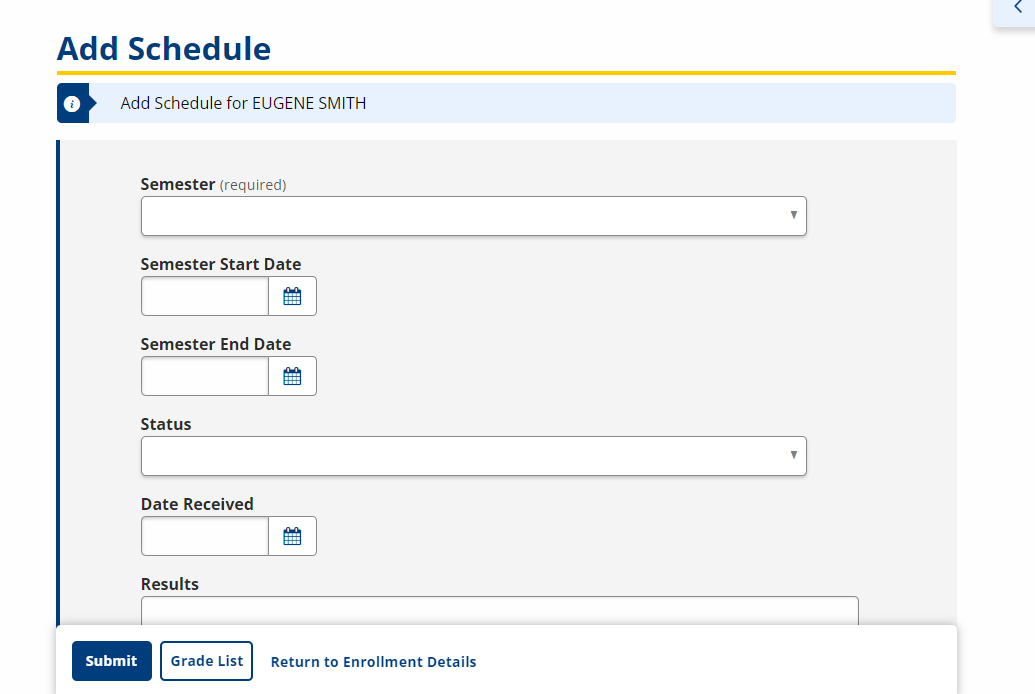
- Type the information according to the same instructions for Add Grades.
- Click Submit to save the information and return to the Grades & Schedule page or click Grade List to return without saving information.