Self-Referrals
A self-referral is a request by a job seeker to be referred to a staff-assisted job order with a Public Limited disclosure level. The purpose of the self-referral is to allow job seekers to request a referral to a job without reporting to the office to make a request. If a non-citizen not eligible to work in the United States attempts to self-refer to a job order, the following validation message displays: "Please contact your local Workforce Center for further information in order to apply for this job posting."
Self-referrals are for staff-assisted Public Limited job orders only. A self-referral is not a job referral in that a referral is not posted to the job order until the self-referral is approved by the staff. A self-referral is a request by the job seeker to be referred to a job. Each order can be set to allow or not allow self-referrals.
Self-referrals display in the self-referral queue. Self-referrals are added to the queue when a job seeker requests a job referral to a staff-assisted job order with a Public Limited disclosure level. From the self-referral queue, staff can review the job seeker's resume and the requirements of the job order, and then approve or deny the referral based on the job seeker's qualifications. If a self-referral is pending for a job order that has been closed or put on hold, in the interim between the request and the review, AJL provides that information, along with an option to notify the job seeker.
If staff approve or deny a referral in error, they can contact their supervisor or the AJL administrator and have the referral request reset. Resetting the referral request places it back into the queue as pending review.
Pending self-referrals display in the self-referral queue based on the current user's account type: Case managers and Supervisors: Office; Regional Directors: Offices in Region; Provider (Agency) Directors: Offices in Regions in Agency; and State Director: all. After a referral is approved or denied, it no longer displays in the queue.
Click here to download the PDF desk aid for this topic.
Review Self-Referrals
-
From the left-hand navigation menu, navigate to Job Seeker, then select the Self Referrals tile.
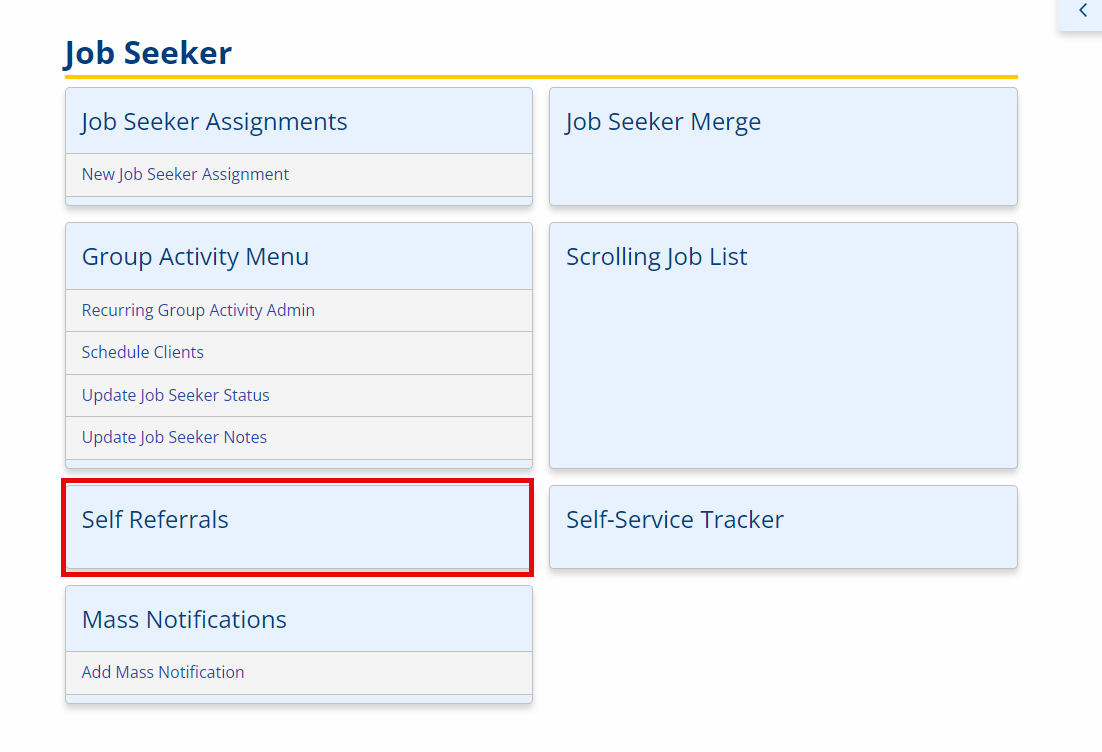
- In the Self Referrals page that displays, click a name in the Job Seeker Name column to review the job seeker's resume. The Preview Resume page displays.
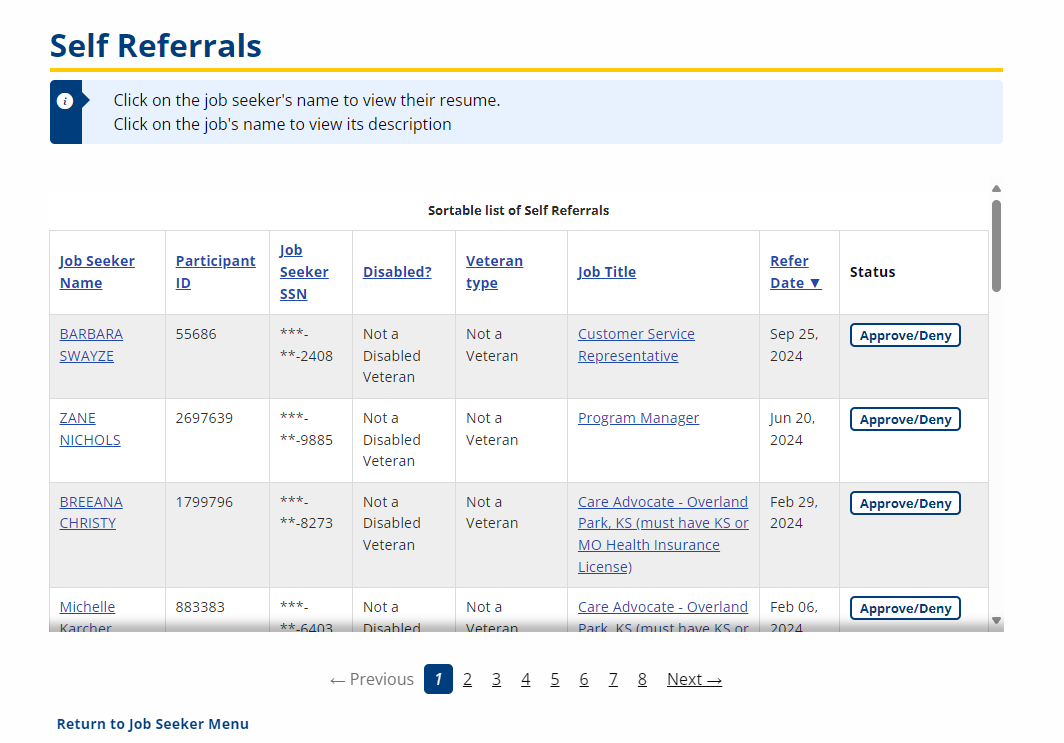
- More than one resume may display on the Preview Resume page. Select the resume most closely related to the job. If more than one resume is related, review all related resumes.
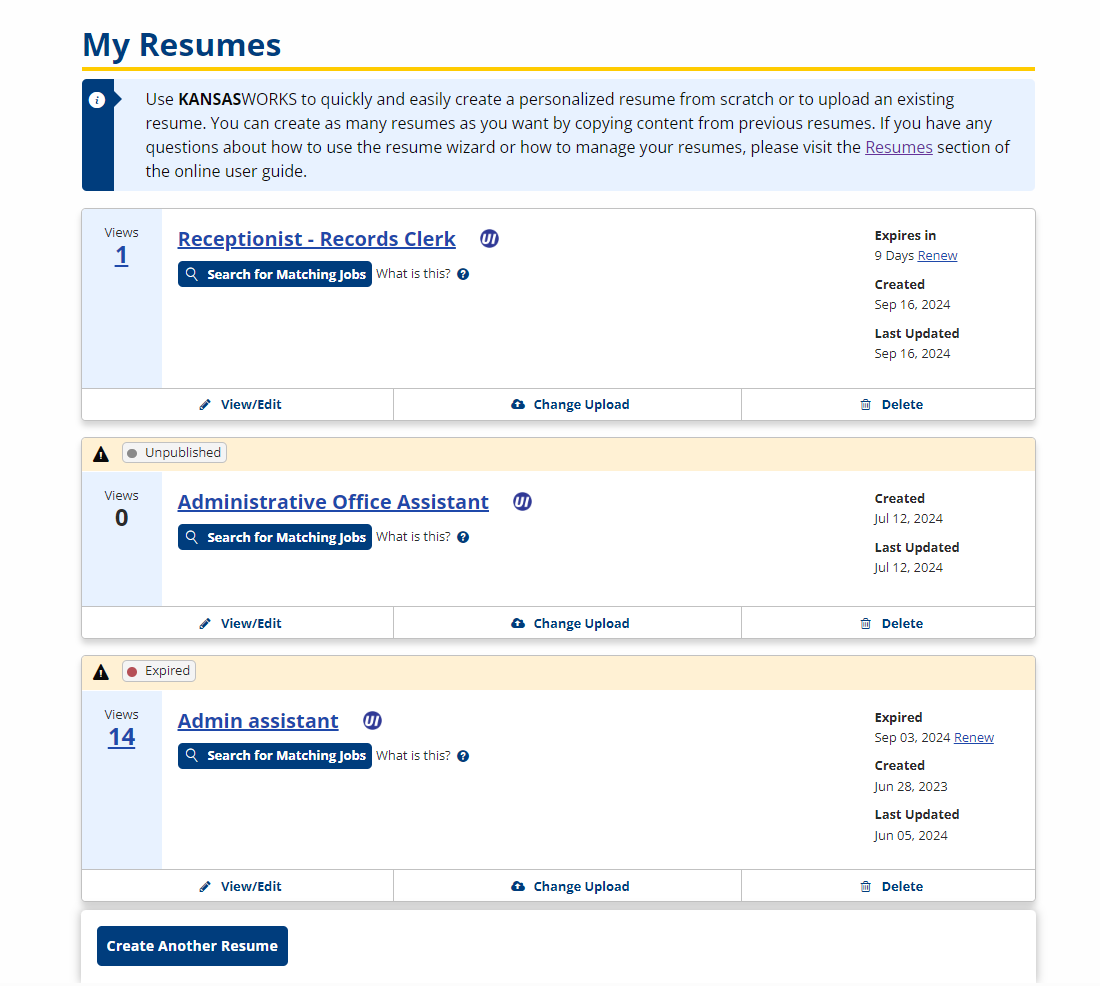
- If you're not familiar with the requirements of the job, you may want to first review the job, especially if several self-referrals are pending for the same job.
- Review the resume to determine if the job seeker's qualifications meet the minimum qualifications for the job. Click the Back button in your browser to the Self Referrals page.
- Click the link in Job Title column to review the job details. When you are finished, click Back to return to the Self Referrals page.
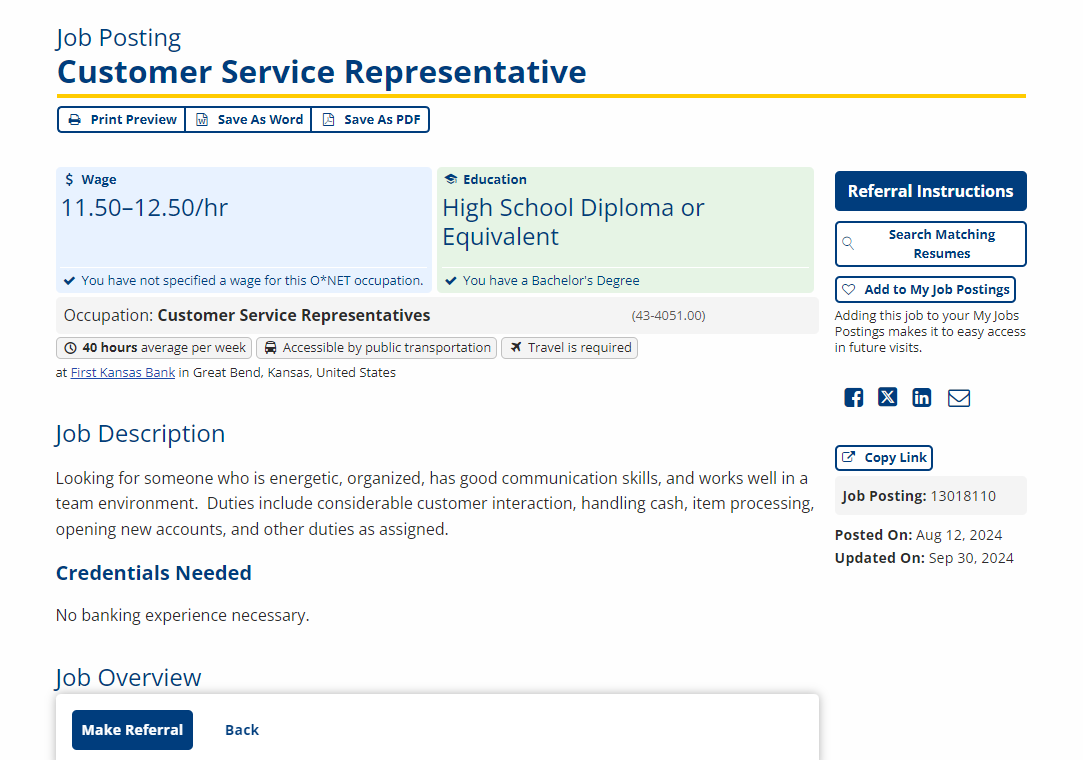
- Click the Approve/Deny button in the Status column. The Make Referral page displays. The Job Seeker ID (Participant ID) and Social Security Number display as text only. The Office is defaulted to the current user. The Date/Time to Report field is not required but can be entered as appropriate.
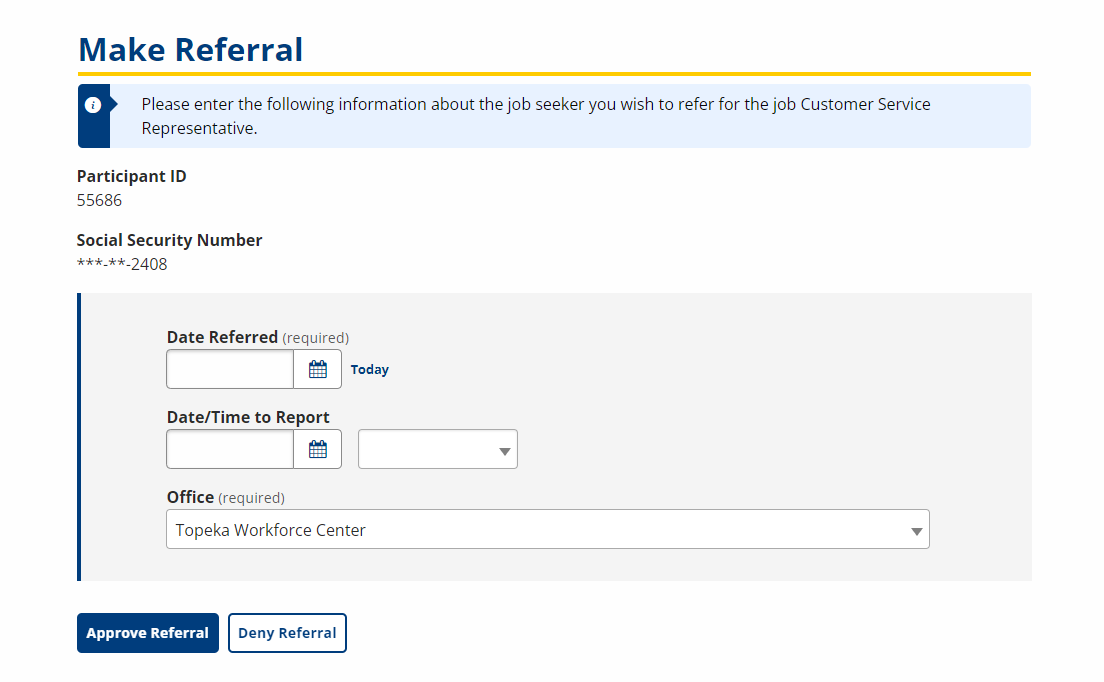
- Approve: To approve the referral, enter the Date Referred and enter a Date/Time to Report, if needed. Click Approve Referral.
- If the self-referral is approved, a referral is added to the job order.
- If the employer and/or job seeker have email addresses on file, the option to Email Employer and Email Job Seeker is displayed. If not, then the letter option is displayed, with Print Employer and Print Job Seeker buttons.
- Both the letter and email options display, for both the employer and the job seeker, with an editable message. Edit the message if needed and click Print or Send. Make sure that all information about the method of contact is included on the job seeker letter so that he/she has full and accurate instructions for applying for the job.
- Approve – Job Not Open: If the status of the job has changed from open (Active) to Referred, Inactive, or On Hold between the time the job seeker requested the referral and the time the referral request was reviewed, AJL generates a submission error message and provides an option to send an email to the job seeker.
- Deny: To deny the referral based on the job seeker's lack of qualifications, click Deny Referral.
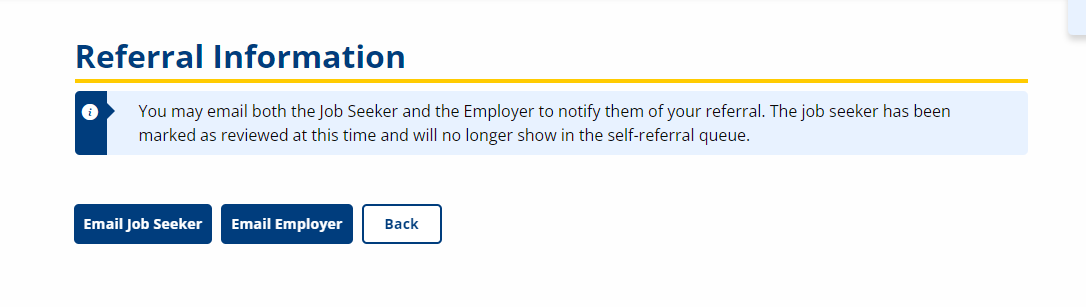
- If the employer and/or job seeker have email addresses on file, the option to Email Employer and Email Job Seeker is displayed. If not, then the letter option is displayed, with Print Employer and Print Job Seeker buttons.
- Both the letter and email options display with an editable message. Edit the message if needed and click Submit Denial Letter. Then print the letter or Send.
- Approve: To approve the referral, enter the Date Referred and enter a Date/Time to Report, if needed. Click Approve Referral.