Mailing Address
AJL maintains a mailing address at the program level, distinct from the Contact Info on the Case Details page and the Contact Info Snapshot on each Enrollment Details page. This address is displayed in the Mailing Address section of the Program Details page.
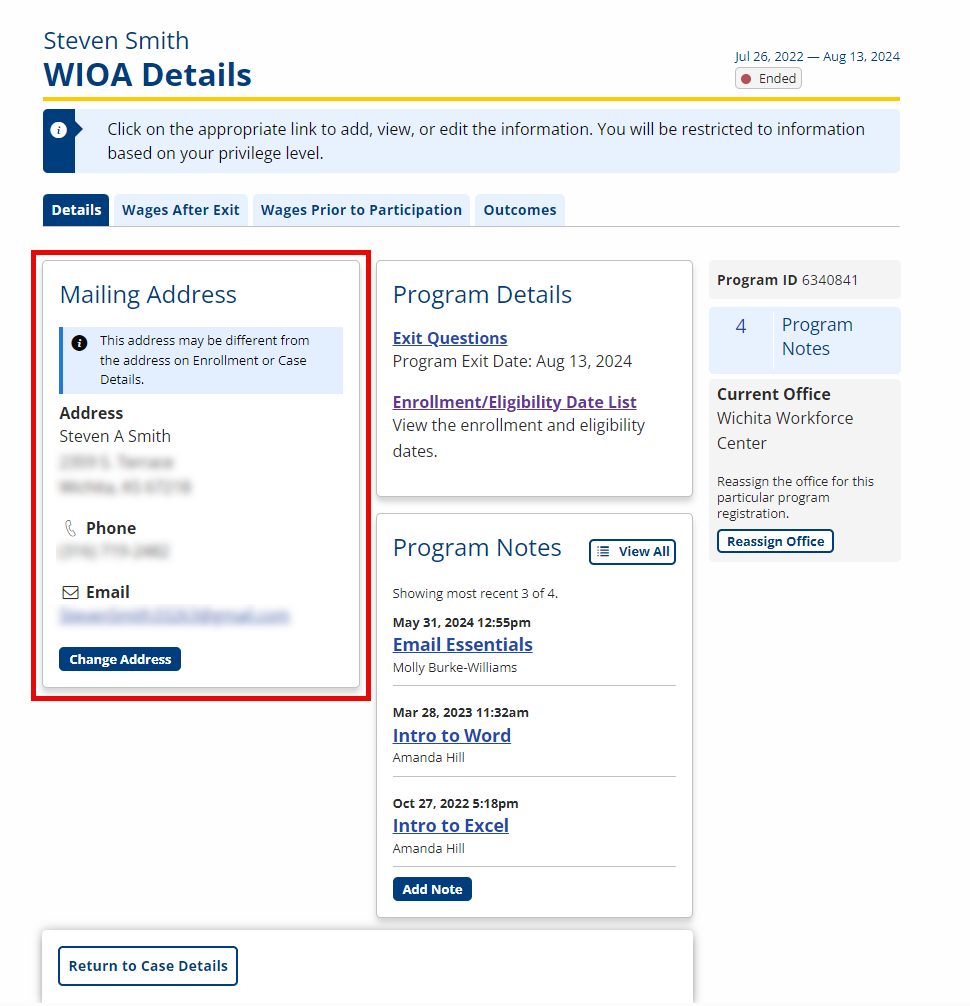
The purpose of the mailing address is to provide a distinct address for mailing checks generated to the job seeker through FiscalLink. The Mailing Address may also be used by case managers, at their discretion, to send other types of information to the job seeker. When the enrollment is created, the Mailing Address is populated with the address from Contact Info.
If the case manager subsequently learns that the job seeker needs to use a different mailing address to ensure the security of payments, the case manager can edit the mailing address on Program Details, and FiscalLink uses the Mailing Address for mailing checks.
Edit Mailing Address
- Navigate to Program Details. Click the Change Address button in the Mailing Address section. The [Program Name] Mailing Address page displays, populated with information from the current mailing address.
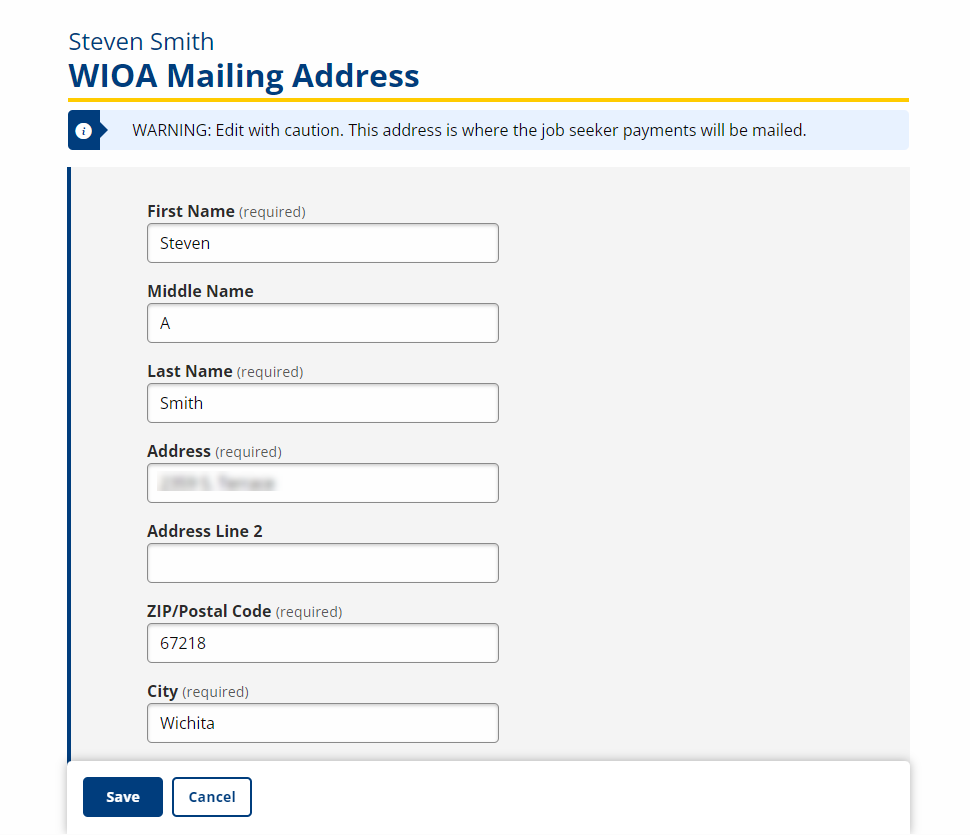
- Make changes as needed to reflect the job seeker's current mailing address information.
- Click Save to save the information and return to Enrollment Details. Click Cancel to return without saving changes.