Job Seeker Search
The Job Seeker Search is designed to search Job Seeker records by a variety of parameters. The most common use is to search by last four of SSN or name to determine if a Job Seeker has an existing record in AJL. However, by combining several parameters on Job Seeker Search, different groups of Job Seekers can be identified. This section covers all fields on the Job Seeker Search.
Conduct Job Seeker Search
- Select Job Seeker Search in your left-hand navigation menu.
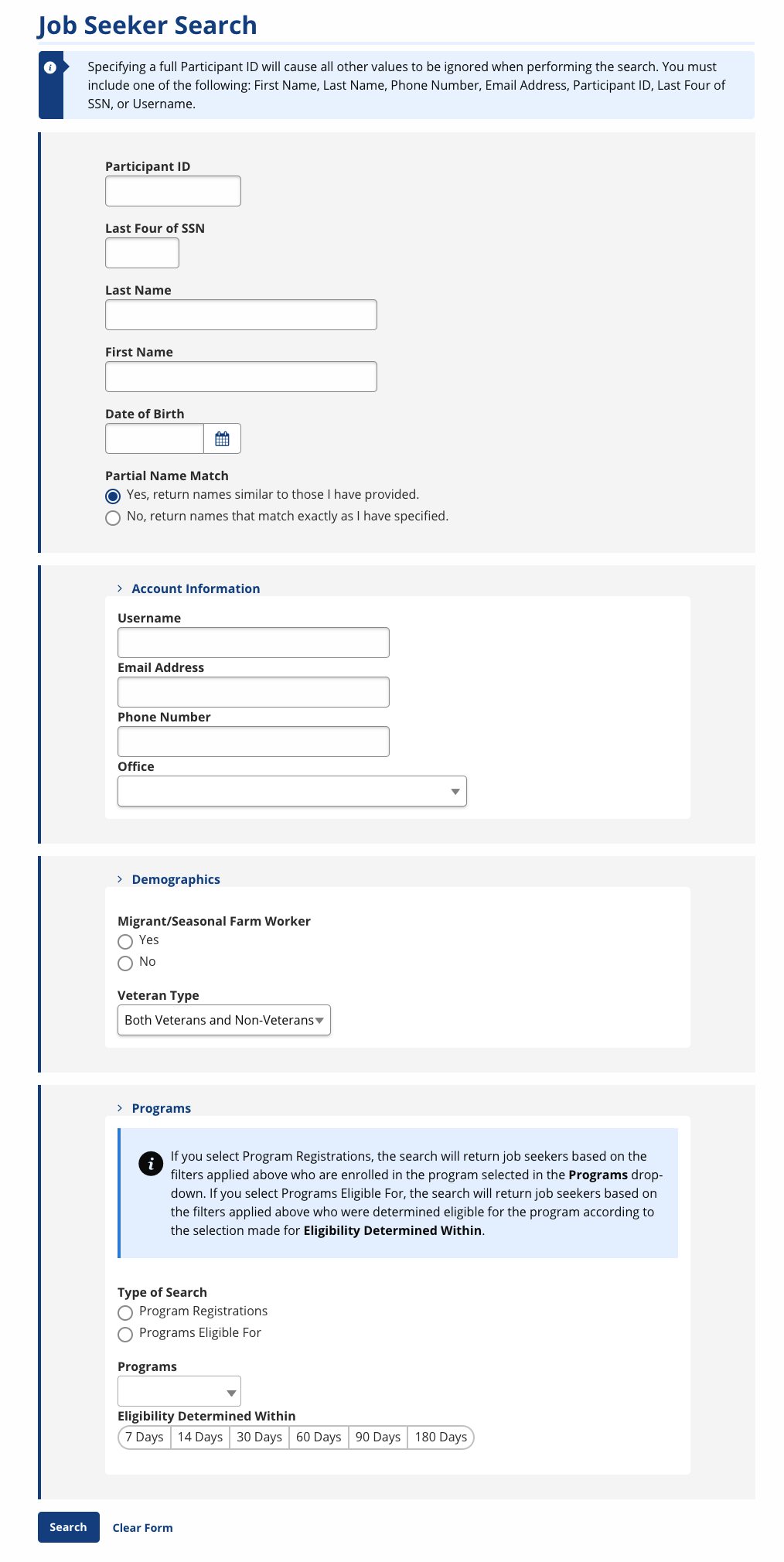
-
Enter search parameters.
- Participant ID: Enter the Job Seeker's Participant ID, which is a unique identifier created by the system. If Participant ID is entered, the search ignores all other parameters.
- Last Four of SSN: Enter the last four digits of the Job Seeker's Social Security number.
- Last Name: Enter the Job Seeker's last name.
- First Name: Enter the Job Seeker's first name.
- Date of Birth: Enter the Job Seeker's date of birth.
- Partial Name Match? Select an option: Yes, return names similar to those I have provided, or No, return names that match exactly as I have specified.
- Username: Enter the Job Seeker's username.
- Email Address: Enter the Job Seeker's email address.
- Phone Number: Enter the Job Seeker's telephone number.
- Office: Select an office from the drop-down. The office is the Job Seeker's registration office.
- Migrant/Seasonal Farmworker: Select Yes or No.
- Veteran Type: Select an option from the drop-down: Both Veterans and Non-Veterans; Not a Veteran; Veteran; Post 9/11 Veteran; Campaign Veteran; Other Eligible; Post 9/11 Campaign Veteran; Covered Person; Vietnam-Era Veteran; Vietnam-Era Campaign Veteran; Special Disabled Veteran; Disabled Veteran.
- Type of Search: Select a type of search from the drop-down:
- Program Registrations: Returns all program registrations, regardless of Job Seeker's enrollment status.
- Programs Eligible For: Returns Job Seekers eligible for a program who have not yet been enrolled. The Eligible For search can be used for outreach.
- Programs: Select a program.
- Eligibility Determined Within: Select the number of days within which eligibility was last determined: 7, 14, 30, 60, 90, or 180.
- Click Search after filling out the desired search parameters.
- Results display with the following information: Name (First Last), Participant ID, SSN, Veteran Status, Birth Date, and City.

- Click a name to go to that Job Seeker's Case Details.
- If you do not find the Job Seeker, select Add Job Seeker to create a staff-assisted Job Seeker account. See Add Job Seeker Overview for more information.