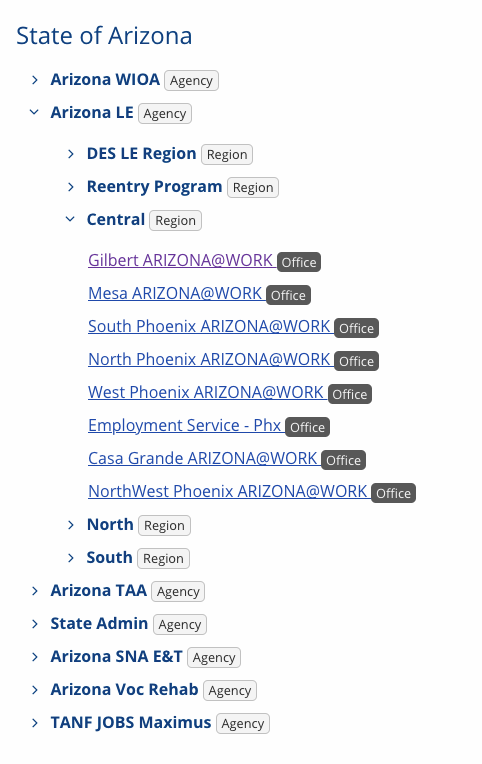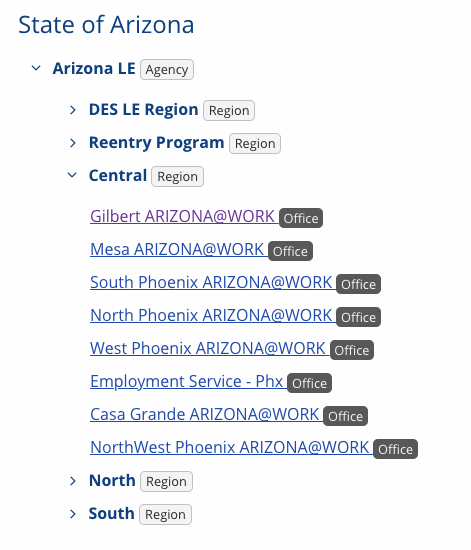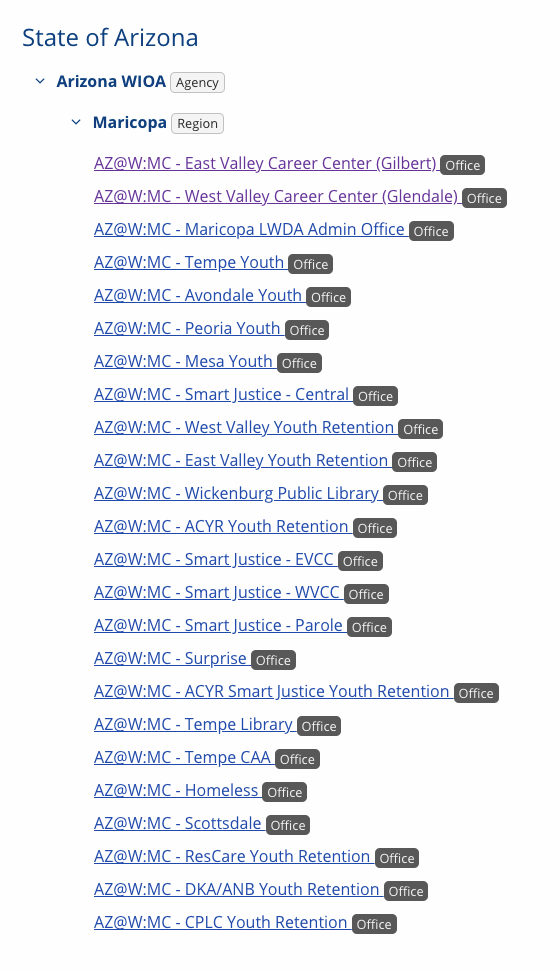Staff and Assignments
Staff who are supervisors and above have a link to Staff and Assignments from their home page. This feature allows you to view the caseloads of those you supervise.
View Caseloads
- From your staff home page, select Staff and Assignments. The Staff and Assignments page displays, featuring a list of active staff in your home office with linked counters of their cases.
- Select a counter to view a list of that staff's caseload:
- Job Seekers: List of bookmarked Job Seekers who are added to the staff's My Cases or My Follow Up.
- Primary Case Managers: List of job seekers for which a staff is designated the Primary Case Manager. Job seeker names link to Case Details, and enrollment names link to Enrollment Details.
- Employers: List of employers a staff has bookmarked.
- Jobs: List of job postings a staff has bookmarked.
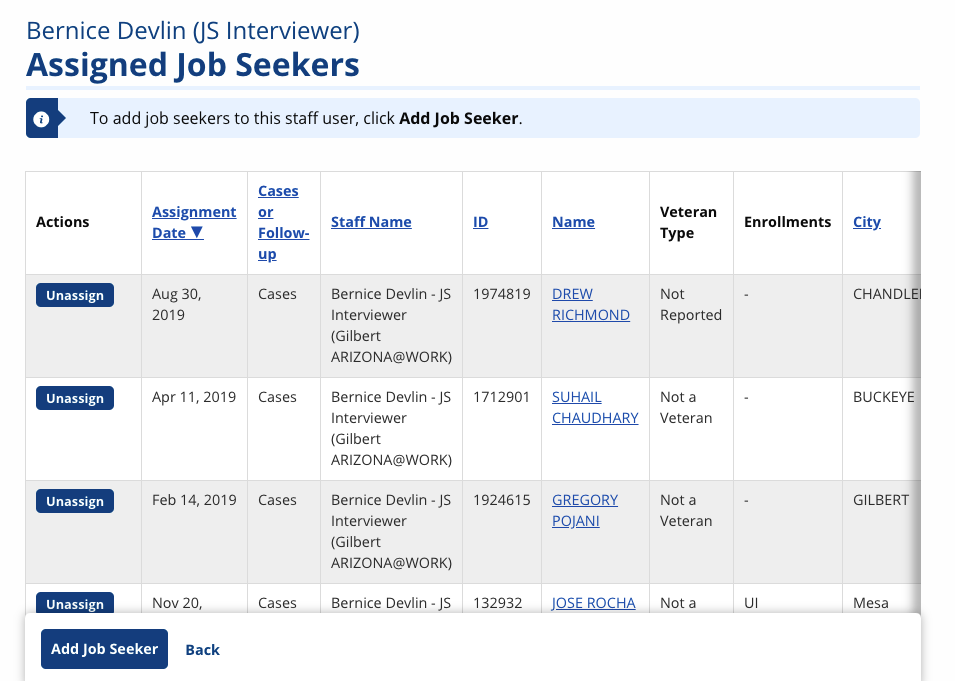


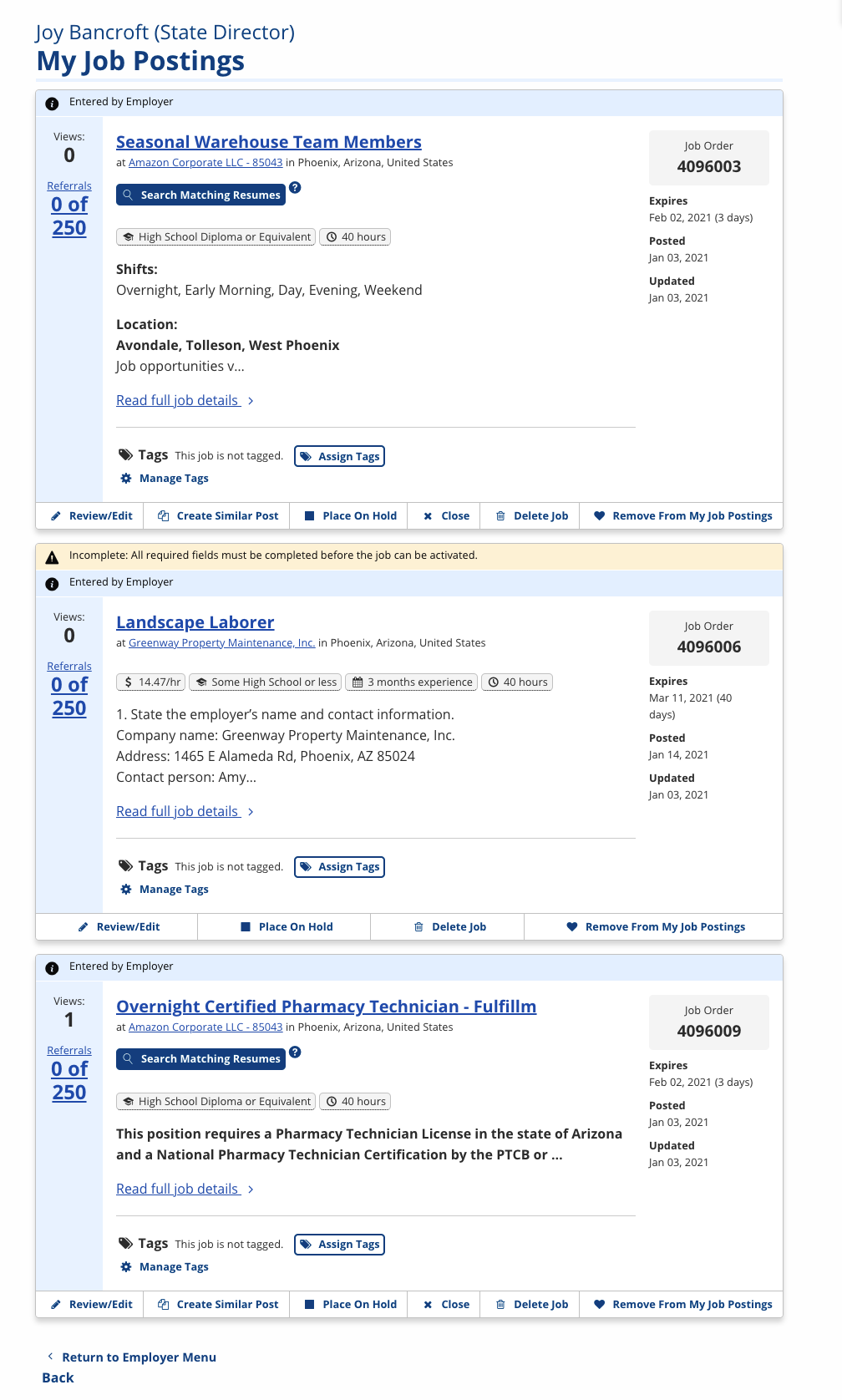
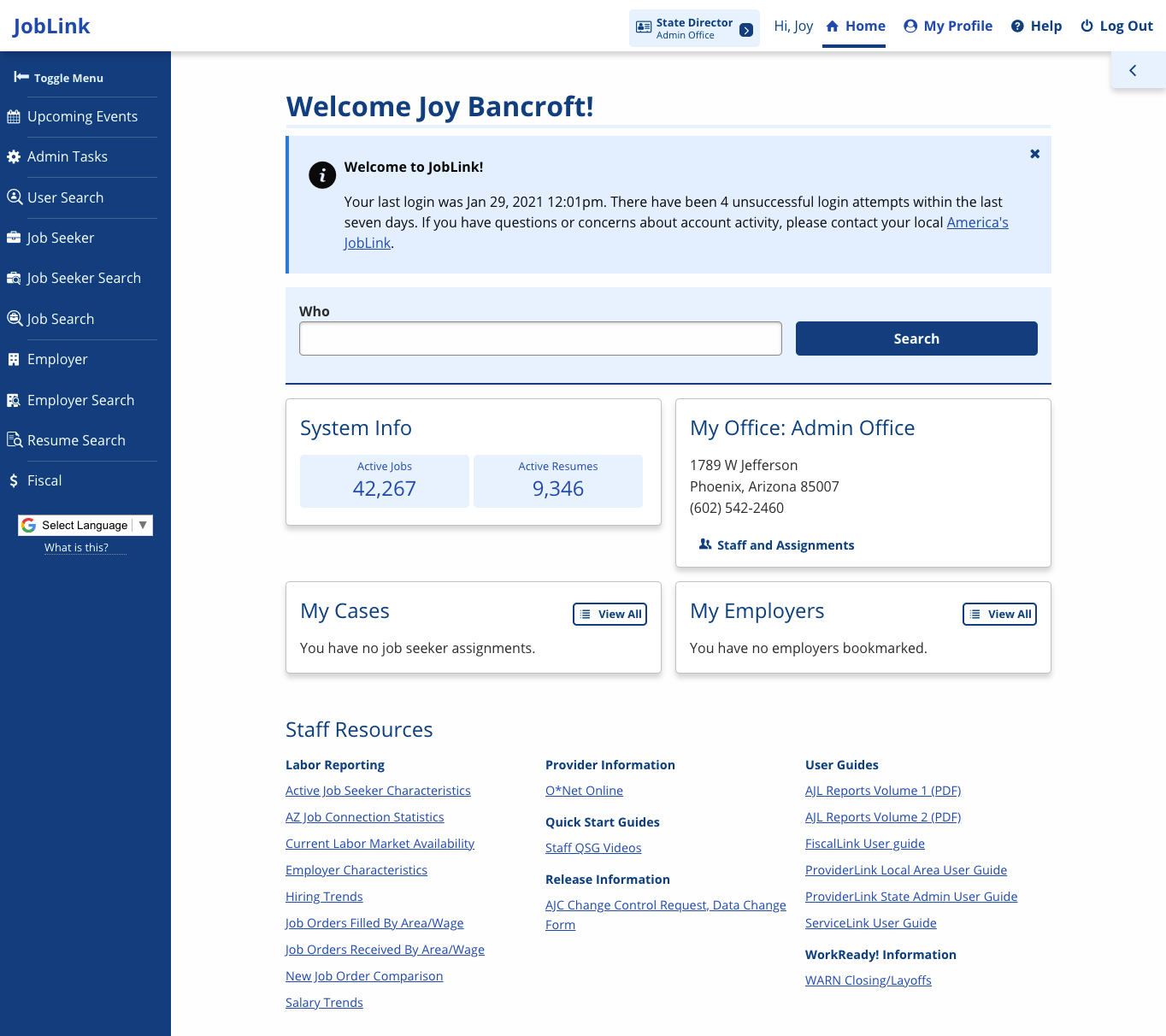
State Office Hierarchy
The Staff and Assignments feature also provides Region, Provider, and State Directors with a hierarchical list of the offices they supervise. Selecting an office will display that office's list of active staff and their caseloads.
- AJLA–TS staff manage the hierarchy of offices, regions, and agencies. If you need an office, region, or agency added, edited, or removed, an administrator should submit a ticket.
- State Director: Sees all agencies, regions, and offices.
- Provider Director: Sees all regions and offices within their agency.
- Region Director: Sees all offices within their region.