DocuSign (AZ, AR, ID, IL, ME and VT only)
JobLink uses DocuSign to provide an electronic means of saving certain documents. Upon signing up for a new account in JobLink, job seekers are required to agree to or acknowledge Terms of Agreement. These include an Information Policy, Equal Opportunity statement and an authorization to release information to other entities.
Upon setting up a new account, the job seeker can provide an electronic signature which is saved by JobLink. If a job seeker is under age 18, a parent or guardian may also need to sign the electronic document. The job seeker may also use DocuSign for any employment or training plans that may be developed for them.
-
Begin the Job Seeker registration process by selecting Create an Account and completing the first registration page with your basic personal information. See Creating an Account for more information.
-
After clicking Submit at the bottom of the page, click Sign Terms of Agreement on the Terms of Agreement page. You are redirected to DocuSign to complete signing the Terms of Service.
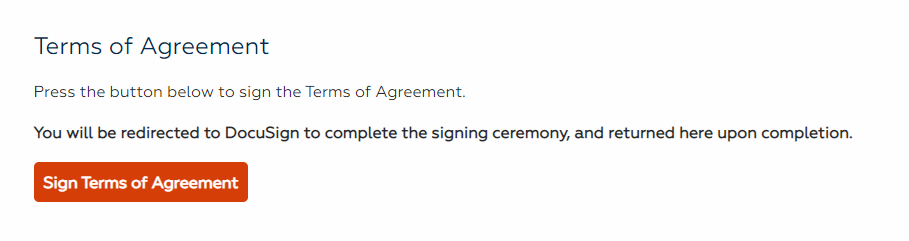
-
Select the I agree to use electronic records and signatures checkbox, then click Continue.
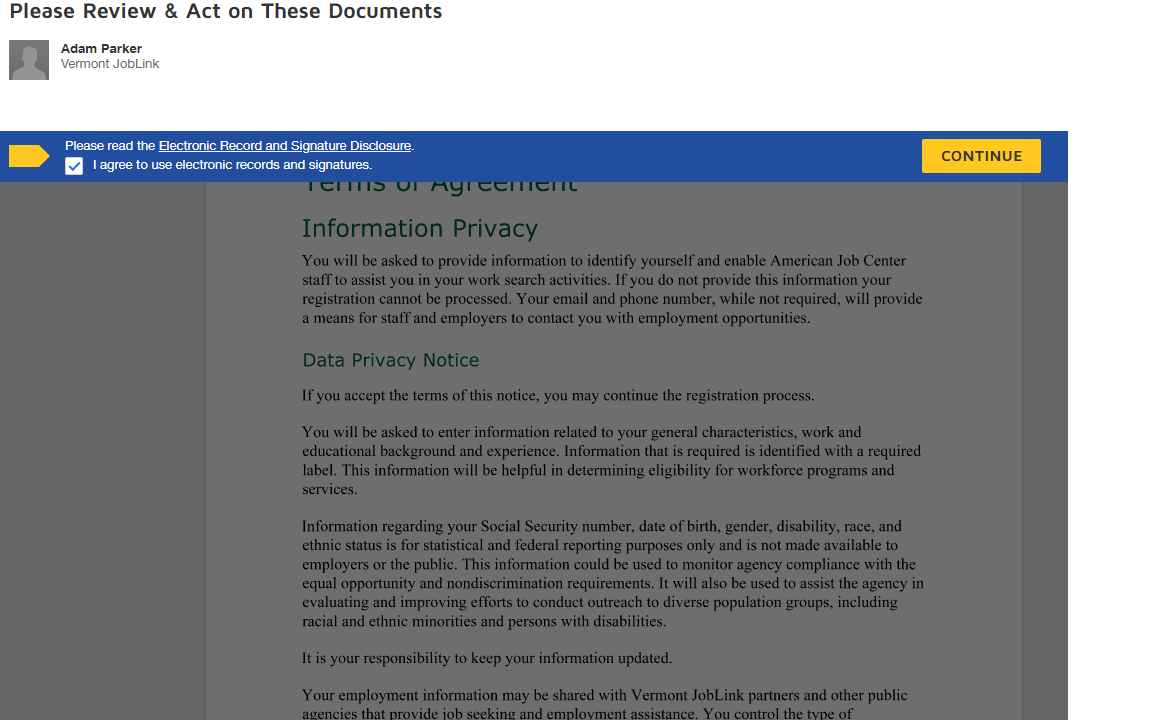
-
Click Start to begin.
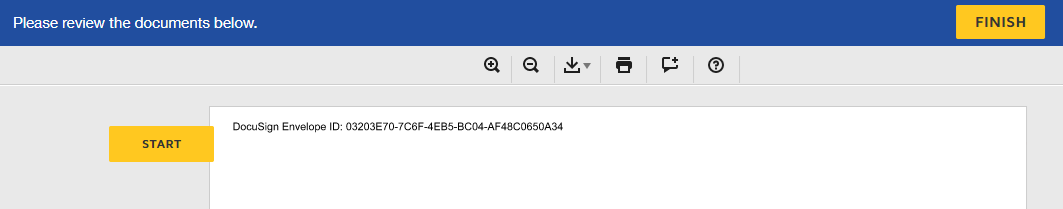
-
Check the boxes to accept the Data Privacy Notice and Equal Opportunity Notice.
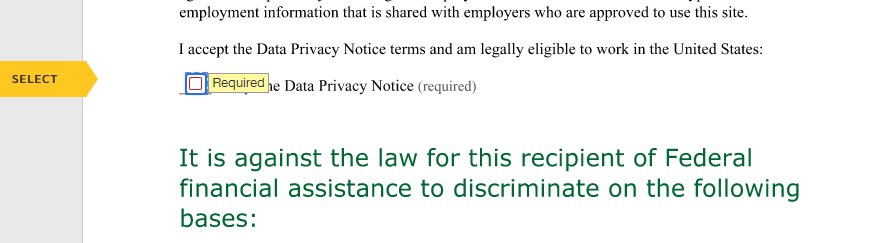
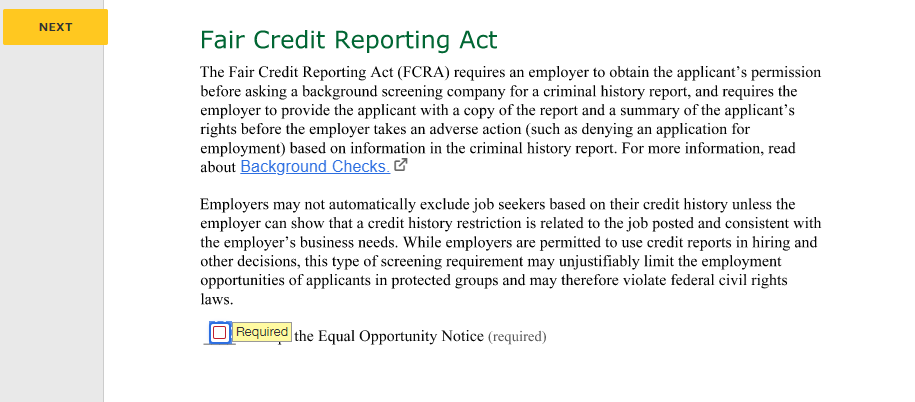
-
Select which agencies you would like to share information with. This list varies by state.
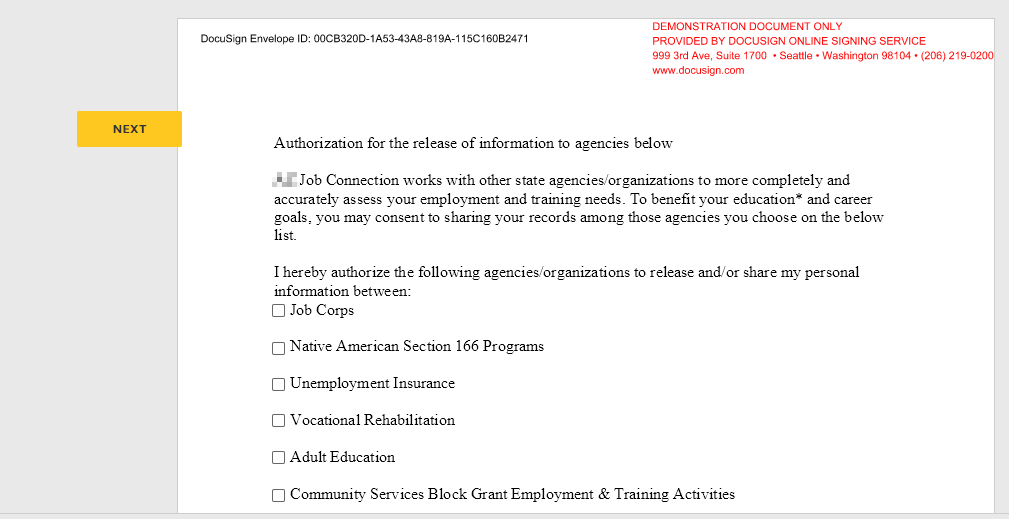
-
In the Adopt Your Signature dialog, you can choose which type of signature you want to use. Click Select Style to choose an auto-generated signature styles, select Draw to draw your own signature with your mouse, or select Upload to upload a signature if you have one saved on your computer.
The Select Style option is shown in the below example; the Full Name and Initials fields are populated from the name previously entered during the registration process. Once a signature is chosen, click Adopt and Sign to save.
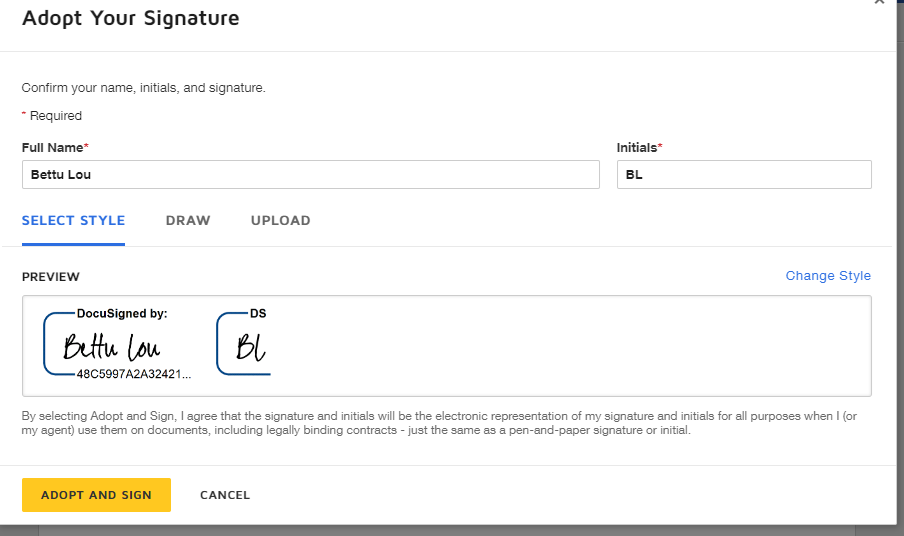
-
Click Sign to add your signature.
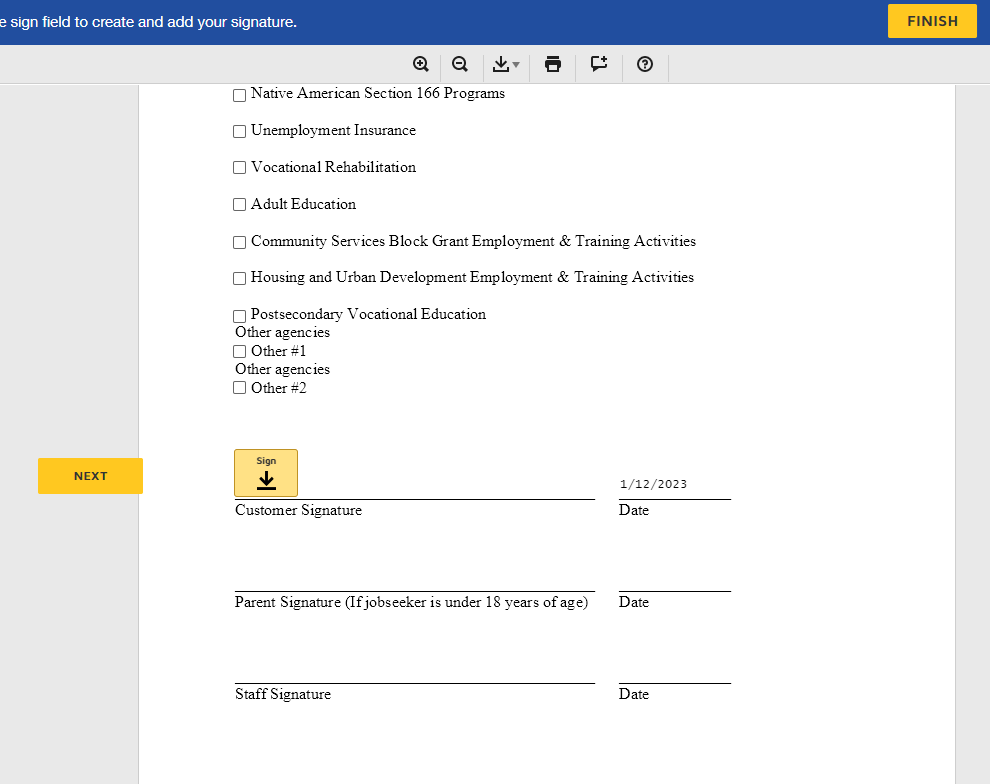
-
Click Finish at the top or bottom of the page.
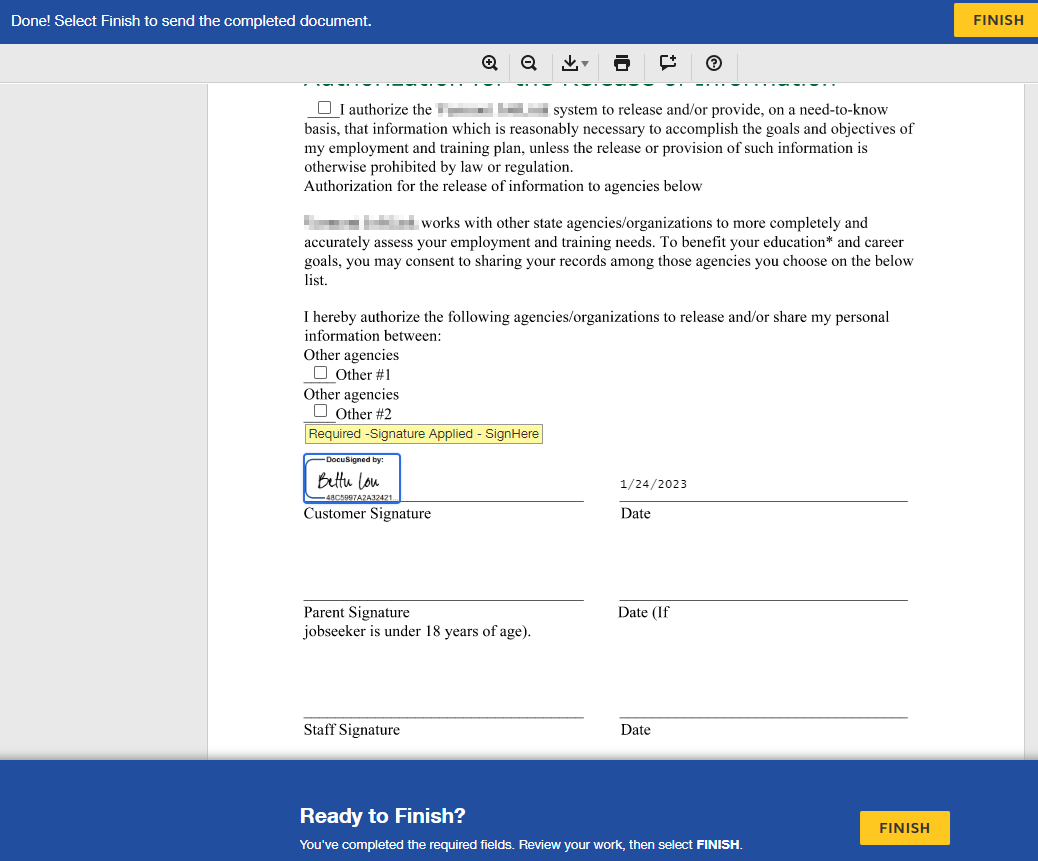
-
You are redirected back to JobLink to finish your Job Seeker registration. Click Continue. You will receive an email confirming completion of the DocuSign documents.
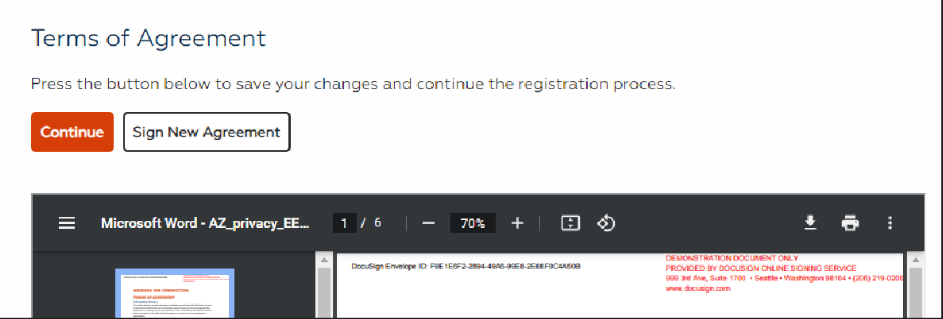
- When a Job Seeker is setting up their account with the help of staff, the only relevant difference is that the Job Seeker will be presented with the DocuSign page to accept Terms of Agreement when they first sign into their new account.