Work Wanted
The Edit Work Wanted page asks you to provide information about the type of job you are looking for (your "target job"). This information helps the system and workforce center staff match you more accurately with available jobs. If you are looking for more than one type of job, you can create additional resumes for those positions in the resume builder. For now, just select the primary job you're interested in.
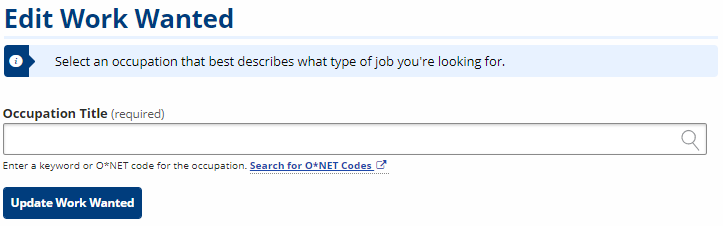
- To complete the Edit Work Wanted section:
- Enter a keyword for the job you are looking for, or (if you are not currently looking for work) a job title you held in the past. If options are available, a drop-down list displays as you type to help you provide a more specific job title. More specific job titles result in better job matches. You may select a suggestion from the drop-down or continue typing.
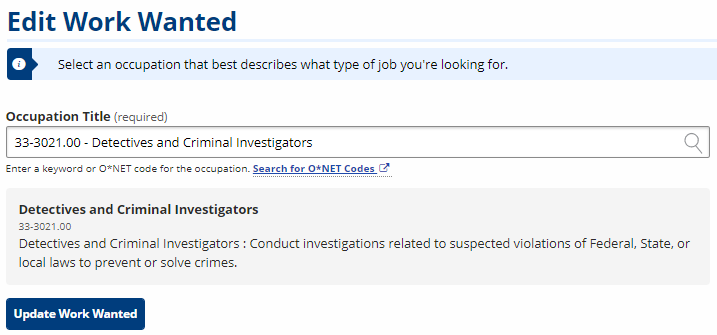
- If no list appears, you can select Search for O*NET Codes to go to O*NET Online, a website that assists you with finding and searching for occupations. This website opens in a new window. Once you find a job title, enter the matching O*NET code for the occupation in the Occupation Title field and proceed to step c.
- Once an occupation is listed, a brief description of the job and its corresponding O*NET code display below the Occupation Title field.
- If you are satisfied with your choice, select Update Work Wanted. You are taken to the My Personal Information page under My Profile.
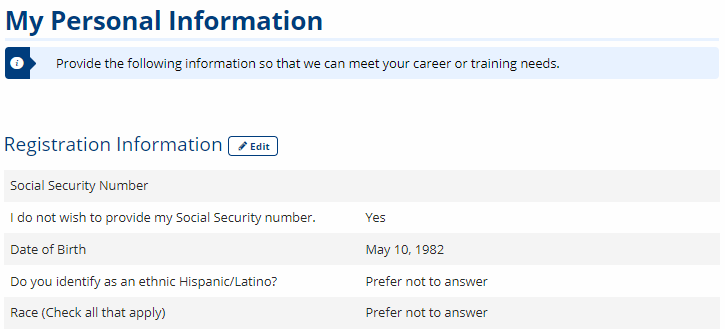
- Enter a keyword for the job you are looking for, or (if you are not currently looking for work) a job title you held in the past. If options are available, a drop-down list displays as you type to help you provide a more specific job title. More specific job titles result in better job matches. You may select a suggestion from the drop-down or continue typing.
To return to the overview of registration, go to Creating an Account.