RESEA Claimant Record
Case managers with the necessary privileges can view a RESEA participant's claimant record. This record displays unemployment information including profiling status, benefit dates, etc.
This data is entered via the interface from UI and is accessed from the RESEA Enrollment Details page. The Read and Write page-level privileges for your account determine if you can view, edit, or open Program and Enrollment Details for a job seeker.
Navigation
Bring the job seeker into context by conducting a Job Seeker Search or selecting the job seeker from My Cases.
From the job seeker's Case Details, scroll down to Program Registrations. Click the corresponding Reemployment Services link to open Program Details. Click the corresponding RESEA link to open Enrollment Details.
View Claimant Record
- Navigate to a RESEA participant's RESEA Enrollment Details. Click Claimant Record (this tile only appears if you have the necessary privileges).
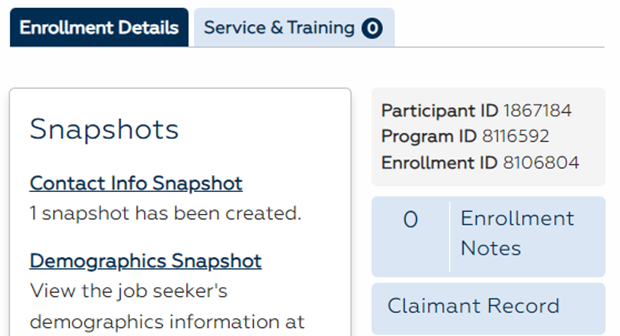
-
The Claimant Record displays. The following list describes the content displayed:
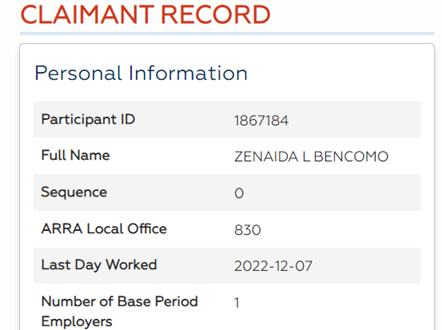
-
Personal Information
-
PartID: The job seeker's participant ID.
-
Full Name: The job seeker's first and last name.
-
Sequence: The number of claims in the current year.
-
ARRA Local Office: The job seeker's local unemployment office.
-
Last Day Worked: The last day of the job seeker's most recent employment.
-
Number of base period employers: The number of employers the job seeker worked for in the first four of the last five completed calendar quarters.
-
Base Period Wages: The amount earned from the base period employer(s).
-
Benefit Year Beginning: The day the UI claim was filed.
-
Weekly Benefit Amount: The amount the participant receives weekly from unemployment wages.
-
Maximum Benefit Award: The maximum amount the participant can receive from unemployment wages.
-
Claim Duration (in Weeks): The length of the UI claim.
-
First Pay Week Ending: The last day of the first UI pay period.
-
First Pay Date: The date the first UI check is cut.
-
-
Job Service Information
-
O-SOC Code: The O*NET occupation code of the claimant's most recent employment.
-
NAICS Code: The NAICS industry code of the claimant's most recent employment.
-
Veteran - Y/N: Veteran status of the claimant.
-
County Code: The code of the county in which the claimant resides.
-
Education: Highest level of education the claimant has attained.
-
-
Profiling Information
-
Employer Attachment Code:
-
Employers in Last 3 Years: The number of employers the claimant has had in the past three years.
-
Years With Last Employer: The number of years the claimant worked with the most recent employer.
-
Profiling Score: The number determined by the statistical model that indicates likelihood to exhaust UI benefits.
-
Profiling Status: Whether the claimant is scheduled for an orientation.
-
Orientation Facility Code: The facility code of the job seeker's orientation location.
-
-