Employer Tags
AJL provides the ability to tag jobs and employers, grouping them by special initiatives, events, or partnerships. Job seekers and staff can search for tagged jobs. Staff can also generate a report showing tagged employers, for example, for the purposes of outreach.
To apply a tag, the tag must first be set up by staff with the appropriate privilege. (For more information see Tag Management). If a tag is edited or deleted, the tag will automatically be updated or removed from all jobs and/or employers with that tag.
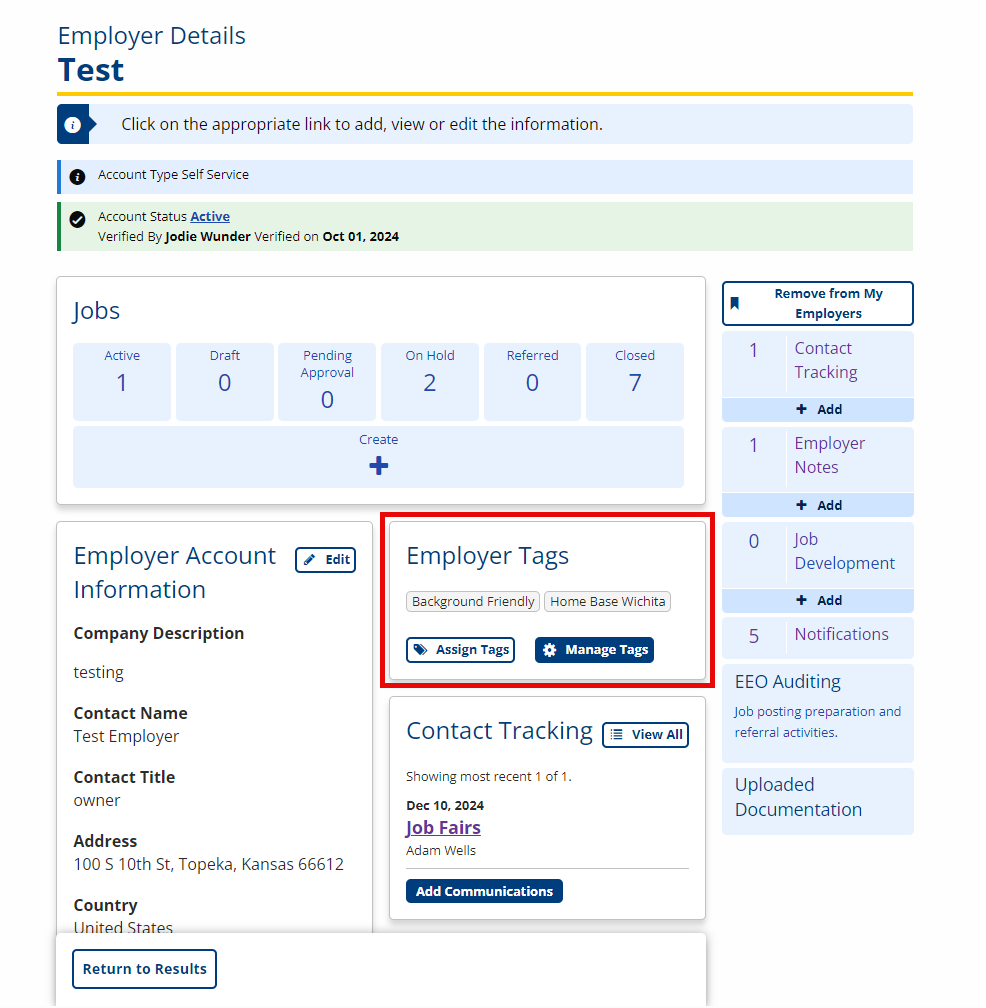
Navigation
Bring the employer into context by conducting an Employer Search or selecting the employer from My Employers. Scroll down until you see the Employer Tags tile on the Employer Details page.
Add/Remove Tags
- To add or remove tags from the employer, click Assign Tags in the Employer Tags tile. The Tags page displays.
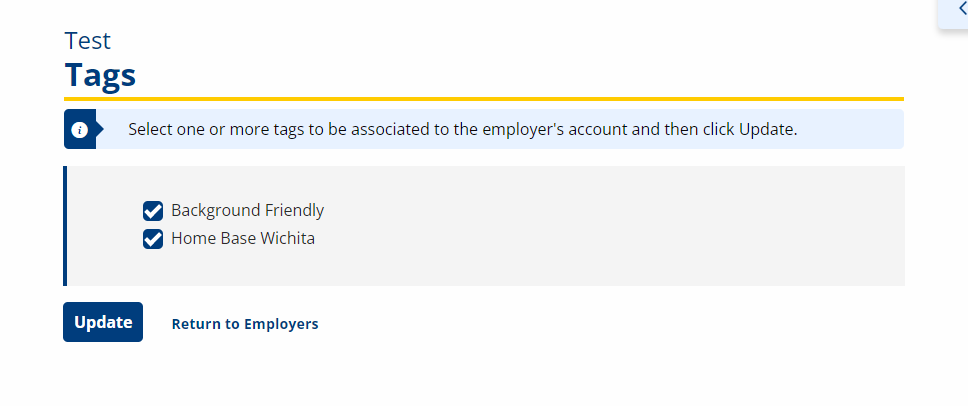
- Place a check in the box in the appropriate column for each tag you want to add and uncheck any tags you want to remove.
- Placing a check in the box in the Apply to All Active Job Postings column adds the tag to all of the employer's active job postings.
- Placing a check in the box in the Apply to Employer column adds the tag to the employer record.
- Click Update. You are returned to the Employer Details page with the Employer Tags tile updated to reflect your changes.
Tag Management
To create new tags that can be applied to any employer or delete existing tags, click the Manage Tags button in the Employer Tags tile to open the Tag Management page. See Tag Management for instructions.