Work Experience
When adding, editing, or deleting work experience from the Case Details page, confirm all changes with the job seeker. Changes made from the Case Details page change the work experience on the Online Resume Builder in AJL.
An alternative to adding the Work Experience from the Case Details page is to add the work experience from the job seeker's My Resumes page. Bring the job seeker into context and use the job seeker context menu to navigate to Resume.
Navigation
Bring the Job Seeker into context by conducting a Job Seeker Search or selecting the Job Seeker from My Cases. Click Work Experience on the Case Details page.
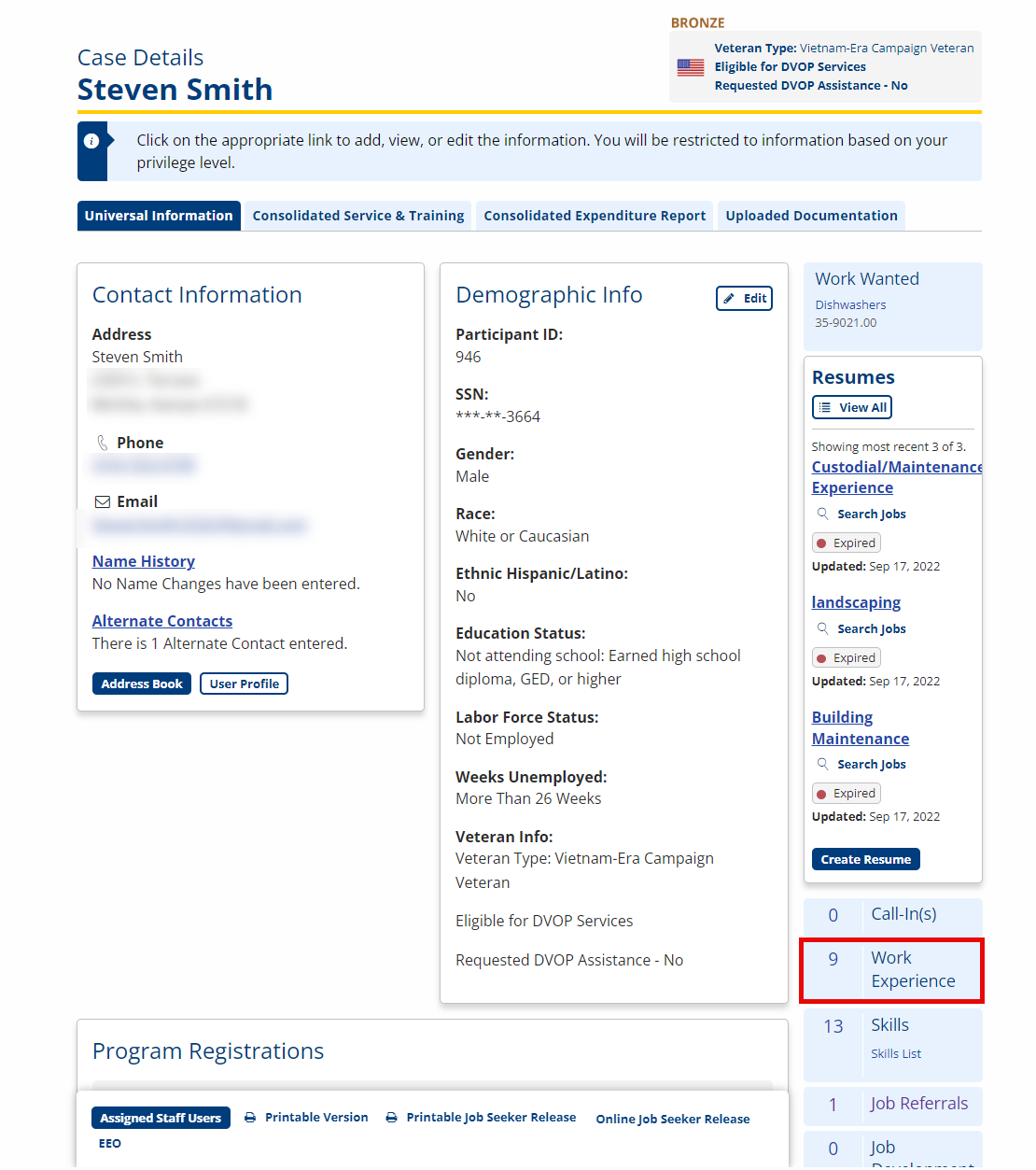
Edit/Delete Work Experience
- Navigate to Work Experience. Previously entered work experience displays. Work Experience on Case Details and Work Experience on the Build Online Resume are integrated, and can be edited or deleted on either.

- To edit an existing work experience, click the Edit button. The Edit Work Experience page displays with the information populated. Edit as needed and click Update Work Experience to save the information and return to the Work Experience page.
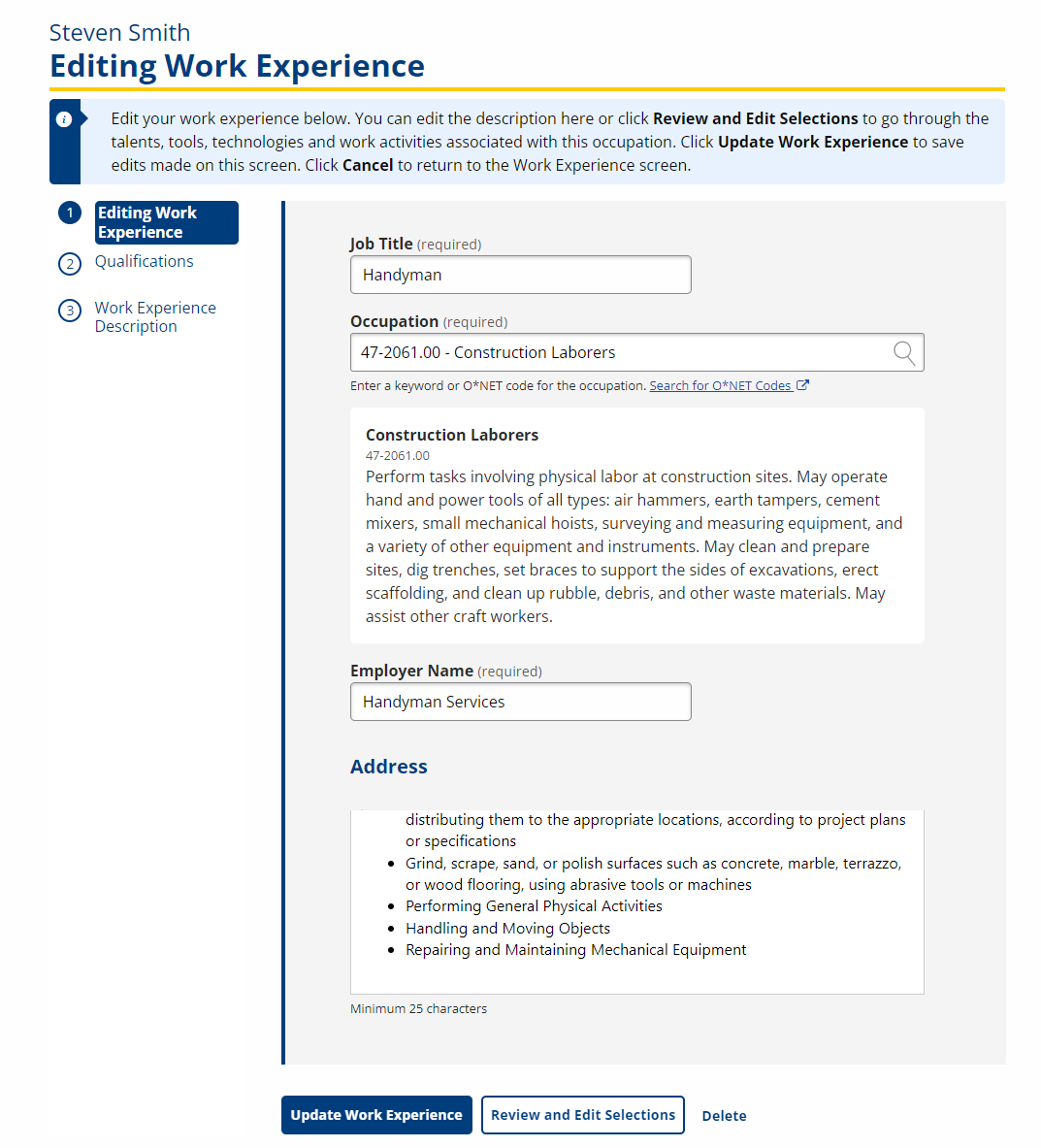
- To delete the experience, click the appropriate Delete link. The Confirm Deletion page displays. Click the Confirm button to delete and return to the Work Experience page. Click the Cancel button to return to the Work Experience page without deleting the Work Experience.
Add Work Experience
- Navigate to Work Experience. Click Add Work Experience. The New Work Experience page displays.
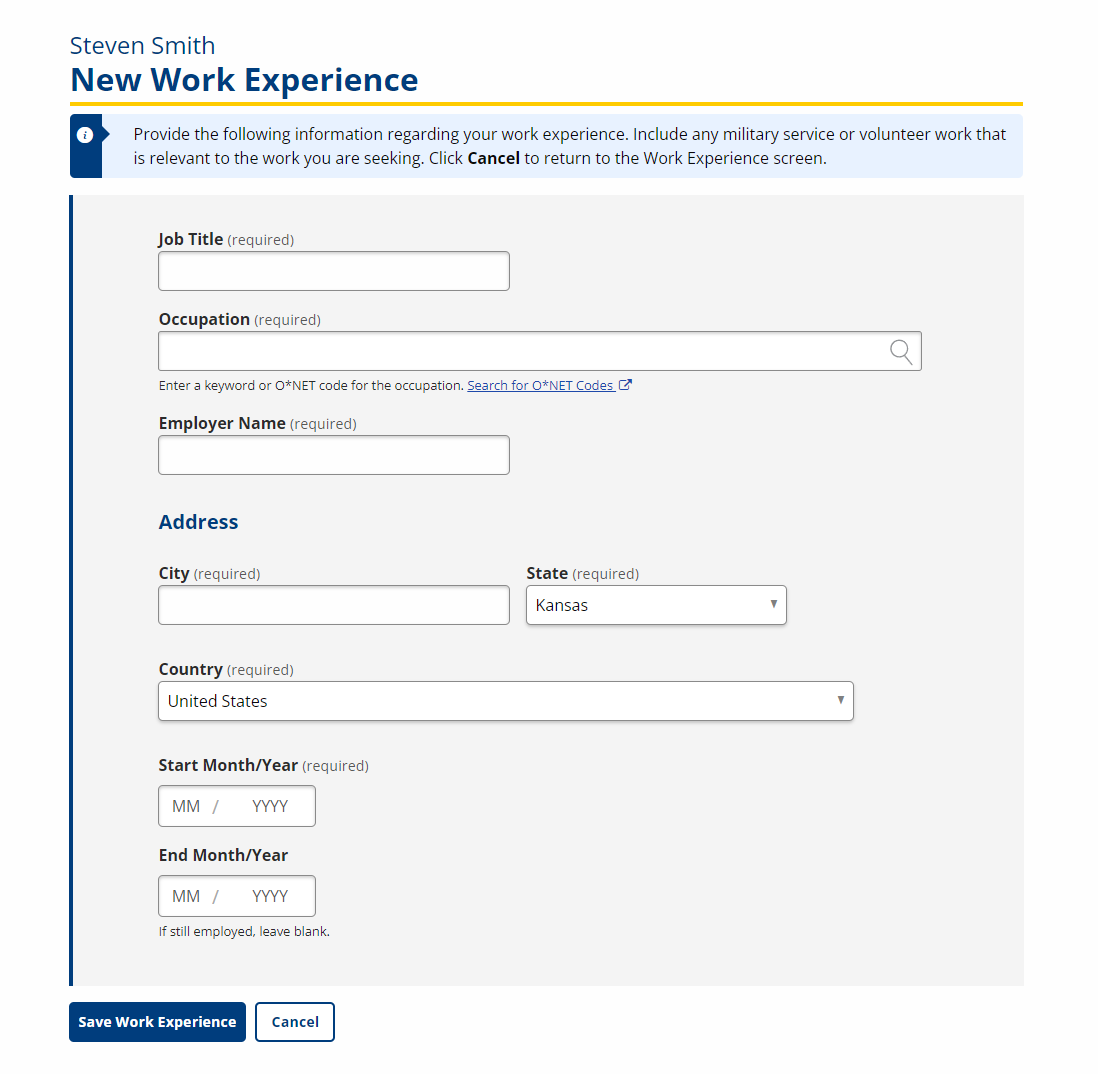
- Complete the fields in the Work Experience section with information about the job seeker's work experience. Click Save Work Experience.
- The Qualifications page displays. Based on the occupation title you selected, O*NET populates a list of talents, tools and technology, and work activities that the Job Seeker may have used on the job. Next to any item that describes the Job Seeker's qualifications, select My Skills. These items will be added to the Job Seeker's My Skills list and help with job matching and gap analyses. Next to any item you wish to display on the resume, select Display on Resume. When you are finished, select Save.
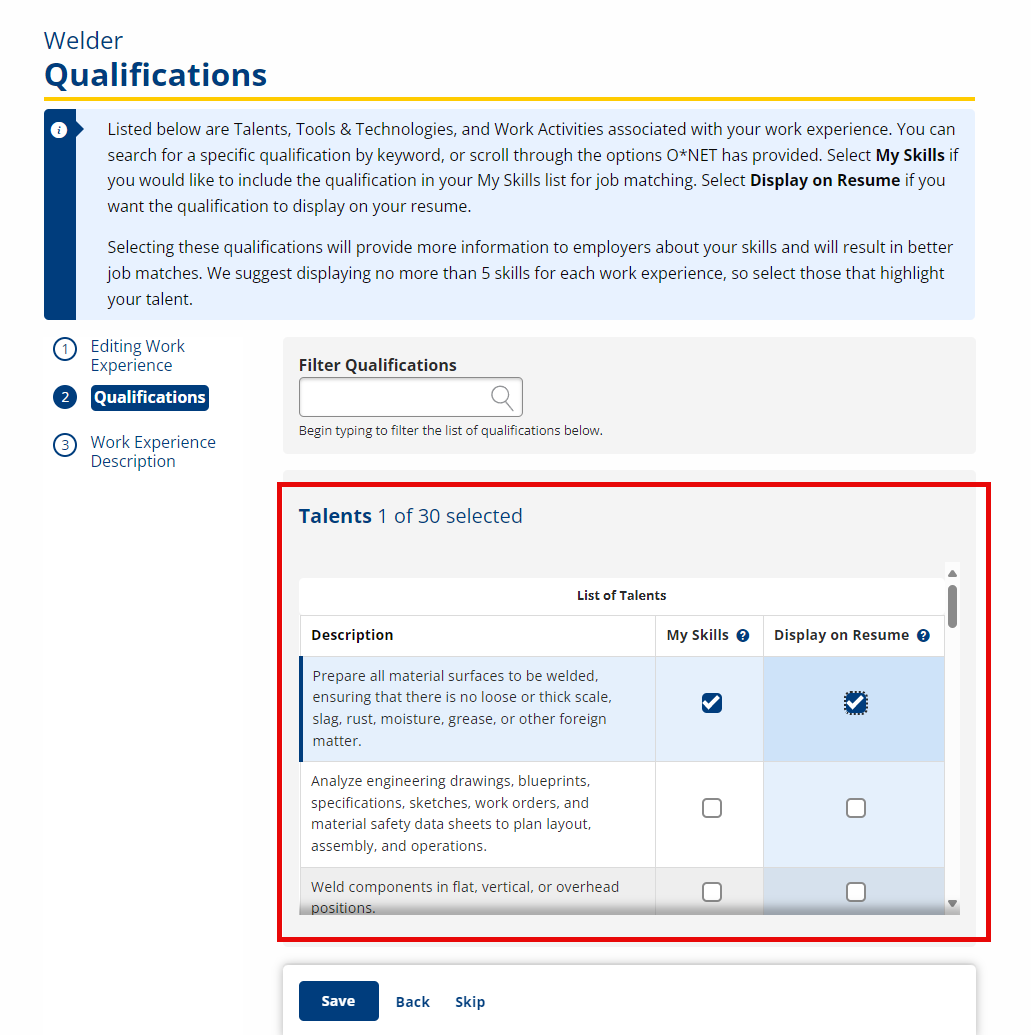
-
The Work Experience Description page displays. All items you selected to display on the resume in the previous screen appear in the text box. Make any edits and select Update Work Experience.
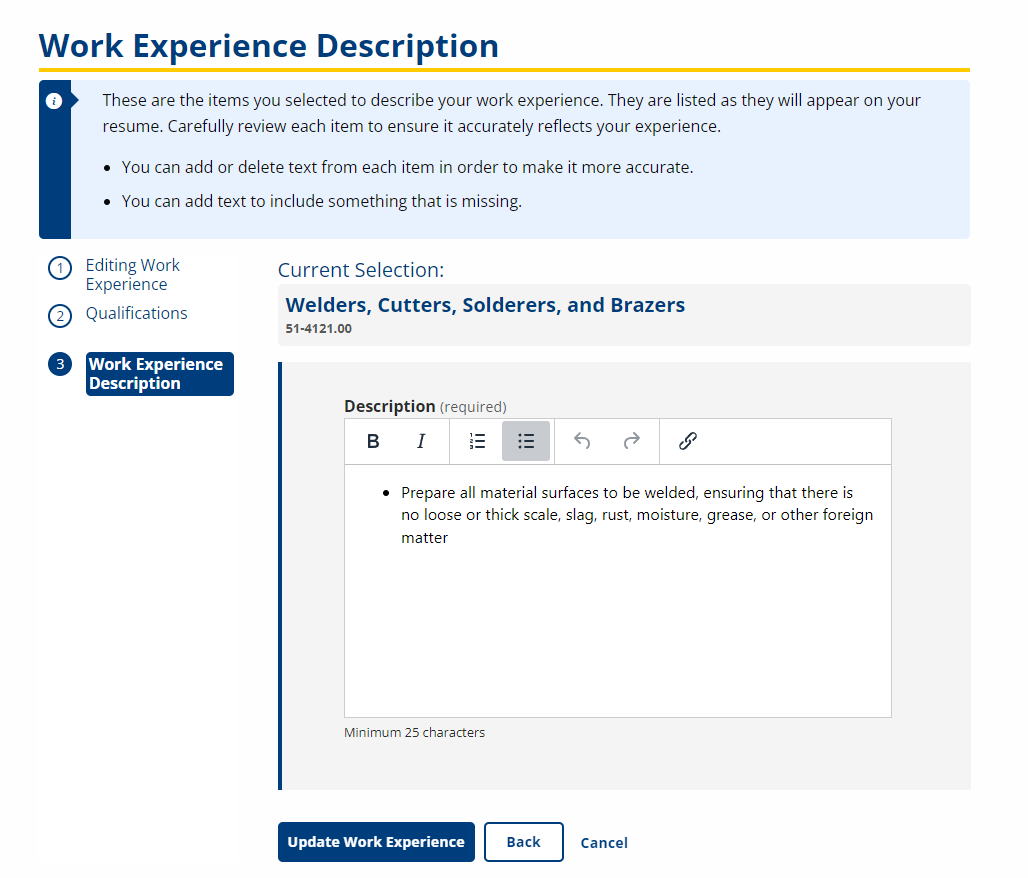
When the Work Experience section is completed and included in the job seeker's resume, this work experience will match in resume searches by keyword and in resume searches by O*NET code.
If you skipped the Qualifications step, you must enter at least 25 characters in the text box to describe the work experience. If you would like to review the list of Qualifications again, select Back.