Enrollment Info
The Enrollment Info page displays the job seeker's enrollment beginning date and whether funding is stimulus, non-stimulus, or a combination. The Enrollment Info link also provides access to edit stimulus funding and job-matching status. The job seeker's job-matching status can be inactive for job matching although he/she has not exited.
Navigation
-
Bring the Job Seeker into context by conducting a Job Seeker Search or selecting the Job Seeker from My Cases.
-
Select the enrollment name link in the Program Registrations section of Case Details. The Enrollment Details page displays.
-
Click the Enrollment Info link.
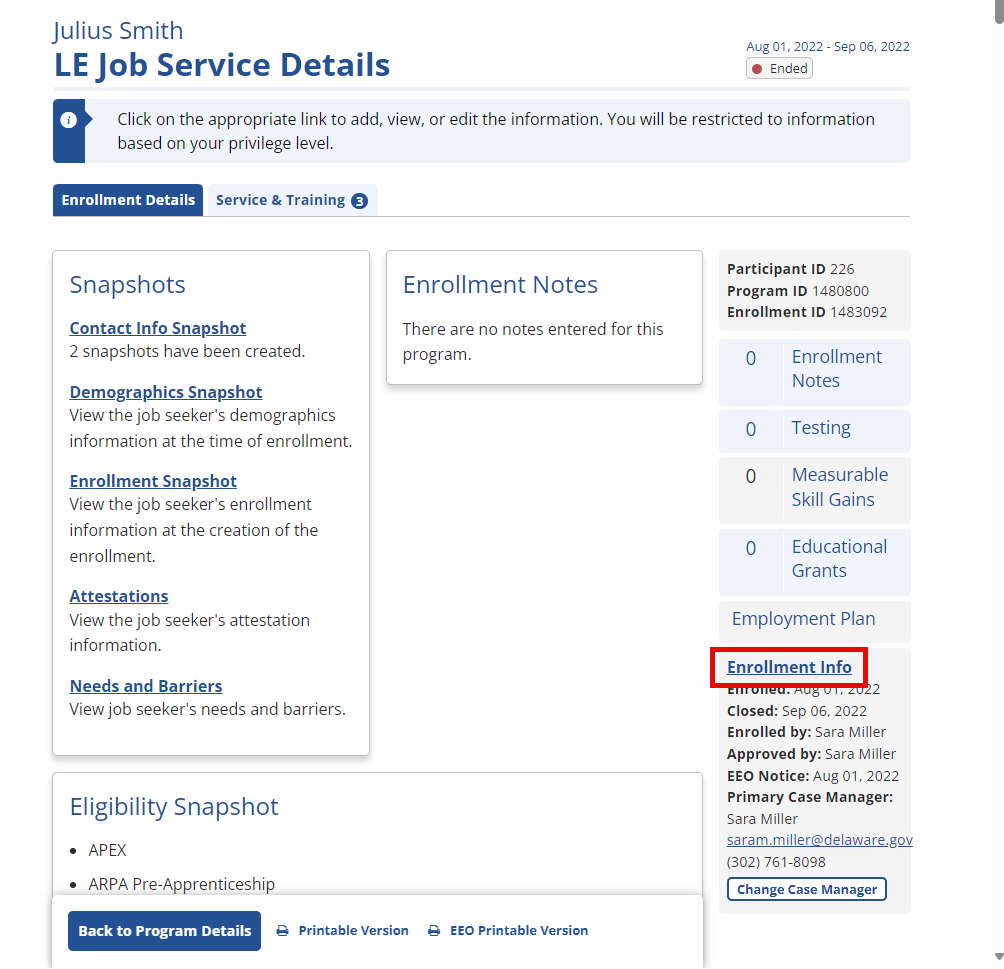
Edit Stimulus Funding
The option to edit Stimulus Funding is controlled by AJL administrative settings and may or may not display.
- Click the appropriate funding category from the Funding Categories drop-down.
- Click the Edit Stimulus button to save and return to Enrollment Details. Click Return to return to Enrollment Details without making/saving changes.
Inactivate/Reactivate for Job Matching
The Inactivate for Job Matching and Reactivate for Job Matching options that may appear are legacy functionality and no longer function. Job matching is activated and deactivated from the job seeker's resume.
Exempt Status
The Exempt Status option that may appear is legacy functionality that no longer functions.