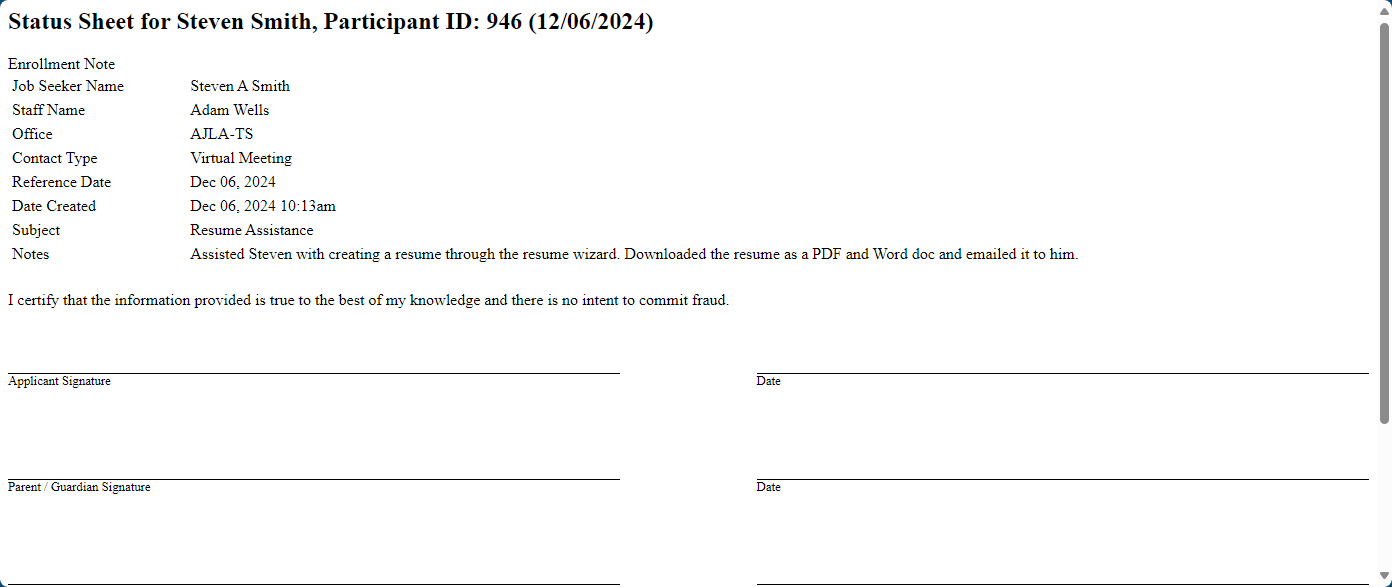Program Notes
Program Notes on the Program Details page are designed to provide a record of the job seeker's participation in this specific program registration. Notes specific to the job seeker's participation of a more sensitive nature than Job Seeker Notes on the Case Details page can be recorded here, where they will only be accessible by partners with privileges to the specific program or enrollment.
If the job seeker is enrolled in more than one enrollment for this program, most notes, if not all, should be made at the Program Notes level to reflect activities across enrollments. Keep in mind that each program registration has a specific Program Details page. For example, Program Notes can be made for a job seeker enrolled in Adult and Dislocated Worker, but if the job seeker is also enrollment in TAA or LE, each of those programs has a Program Details page with Program Notes.
The ability to delete Program Notes is a role-based privilege.
Add Note
- Select the program name link in the Program Registrations section of Case Details. The Program Details page displays.
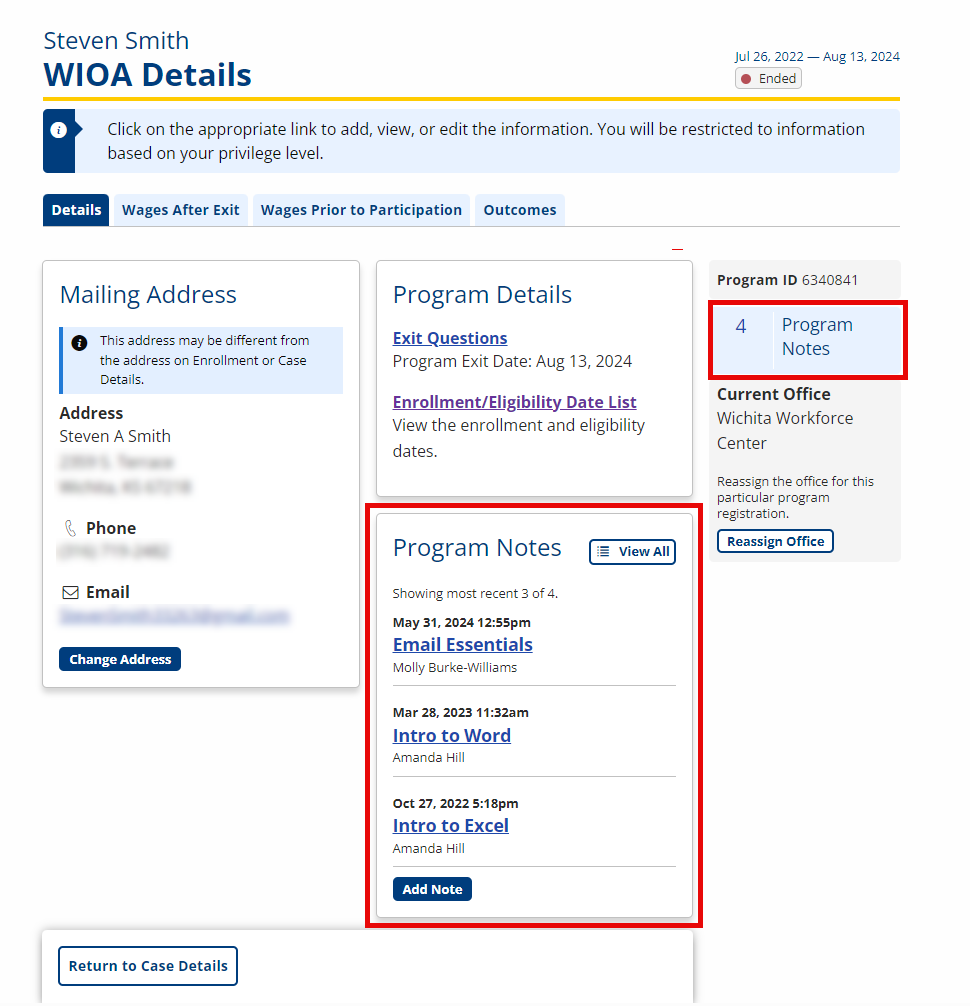
- Up to three note titles display in the Program Notes section. You can select Add Note from this section, or select View All and add a note from the view of all notes.
- A counter with the total number of notes displays in the right-hand column. Select the counter to view all notes.
- Select Add Note. The Add Notes page displays.
- The date, your name, and your agency display by default. Provide the following information:
- Reference Date: Enter the day the contact was made, or select Today.
- Recontact Date: Enter a date to follow up with the job seeker, if desired.
- Subject: Enter a brief, descriptive subject.
- Contact Type: Select the method of contact.
- Notes: Enter details about the contact.
- If you wish to copy this note to other programs or enrollments, select Add to Other Programs/Enrollments. The Program Notes (Copy Note) page displays.
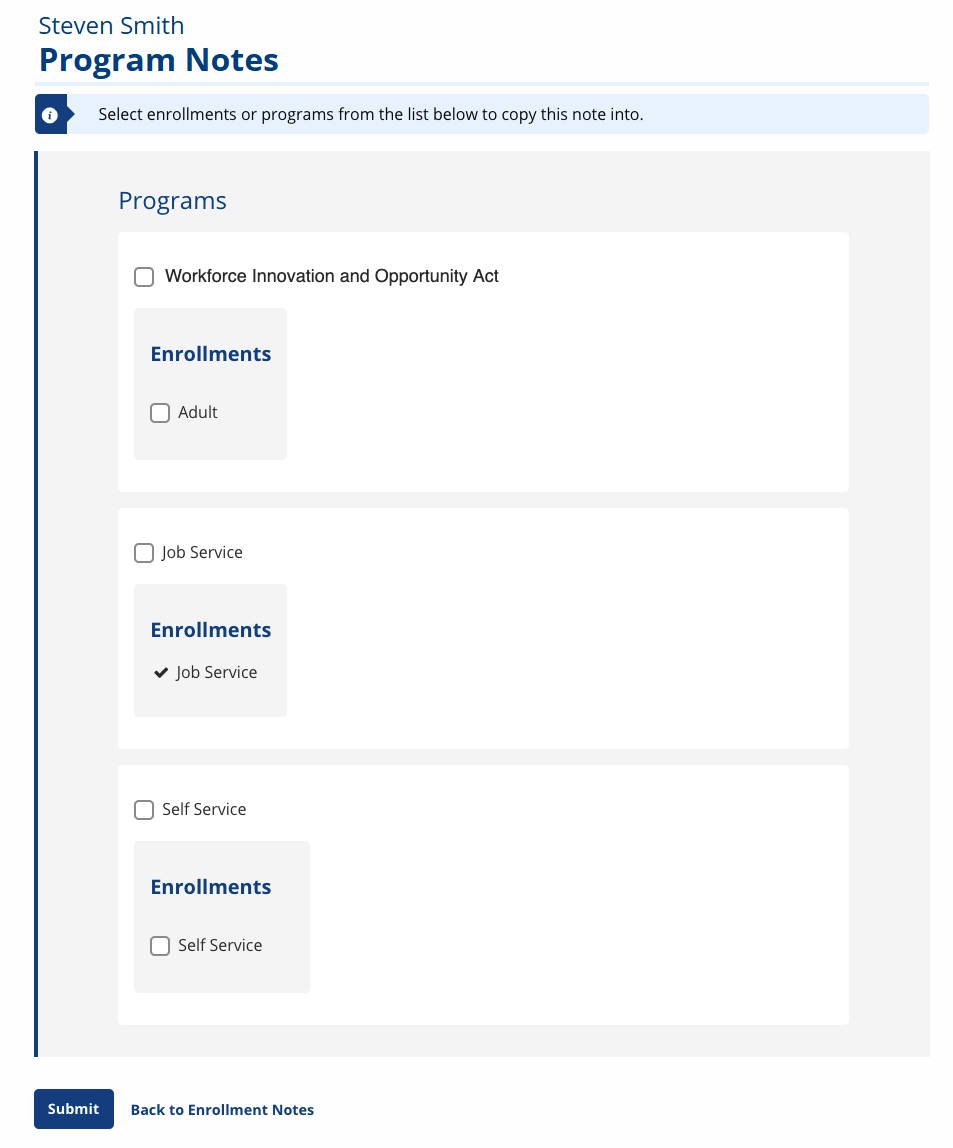
- Select whether to copy your note to Program Notes or Enrollment Notes to any program and enrollment for which you have privileges. Select Submit. The [Program Name] Program Notes page displays.
The methods of contact that display can be edited in Admin Tasks > ServiceLink > Contact Types. This feature is privilege-based.
- When finished entering a single note without copying it, select Save. The [Program Name] Program Notes page displays with the new entry.
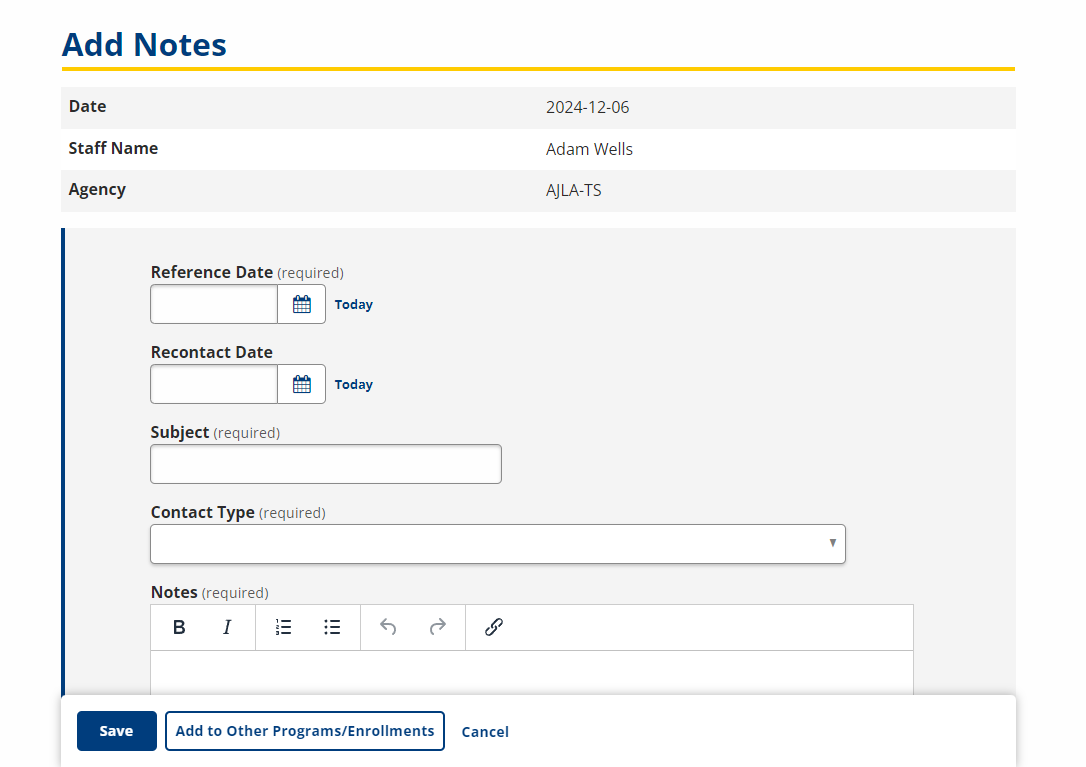
View Notes
- Select the program name link in the Program Registrations section of Case Details. The Program Details page displays.
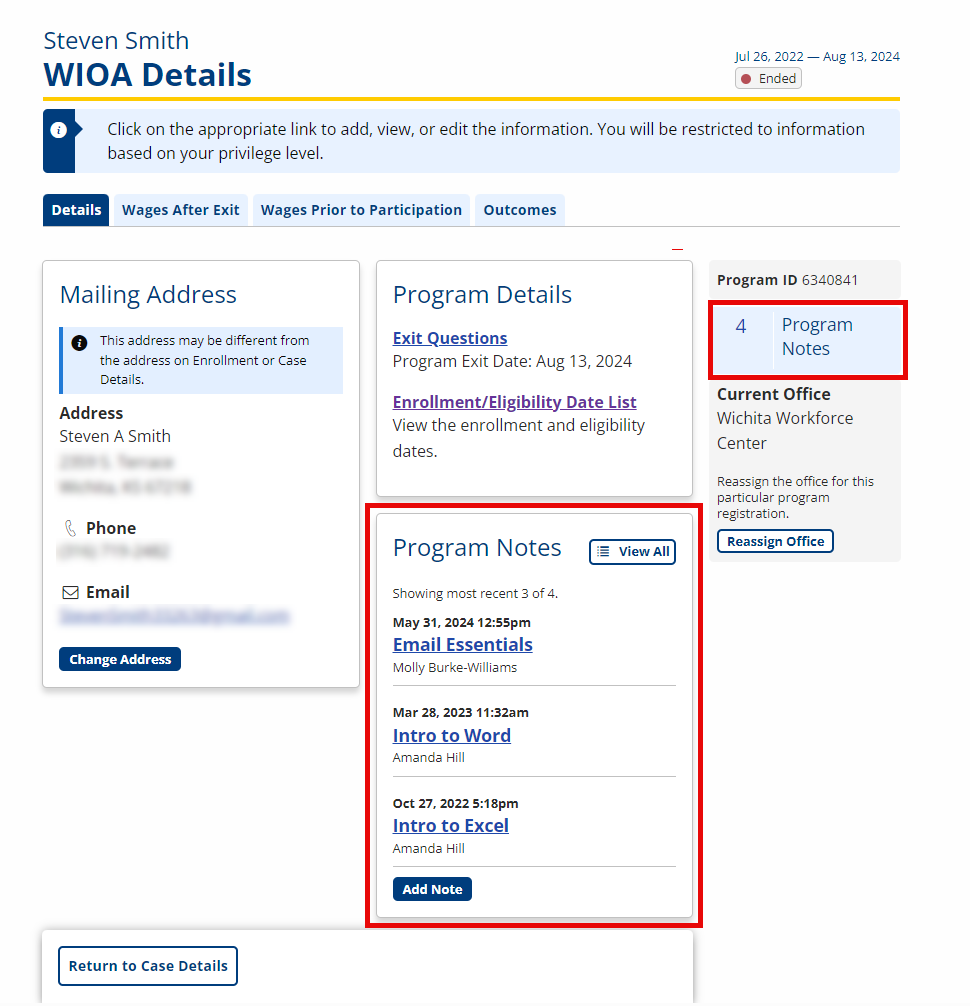
- Select the linked title of the note to display an individual note; otherwise, select View All in the Program Notes section.
- You can also select the Program Notes counter in the right-hand column; all notes will display.
- The [Program Name] Program Notes page allows you to view any note and to print individual or all notes with signature lines.
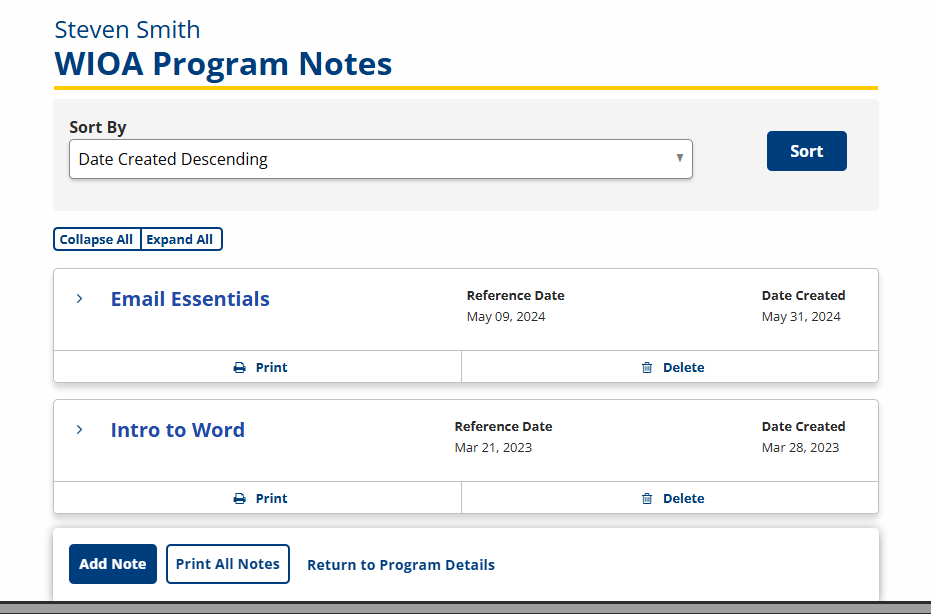
- Click the > icon to expand the note details.
- Select the linked Description name to view an individual note.
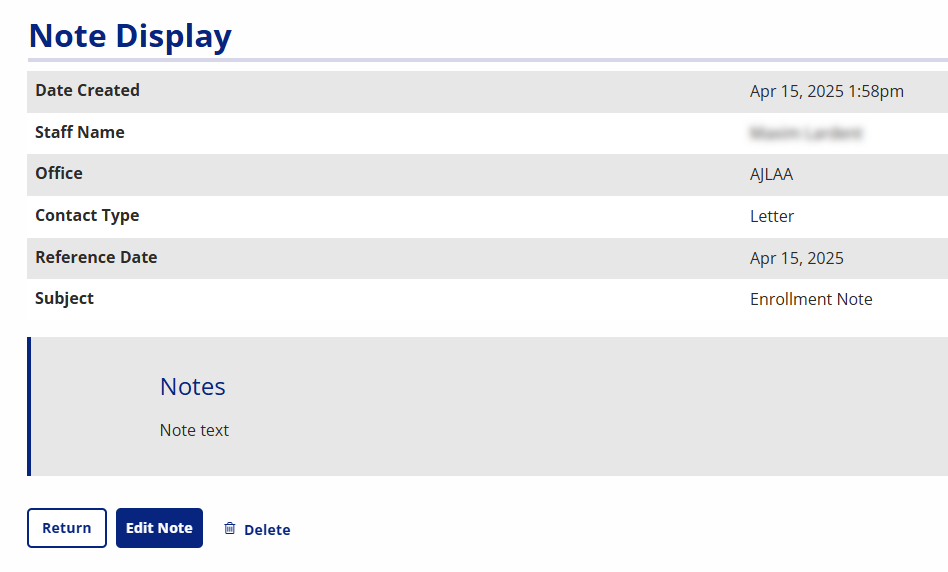
- Select Delete to remove the note (role-based privilege).
- Select Print to display the print view of an individual note.
- Select Print All Notes to display the print view of all notes.