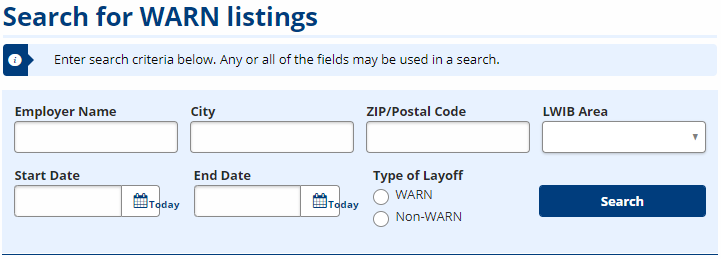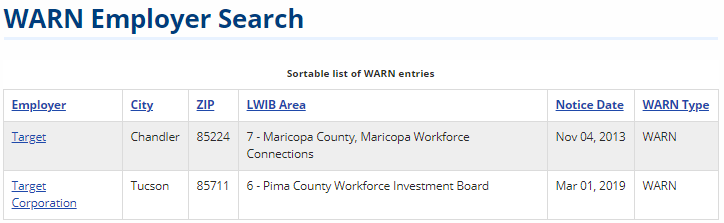Dislocated Worker Details
The Dislocated Worker Details page asks you additional information about your previous employment. The questions that display and that are required depend on your answer on the previous Dislocated Worker Status page and to the answers on this page.
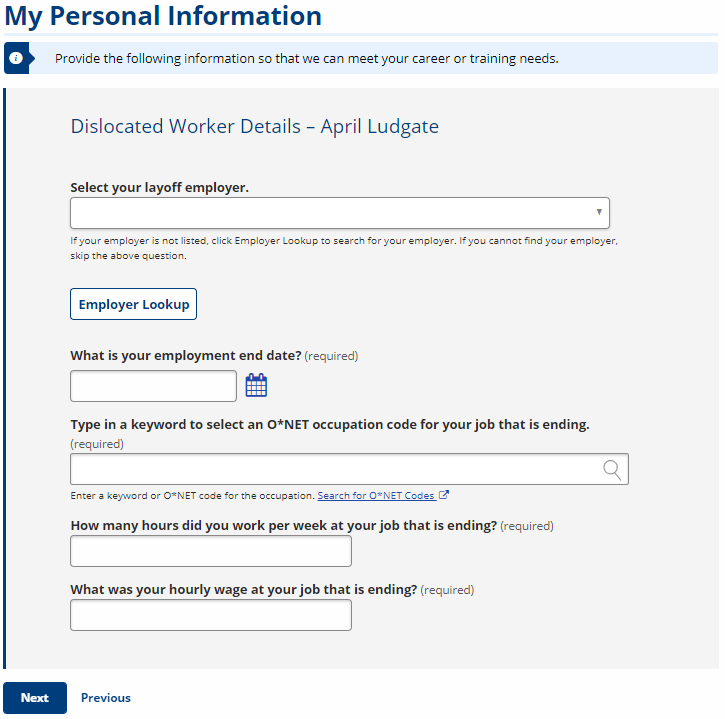
To view details about the questions asked, review the table below. Note that each question description describes when the question is visible.
| Field | Description |
|---|---|
| Are you likely to return to your previous occupation or industry? | (Drop-Down) Select No or Yes. (Only displays if you select the first Dislocated Worker Status option.) |
| Are you eligible for unemployment benefits or have you run out of unemployment benefits? | (Drop-Down) Select No or Yes. (Only displays if you select the first Dislocated Worker Status option and if you answered No to the previous question.) |
| Have you been told that you are not eligible for unemployment benefits because you didn't earn enough or you worked for an employer not covered by unemployment insurance? | (Drop-Down) Select No or Yes.(Only displays if you select the first Dislocated Worker Status option and if you answered No to the first question.) |
| Select your layoff employer. (If your employer is not listed, select Employer Lookup to search for your employer. If you cannot find your employer, skip the above question.) | (Drop-down) Select your layoff employer from the list. If you identify your employer through Employer Lookup, the employer name displays.
Employer Lookup
|
| What is your employment end date? | (Text/Calendar) Enter or select the projected or actual end date of your employment. |
| Type in a keyword to select an O*NET occupation code for your job that is ending. | (Text/Display) Enter the job title for the job that is ending. If there are choices, a drop-down list displays as you type to provide a more specific job title. Select a suggestion from the drop-down to identify the O*NET occupation code for the job that is ending. |
| How many hours did you work per week at your job that is ending? | (Text/Arrows) Enter the average number of hours you worked per week or use the arrows to select the number of hours. |
| What was your hourly wage at your job that is ending? | (Text/Arrows) Enter the hourly wage you received.
|
For the next page in job seeker registration, select Work Wanted. To return to the overview of registration, go to Creating an Account.