Contact Info
The Contact Information on the Universal Information tab of Case Details displays primary contact information (address, phone, and email) for the Job Seeker. All content Contact Info except Alternate Contacts can be updated through the Job Seeker's User Profile. When an enrollment is opened, a Contact Info Snapshot is taken to capture the Job Seeker's contact info at the moment of enrollment. The Mailing Address on Program Details reflects the primary address from Contact Info snapshot and does not update when the address book is updated.
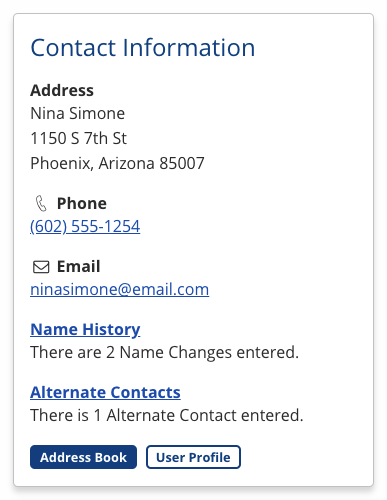
The following functionality is available in Contact Info:
- Phone: Generate a call using your computer's available call functionality (or right click to copy the number).
- Email: Compose an email using your computer's preferred email job seeker (or right click to copy the address).
- Name History: View any changes to the Job Seeker's first, middle, or last name, with the updated date and name of the user who updated the name.
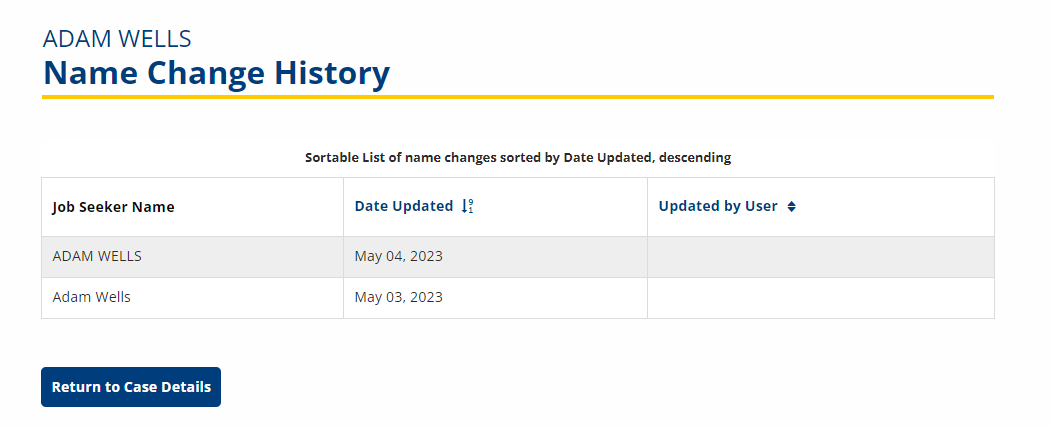
- Alternate Contacts: Manage the Job Seeker's contacts.
- Address Book: Manage the Job Seeker's address, phone, email, fax, and website info.
- Job Seeker User Profile: Access the Job Seeker's account status, account info (username, password expiration, access to reset code, release info), address book, demographics, work wanted, and notifications.