Program Registrations
The Program Registrations section of the Case Details page displays information about the Job Seeker’s program eligibility and provides access to previous and current enrollments.
A program represents a funding stream available to job seekers who meet specific eligibility criteria. An enrollment is a record of participation in that program. A job seeker may participate in a program multiple times. A program may also have multiple funding streams for specific eligibility criteria: For example, the WIOA program is split into Adult, Adult 15%, Dislocated Worker, Dislocated Worker 15%, Incumbent Worker, Youth, Rapid Response, Rapid Response Additional Assistance, and National Dislocated Worker Grants programs.
Your ability to view, edit, or open enrollments is based on your program abilities, as well as on the job seeker's eligibility. In addition or viewing, editing, or opening enrollments, this section provides quick access to the Service and Training Plan for an open or pending enrollment, as well as the Outcomes for a closed enrollment. (You must have the privileges for Service and Training and Outcomes to access this content.)
Related Links
Program Registration Status
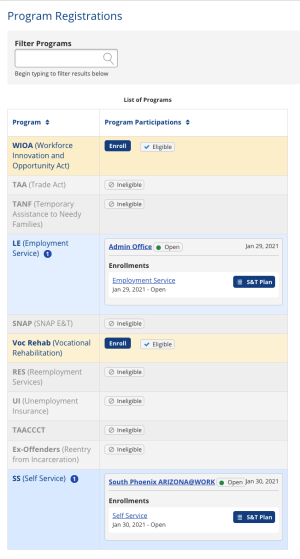
The Program Registrations section displays a list of programs available in the state, as well as tags and color coding to indicate the Job Seeker's eligibility for each program and their enrollment status. You can narrow the display of programs by entering a program name in the Filter Programs field, or you can sort the programs by name or participation.
Eligible and Not Eligible
Programs for which the job seeker is eligible, but has never been registered, display in yellow with an Eligible tag. A program for which the Job Seeker is not eligible displays in gray with an Ineligible tag. If you have Create program abilities, an Enroll button displays, which allows you to open the enrollment. If you do not have the necessary privilege to open an enrollment for which the Job Seeker is eligible, you see
You do not have the necessary privileges to register this job seeker in [Program Name]."
Open
Open program registrations display in blue and show an Open tag. The name of the office in which the enrollment was opened displays as a link to the Program Details page. The name of the enrollment links to the Enrollment Details page. Beneath the office name is the date the enrollment opened. The S&T Plan button provides quick access to the Service and Training Plan.
Pending
Program registrations that have been opened but not yet approved display the same as open registrations, with the exception that "Pending" displays next to the date the enrollment opened.
Closed
Closed (exited) program registrations display in blue with an Ended tag and the date range of the enrollment. An Outcomes button displays beneath the office name, which links to the Outcomes section in Program Details. The S&T Plan button still displays, linking to the full Service and Training Plan.
Denied
Registrations that have been denied display in blue with a Denied tag and the date the enrollment was denied. To view the reason for denial, select the linked office name to go to Program Details, then select the Denials link to view the notes on the denial.
Locked
Locked program registrations display in blue with a Locked tag and the date the enrollment opened. When a Reemployment Services (RES or REA) program is opened, the Job Service [Labor Exchange (LE) or Wagner Peyser] registration locks. No services or other information can be entered after the registration locks. For Job Service participants with an RES registration, all services subsequent to the beginning date of the RES are entered into the RES.
UI and Self-Service registrations always display as locked. These registrations are created by an interface with unemployment insurance and by a job seeker creating a self-service account, respectively. They are for informational purposes only.