Case Details Overview
The Case Details page provides for multi-agency service to a job seeker without duplication of services or duplicate information collection and data entry. It also allows staff to view key information on the job seeker's self-service activity. You can access the job seeker's Case Details page from the Case Details button in the User Search, the job seeker's linked name in the Job Seeker Search, or from the context button displays in the left-hand navigation menu when you are managing the job seeker.
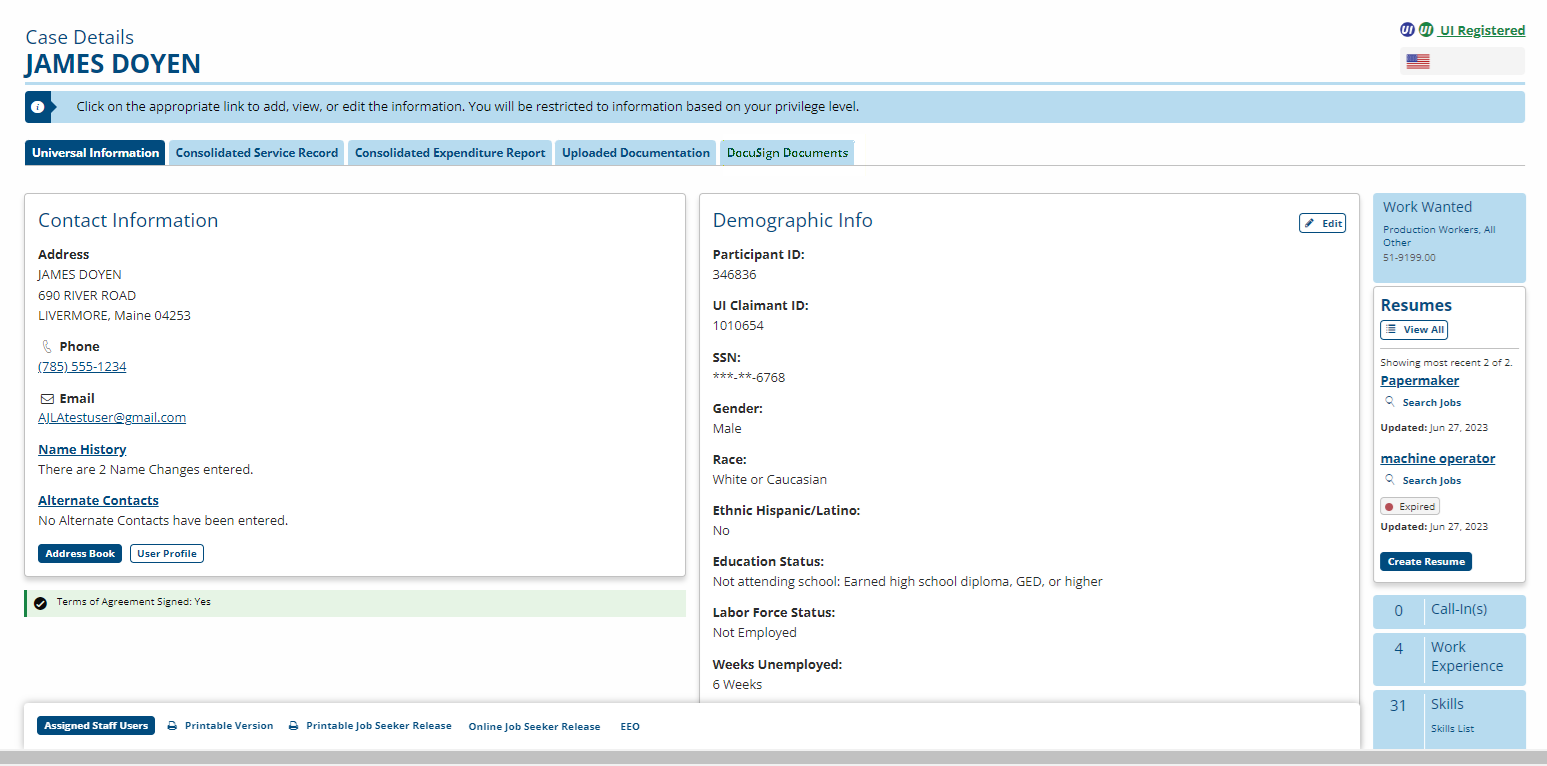
Universal Information
The following features can be accessed from the Universal Information tab. Keep in mind your staff privileges may limit your ability to view or edit content in these features, and the use of the following features varies by state.
- Contact Info: View the job seeker's address, phone, and email, along with the following features:
- Name History: View any changes to the job seeker's first, middle, or last name, as well as the date and the person who made the change.
- Alternate Contacts: Add or manage job seeker's contacts.
- Address Book: Manage address, phone, email, fax, and website info.
- Job Seeker User Profile: Access the job seeker's account status, account info (username, password expiration, access to reset code, release info), address book, demographics, work wanted, and notifications.
- Demographic Info: Preview key information about the Job Seeker. Select Edit to view all content.
- Program Registrations: View, filter, and sort the Job Seeker's program enrollment information, including the program status (open, closed, pending, denied) and eligibility status, as well as open an enrollment or access the Service & Training Plan or Program Outcomes of an existing enrollment.
- Job Seeker Notes: Access the most recently entered notes, add a new note, or view all notes. These notes at the Case Details level are visible to all staff.
- Job Referrals: Access the most recently entered job referrals or view all referrals.
- Eligibility: View a list of all program enrollments for which the Job Seeker is currently eligible, as determined by their most recent edits to Demographic Information.
- Work Wanted: Add, view, or edit the title and O*NET code of the Job Seeker's primary desired occupation. This is required for Labor Exchange/Job Service eligibility.
- Resumes: Add or manage the Job Seeker's resumes, see their publication status and date of update, and search for jobs from the resume listed.
- Job Seeker Call-Ins: View a count of call-ins and/or view or manage system notifications requesting the job seeker call or visit staff.
- Work Experience: View a count of work experiences entered in the system and/or view or manage individual work experiences.
- Skills List: View a count of skills associated to education or work experiences, and/or view and manage the list of the job seeker's qualifications.
- Job Referrals: View a count of job referrals, and/or view and manage the job seeker's job referrals list.
- Job Developments: View a count of job developments, and/or view and manage the job seeker's job developments list.
- Job Placement: View a count of job placements, and/or view and manage the job seeker's job placement list.
- Activity Log: View a count of job seeker system activities, such as jobs viewed, and/or view and manage the activity log, including resulting activities, adding external searches, and printing job search activity reports.
- InterAgency Referrals: View a count of referrals made to other agencies or service providers, and/or view and manage the interagency referral list.
- Staff-Entered Self-Services: View a count of self-services the job seeker received while not logged into the system, such as computer lab use, and/or view and manage the staff-entered self-services list.
- Participant-Entered Self-Services: View a count of activities the job seeker has performed in the system, such as date of last login and job search and answers to the "What are you doing today?" login question, and/or view a display-only view of this list.
- Partner-Provided Services: View a count of services initiated or provided by agencies not using ServiceLink, and/or view and manage the list of partner-provided services.
- Testing Information: View a count of test results entered in the system, and/or view and manage Aptitude, Proficiency, or Other test results.
- General Employment Plan: View a count of entries to the job seeker's general employment plan, and/or view and manage all plan entries. This plan is separate from plans created at the enrollment level.
- WorkKeys Scores: View and manage the job seeker's scores on the ACT Career Readiness tests.
- Notifications: View a count of system notifications the job seeker has received, and/or view the list of all notifications.
- Job Seeker Assignments: Assign the job seeker to your cases or follow-ups for quick reference, and/or view other staff who have bookmarked this job seeker.
- Releases and Agreements: Select job seeker record information to print, with signature lines for attestation.
- Printable Job Seeker Release: Generate a printable version of the release of authorization of information, with signature lines.
- Online Job Seeker Release: View or manage the job seeker's current authorization for release of information.
- EEO: View or print the Equal Employment Opportunity agreement.
Consolidated Service & Training
Click the Consolidated Service & Training tab to view all services provided the job seeker from all program enrollments, including self-service services.
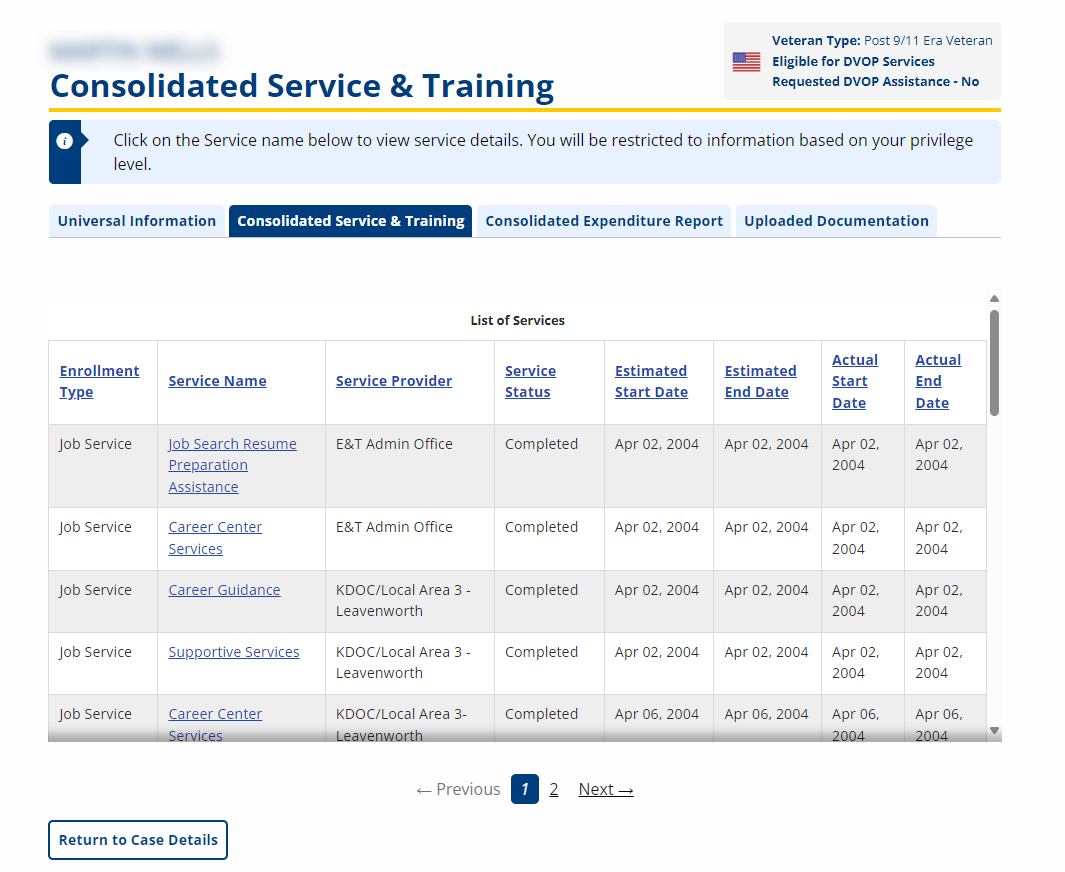
Consolidated Expenditure Report
Click the Consolidated Expenditure Report tab to view any budget or payment information related to the job seeker.
Uploaded Documentation
Click the Uploaded Documentation tab to view or manage files that verify job seeker information and program eligibility.
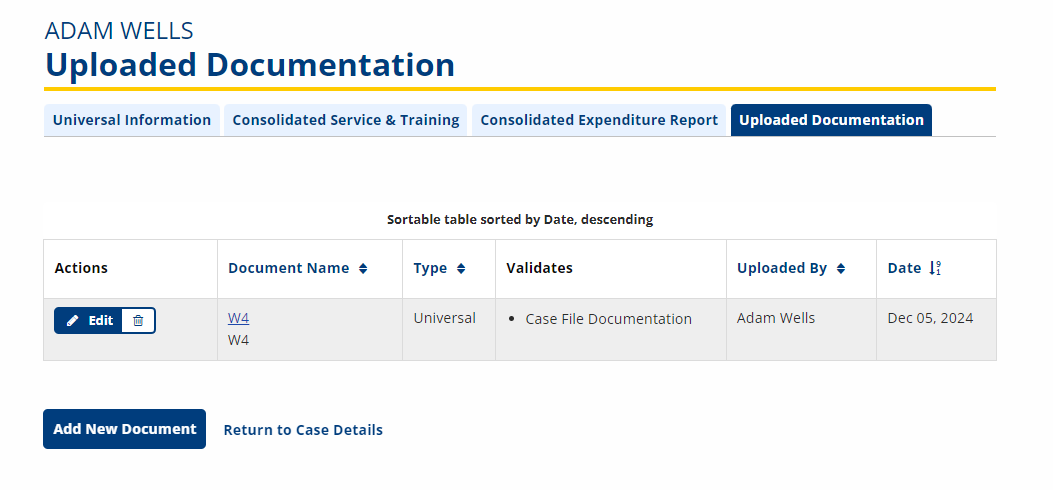
DocuSign Documents
For states using DocuSign, click the DocuSign Documents tab to view or download the job seeker's signed DocuSign documents (this tab does not appear if the job seeker has no signed documents).